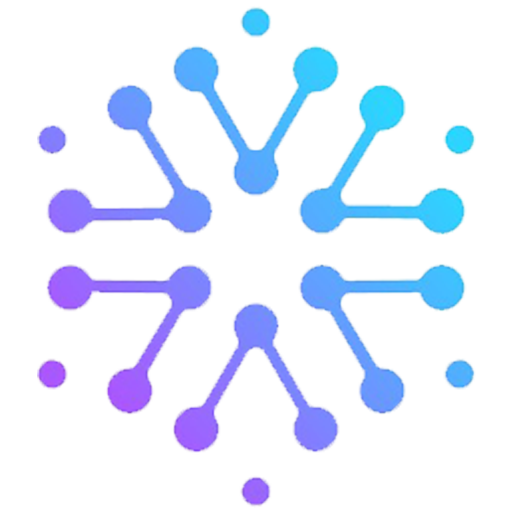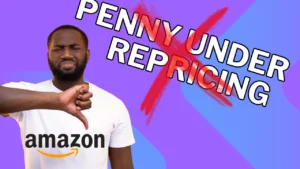Are you looking to start selling products on Amazon? Creating a seller account is the first step to establishing your online business presence. In this step-by-step guide, we will walk you through the Amazon seller account creation process, from registration to setting up your Amazon Seller Central account.
To begin, you have two selling plans to choose from – the Individual selling plan and the Professional selling plan. The Individual plan incurs a cost of $0.99 per sale, while the Professional plan requires a monthly subscription fee of $39.99. Both plans grant you access to optional programs and tools, including referral fees and other selling fees. To create your account, you will need a bank account and routing number, an internationally chargeable credit card, a government-issued ID, tax information, and a phone number.
Key Takeaways:
- Create an Amazon seller account to start selling on the platform.
- Choose between the Individual and Professional selling plans.
- Prepare necessary information such as bank account details, credit card, ID, tax information, and phone number.
Choosing Your Selling Plan
When creating your Amazon seller account, you have the option to choose between the Individual selling plan and the Professional selling plan. Each plan has its own set of features and pricing structure, allowing you to select the one that best suits your business needs.
The Individual selling plan is ideal for individuals who plan to sell a few items per month. It costs $0.99 per sale and is a great option for those who are just starting out or selling on a smaller scale.
The Professional selling plan is designed for businesses and high-volume sellers. With a monthly fee of $39.99, this plan offers additional benefits such as access to advanced selling tools, bulk listing and reporting functionalities, and eligibility for top placement in search results.
Both plans allow you to access optional programs and tools offered by Amazon, such as referral fees and other selling fees. You can choose the plan that best aligns with your selling goals and budget. Remember, you can always change or cancel your selling plan at any time.
Registering and Creating Your Account
After choosing your selling plan, you’ll need to register with Amazon and create a Seller Central account. This is where all your selling activities on Amazon will be managed and monitored. To begin the registration process, you have two options:
- Use the email address associated with your existing Amazon customer account.
- Create a separate business email address solely for your Seller Central account.
Before creating your Seller Central account, ensure you have the necessary information readily available:
- A valid bank account and routing number for payment processing.
- An internationally chargeable credit card for account verification and fees.
- A government-issued ID for identity verification.
- Tax information, including your Tax Identification Number (TIN) or Social Security Number (SSN).
- A phone number where you can be reached for account-related notifications.
Registering with Amazon
To register with Amazon, follow these steps:
- Visit the Amazon Seller Central website (sellercentral.amazon.com) and click on the “Register Now” button.
- Choose the option that best suits your business structure – Individual or Professional selling plan.
- Provide your email address and select “Create your Amazon account.”
- Follow the on-screen instructions to complete the registration process, including entering your personal information, creating a password, and verifying your email address.
Creating Your Seller Central Account
Once you’ve registered with Amazon, you can proceed to create your Seller Central account:
- Log in to your registered Amazon account.
- Enter your business information, such as your business name, address, and contact details.
- Verify your identity by providing the necessary documents, such as a government-issued ID and tax information.
- Set up your payment method by entering your bank account and credit card details.
Upon successful completion of these steps, you’ll have created your Seller Central account and be ready to start selling on Amazon.
Configuring Your Seller Central Account
Once you’ve completed the registration process, you’ll have access to your Seller Central account. This account serves as your central hub for selling on Amazon. You can use it to:
- List and price products
- Manage inventory
- Fulfill customer orders
- Create promotions and coupons
- Track payments and expenses
- And more
Before you start selling, it’s important to review and configure some important settings in your Seller Central account. Here are the key areas to focus on:
Public Seller Profile
Your public seller profile is where customers can learn more about your business. Take the time to set up a professional, engaging profile that reflects your brand and builds trust with potential buyers.
Payment and Business Information
Ensure you have provided accurate and up-to-date payment and business information. This includes your bank account details for receiving payments, tax information, and any necessary business documentation.
Shipping and Returns Settings
Configure your shipping options and establish clear return policies. Providing competitive shipping rates and hassle-free returns can enhance the customer experience and increase sales.
Tax Information
Make sure to set up your tax information correctly, taking into account any applicable state and local taxes. This ensures compliance with tax regulations and avoids any issues down the line.
Notification Preferences
Choose how you want to receive notifications from Amazon. You can customize your preferences to stay informed about order updates, customer messages, and other important account notifications.
Login Settings
Keep your account secure by regularly updating your password and enabling two-step verification. This adds an extra layer of protection to your Seller Central account.
User Permissions
If you have team members or employees helping you manage your Amazon business, you can grant them specific access and permissions within your Seller Central account. Control who can make changes, view sensitive information, and perform certain tasks.
By reviewing and configuring these settings in your Seller Central account, you’ll be well-prepared to start selling on Amazon and provide a seamless experience for your customers.
Listing and Describing Your Products
To sell your products on Amazon, you’ll need to create compelling product listings that attract potential customers. The product detail page is where customers can find all the relevant information about an item, so it’s crucial to optimize this page for maximum visibility.
Here are the key elements that should be present in your product listing:
- Title: Create a concise and descriptive title that captures the essence of your product in 200 characters or less. Include relevant keywords to improve search ranking.
- Images: Use high-quality images that showcase your product from different angles. Optimal image size is 500 x 500 or 1,000 x 1,000 pixels.
- Variations: If your product comes in different colors, sizes, or other variations, make sure to include them in your listing to cater to different customer preferences.
- Bullet Points: Highlight the key features and benefits of your product using bullet points. This makes it easier for customers to scan and understand the value your product offers.
- Featured Offer: The Buy Box is the featured offer on the product detail page. Winning the Buy Box increases your chances of making a sale, so make sure you meet Amazon’s criteria, such as competitive pricing, excellent seller metrics, and reliable fulfillment options.
- Description: Provide a detailed and informative description of your product. Use relevant keywords naturally throughout the description to improve search visibility.
It’s important to ensure that your products comply with Amazon’s product safety and restricted products policies. This helps maintain the trust of customers and ensures a positive shopping experience.
Product Category Approval
When selling on Amazon, it is important to be aware that certain product categories may require approval before you can list and sell products in them. Additionally, if you plan to ship orders through Amazon’s Fulfillment by Amazon (FBA) program, you should review specific FBA product restrictions to ensure compliance with their guidelines. Understanding these restrictions and seeking category approval, if necessary, will help you avoid potential issues and ensure a smooth selling experience.
FBA Product Restrictions
Amazon has specific guidelines and restrictions for certain product categories that can be shipped through their FBA program. These restrictions are in place to protect the safety and satisfaction of customers. It is important to review these restrictions and ensure that the products you plan to sell comply with Amazon’s guidelines. Some product categories that have restrictions include:
- Alcohol
- Animal-related products
- Automotive
- Beauty topicals
- Dietary supplements
- Electronics
If your products fall into any of these restricted categories, you may need to consider alternative fulfillment options or seek specific approvals from Amazon. This will allow you to sell and ship these products to customers.
Restricted and Unrestricted Categories
Amazon has a wide range of product categories, some of which have restrictions while others do not. It’s essential to understand the restrictions associated with each category to determine if your product is eligible for listing. Some categories that have no restrictions include:
- Business products
- Fashion jewelry
- Home and garden
- Toys and games
For categories with restrictions, you may need to apply for category approval or additional certifications to ensure that your product meets all the necessary requirements. This process helps to maintain the quality and safety of products sold on Amazon.
| Restricted Categories | Unrestricted Categories |
|---|---|
| Alcohol | Business products |
| Animal-related products | Fashion jewelry |
| Automotive | Home and garden |
| Beauty topicals | Toys and games |
| Dietary supplements | |
| Electronics |
By understanding the product category approval process and any FBA product restrictions, you can ensure that your products comply with Amazon’s guidelines. This will help you avoid potential issues and enable you to successfully list and sell your products on Amazon.
Brand Registry and Enrolling Your Brand
If you’re the rights owner for an eligible brand, it’s recommended to enroll it in Amazon Brand Registry. Brand Registry provides sellers with brand protection benefits and additional selling tools, such as greater control over product detail pages, access to A+ Content, Stores, Brand Analytics, automated brand protections, and more. Enrolling your brand allows you to associate your products with your brand name, increasing brand visibility and trust.
By enrolling your brand in Amazon Brand Registry, you can enjoy the following benefits:
- Brand Protection: Protect your brand from counterfeit products and unauthorized sellers. Brand Registry offers tools and features to help you identify and report infringement, ensuring that your brand’s integrity is safeguarded.
- Greater Control: Take control of your product detail pages and ensure accurate and consistent information is displayed to customers. Brand Registry allows you to update product titles, images, descriptions, and other key details to maintain a cohesive brand image.
- Selling Tools: Access a range of advanced selling tools to enhance your brand’s presence on Amazon. Utilize A+ Content to create visually appealing product listings, set up your own brand Store to showcase your product catalog, and leverage data insights from Brand Analytics to make informed business decisions.
- Automated Brand Protections: Brand Registry offers proactive brand protection measures, including automated detection and removal of suspected infringing content across Amazon’s marketplace. This helps ensure that your brand’s reputation is upheld, and customers can purchase genuine products with confidence.
Enrolling your brand in Amazon Brand Registry is a strategic move that can yield significant benefits for your business. It strengthens your brand’s presence on Amazon, improves customer trust, and helps you stand out from competitors.
| Benefits of Amazon Brand Registry |
|---|
| Brand Protection |
| Greater Control over Product Detail Pages |
| Access to A+ Content and Brand Stores |
| Brand Analytics |
| Automated Brand Protections |
Amazon Seller Account Creation Process Take Aways
Create an Amazon seller account today to kickstart your e-commerce journey on the largest online marketplace. By following the simple step-by-step guide, you can choose the right selling plan, register and create your Seller Central account, and configure important settings to ensure a smooth selling experience.
Next, take the time to list and describe your products with compelling titles, high-quality images, and informative bullet points. Ensure your products comply with Amazon’s guidelines and safety policies to attract more customers.
If you plan to sell products in restricted categories or use Amazon’s Fulfillment by Amazon (FBA) program, be sure to obtain the necessary approvals and certifications. Additionally, consider enrolling your brand in Amazon Brand Registry to protect your intellectual property and access valuable selling tools.
By completing the account creation process, you’ll gain access to a wide range of tools and resources to help you succeed on Amazon. Start your e-commerce journey today and tap into the vast customer base, robust infrastructure, and powerful selling capabilities that Amazon offers.
Learn More About Account Registration
Easy Amazon Seller Account Setup Guide
FAQ
What are the two selling plans available when creating an Amazon seller account?
The two selling plans available are the Individual selling plan and the Professional selling plan.
How much does the Individual selling plan cost?
The Individual selling plan costs $0.99 per sale.
How much does the Professional selling plan cost?
The Professional selling plan costs $39.99 per month.
What information is required to create an Amazon seller account?
To create an Amazon seller account, you’ll need to have a bank account and routing number, an internationally chargeable credit card, a government-issued ID, tax information, and a phone number.
Can I change or cancel my selling plan?
Yes, you can change or cancel your selling plan at any time.
What is Seller Central and why do I need to create an account?
Seller Central is a central hub for selling on Amazon. You need to create a Seller Central account to list and price products, manage inventory, fulfill customer orders, and more.
What settings should I review and configure in my Seller Central account?
Before selling on Amazon, you should review and configure important settings such as your public seller profile, payment and business information, shipping and returns settings, tax information and settings, notification preferences, login settings, and user permissions.
What elements should I include in my product listing?
Key elements of a product listing include the title, images, variations, bullet points highlighting key features and benefits, the featured offer, other offers by different sellers, and a description with keywords to improve search visibility.
Are there any product categories that require approval?
Yes, certain product categories may require approval before you can list and sell products in them.
What is Amazon Brand Registry and why should I consider enrolling my brand?
Amazon Brand Registry provides brand protection benefits and additional selling tools. Enrolling your brand allows you to associate your products with your brand name, increasing brand visibility and trust.
How can I start my e-commerce journey on Amazon?
To start your e-commerce journey on Amazon, follow the step-by-step guide to create an Amazon seller account, choose your selling plan, register and create your Seller Central account, configure important settings, list and describe your products, obtain category approvals if necessary, and consider enrolling your brand in Amazon Brand Registry.