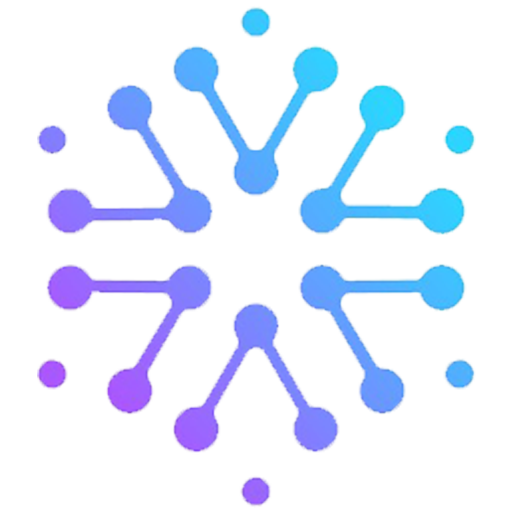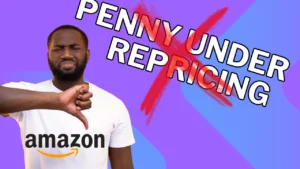Welcome to our comprehensive guide on building an Amazon storefront and optimizing it for maximum sales potential. If you’re looking to establish your brand on Amazon and create an engaging online shopping experience, you’ve come to the right place. In this Building an Amazon Storefront guide, we’ll walk you through the step-by-step process of setting up your Amazon storefront, from understanding the basics to implementing effective marketing strategies.
Building an Amazon Storefront Key Takeaways:
- Creating an Amazon storefront allows you to showcase your brand and products without distractions from competitors.
- An Amazon storefront is a customized branded website within the Amazon marketplace.
- To build an Amazon storefront, you need a professional seller account and enrollment in Amazon’s Brand Registry.
- The Amazon Storefront builder provides various customization options for designing an immersive shopping experience.
- Marketing strategies like pay-per-click advertising, social media marketing, and SEO can help drive traffic to your storefront.
What is an Amazon Storefront?
An Amazon Storefront is a powerful tool that allows brand-registered sellers to create a dedicated destination for their brand on Amazon. It serves as a customized branded website within the Amazon marketplace, providing a unique showcase for a brand’s products and helping to increase brand awareness and customer trust. With an Amazon Storefront, brands have the opportunity to showcase their brand story, feature their products, and create a curated brand destination that customers can explore.
The Benefits of an Building an Amazon Storefront
Having an Amazon Storefront offers numerous benefits for brand-registered sellers:
- Increased Brand Visibility: An Amazon Storefront helps amplify a brand’s presence on the Amazon marketplace, allowing sellers to create a visually appealing and immersive shopping experience that reflects their brand identity.
- Enhanced Product Showcase: With an Amazon Storefront, sellers can effectively showcase all of their products in a dedicated space, making it easier for customers to explore the brand’s offerings.
- Improved Brand Recognition: By creating a branded destination, an Amazon Storefront enables sellers to establish a cohesive brand presence and build recognition among customers.
- Elimination of Competitor Ads: Unlike regular product listings, an Amazon Storefront filters out distractions from competitor ads, allowing sellers to maintain a focused shopping experience for customers.
- Direct Traffic to Your Storefront: With the ability to promote and share the Amazon Storefront URL, sellers can drive traffic directly to their store, increasing the chances of customer engagement and sales.
- Insights and Analytics: Amazon provides valuable performance metrics and analytics to help sellers track the success of their Amazon Storefront and make data-driven decisions for optimization.
Overall, an Amazon Storefront serves as a valuable tool for brand-registered sellers to establish a prominent presence on the Amazon marketplace, engage customers with their brand story, and significantly enhance their online sales potential.
Requirements and Benefits of Amazon Storefronts
Building an Amazon Storefront offers numerous benefits for sellers. Not only does it enable brands to showcase their entire product line, but it also helps in establishing brand recognition and building customer trust. Furthermore, an Amazon Storefront eliminates competitor advertisements, driving traffic directly to the brand’s storefront and increasing the chances of conversions. Additionally, sellers gain valuable insights into their store’s performance, allowing them to make data-driven decisions to optimize sales.
In order to create an Amazon Storefront, sellers must meet certain requirements and enroll in Amazon’s Brand Registry. Let’s take a closer look at these criteria:
1. Professional Seller Account
A professional seller account on Amazon is a prerequisite for creating an Amazon Storefront. It offers advanced features and benefits for sellers, such as access to detailed sales analytics, ability to sell in multiple categories, and eligibility for listing promotions. To get started with an Amazon Storefront, sellers should ensure that they have a professional seller account.
2. Enroll in Amazon’s Brand Registry
Enrolling in Amazon’s Brand Registry is essential to protect your brand and unlock various brand management tools, including the Amazon Storefront builder. Brand Registry helps sellers prevent unauthorized use of their brand and enhances their ability to control product listings and content. By enrolling in Brand Registry, sellers gain access to exclusive features that enable them to build a strong brand presence on Amazon.
Once these requirements are met, sellers can harness the power of Amazon Storefronts to create a unique shopping experience and capitalize on the benefits mentioned above. Now, let’s take a closer look at the different features and capabilities of Amazon Storefronts:
Benefits of Amazon Storefronts
| Benefits | Description |
|---|---|
| Showcasing all products | Sellers can display their entire range of products, allowing customers to explore the brand’s offerings comprehensively. |
| Building brand recognition | An Amazon Storefront serves as a dedicated destination to establish and strengthen brand identity, making it easier for customers to recognize the brand. |
| Eliminating competitor ads | By creating an Amazon Storefront, sellers can eliminate distracting ads from competitors, ensuring that customers stay focused on their brand. |
| Driving traffic directly to the storefront | An Amazon Storefront provides a direct path for customers to explore and purchase products from a brand, increasing the chances of conversions. |
| Insights into store performance | Sellers can access performance metrics and analytics, enabling them to monitor and optimize the performance of their Amazon Storefront. |
By meeting the requirements and leveraging the benefits of Amazon Storefronts, sellers can establish a strong brand presence, maximize sales, and create a seamless shopping experience for their customers.
How to Building an Amazon Storefront
Building an Amazon Storefront is a simple process that allows sellers to showcase their brand and products on the Amazon marketplace. With the help of the Amazon Store builder, sellers can create a customized and immersive shopping experience for their customers. Follow the steps below for building an Amazon Storefront:
- Log in to Seller Central
- Navigate to the “Stores” tab
- Create a new store
- Choose a storefront format template
- Customize your storefront by adding pages, subcategories, images, and text
The Amazon Storefront builder provides a range of customization options that allow you to tailor your storefront to your brand’s unique identity. You can add striking images, engaging text, and captivating videos to create an enticing shopping experience for your customers.
By customizing your Amazon Storefront, you can create a cohesive and branded look that aligns with your overall business identity. This helps to establish credibility and trust with your customers. Take advantage of the customization options available to make your storefront visually appealing and user-friendly.
Here is an example of how you can use the Amazon Storefront builder to create a visually appealing and engaging storefront:
| Step | Description |
|---|---|
| Step 1 | Choose a storefront format template |
| Step 2 | Add striking images that showcase your products |
| Step 3 | Create informative and compelling product descriptions |
| Step 4 | Add customer reviews and testimonials |
| Step 5 | Include relevant videos that showcase your products in action |
By building an Amazon Storefront and following these steps and utilizing the customization options provided by the Amazon Storefront builder, you can create a visually stunning and engaging storefront that captures the attention of your target audience. Make sure to regularly update and optimize your storefront to keep it fresh and appealing to your customers.
Make Your Storefront Stand Out with Customization Options
Take advantage of the various customization options available to make your Amazon Storefront unique and visually appealing:
- Add a personalized logo and branding elements to create a cohesive look.
- Use high-quality product images to showcase your offerings.
- Create compelling product descriptions that highlight the key features and benefits.
- Include customer reviews and testimonials to build trust with potential buyers.
- Add videos to demonstrate your products in action.
- Make use of interactive elements and widgets to engage customers.
By utilizing these customization options, you can create a standout Amazon Storefront that attracts and engages customers, increasing your chances of making sales.
Creating an Amazon Storefront is the first step towards building a successful online presence for your brand. With the help of the Amazon Store builder and the customization options available, you can create a visually appealing and branded shopping experience that captivates your customers. Don’t underestimate the power of customization when it comes to making your store stand out from the competition.
Adding Products and Customizing Your Storefront
Once you have finished building an Amazon Storefront, it’s time to add products and customize your storefront to make it stand out. Customization options allow you to create a visually appealing and engaging shopping experience for your customers.
Adding Products
Adding products to your Amazon Storefront is simple and straightforward. You have two options: featuring handpicked products or using dynamic widgets to automatically populate products based on customer behavior and preferences. Handpicked products allow you to curate a selection of items that showcase your brand’s best offerings. Dynamic widgets, on the other hand, ensure that your storefront always displays products that are most relevant to your customers.
Example: You can feature your best-selling items, new releases, or items related to a specific category. This flexibility allows you to cater to different customer preferences and increase the chances of conversions.
Customizing Your Storefront
Amazon Storefronts offer various customization options to help you create a unique and visually appealing brand presence. You can customize the header, sections, and tiles of your storefront to reflect your brand’s identity and create an engaging shopping experience.
Example: You can choose different layouts and styles for each section of your storefront, add images and videos to showcase product features, and include interactive elements to enhance customer engagement. By making your storefront visually appealing and user-friendly, you can increase customer interest and drive sales.
Content Options
Amazon Storefronts allow you to display a wide range of content to engage and inform your customers. You can include images, videos, and text to provide detailed product information and highlight the unique features of your brand offerings. This multimedia content helps create a compelling shopping experience and builds trust with your customers.
“Adding high-quality images and videos can significantly enhance the visual appeal of your storefront, making it more likely for customers to make a purchase.”
Example: You can create product showcases with enticing images, demonstrate product usage through videos, and provide informative text descriptions to guide customers in their purchasing decisions.
Customization Options for building an Amazon Storefront
| Customization Option | Description |
|---|---|
| Header Customization | Customize the branding and design of your storefront header to align with your brand identity. |
| Section Customization | Choose from a variety of layout and style options to create visually appealing sections for your products. |
| Tile Customization | Customize the appearance and arrangement of product tiles to highlight key features and promotions. |
| Image and Video Integration | Add high-quality images and videos to showcase your products and brand story. |
| Interactive Elements | Enhance customer engagement with interactive elements such as product sliders, quizzes, and product comparison tools. |
With these customization options, you can create a unique and captivating shopping experience that aligns with your brand’s identity and resonates with your target audience.
Marketing and Optimizing Your Amazon Storefront
To maximize the potential of your Amazon Storefront, there are various marketing strategies and online advertising solutions that you can employ. By building an Amazon Storefront and implementing these techniques, you can increase brand visibility, attract customers, and ultimately drive sales to your storefront.
Performance Advertising
One effective way to promote your Amazon Storefront is through performance advertising. Building an Amazon storefront and using the Pay-per-click product listing ads can help increase the visibility of your products and drive traffic to your storefront. By bidding on relevant keywords, you can ensure that your products appear in search results, making it easier for customers to find you.
Additionally, special deals, coupons, and promotions can entice shoppers to visit your storefront and make a purchase. Offering discounts or limited-time offers can create a sense of urgency and encourage customers to take action.
Online Advertising Solutions
In today’s digital era, it is crucial to leverage the power of online advertising to reach your target audience. Social media marketing allows you to connect with users on platforms like Facebook, Instagram, and Twitter. By creating engaging content and targeting specific demographics, you can effectively promote your Amazon Storefront and drive traffic to your products.
Email marketing is another powerful tool that enables you to communicate directly with your customers. By sending tailored emails with personalized offers and promotions, you can nurture customer relationships and generate repeat sales.
Utilizing SEO techniques can also optimize your Amazon Storefront for search engine visibility. By optimizing your product descriptions, titles, and backend keywords, you can improve your store’s ranking in search results, making it easier for customers to discover your products.
Integration and Streamlining Operations
Building an Amazon Storefront and integrating it with your existing sales channels can help streamline your operations and maximize your reach. By connecting your storefront with your website, inventory management system, or other e-commerce platforms, you can centralize your operations and manage your inventory more efficiently.
The Marketplace Appstore offers a wide range of tools and services that can assist you in managing and optimizing your storefront. From inventory management to analytics and reporting, these applications can help you make data-driven decisions and improve the performance of your Amazon Storefront.
Monitoring Performance and ongoing optimization
Monitoring the performance metrics of your Amazon Storefront is crucial for its success. By regularly analyzing data such as traffic, conversion rates, and sales, you can identify areas for improvement and make data-driven optimizations.
Optimizations may include revising product listings, adjusting pricing strategies, refining marketing campaigns, and enhancing the overall shopping experience. Regularly reviewing and optimizing your Amazon Storefront will help you stay competitive and continuously improve your sales performance.
By utilizing marketing strategies, performance advertising, and online advertising solutions, you can effectively promote and optimize your Amazon Storefront. Monitoring performance metrics and making ongoing optimizations will ensure that your storefront reaches its full potential, attracting customers and driving sales.
Conclusion
Building an Amazon Storefront is a game-changer for sellers looking to establish their presence and drive sales in the competitive e-commerce world. With the user-friendly Amazon Store builder and a wide range of customization options, creating a captivating online store becomes an effortless task. Sellers can showcase their brand and products with an immersive shopping experience, tailored to their target audience.
To maximize the potential of an Amazon Storefront, sellers can leverage various marketing strategies to increase brand visibility and attract customers. The availability of Amazon tools such as performance advertising and online advertising solutions opens up a world of opportunities to reach a wider audience and increase sales potential.
Building an Amazon Storefront setting up and managing an online store has never been easier, thanks to Amazon’s support and resources. With a smooth and efficient online store setup, sellers can focus on growing their business and delivering exceptional customer experiences. Don’t wait any longer – start building your Amazon Storefront today and unlock the true potential of your e-commerce store.
Learn More About Sponsored Brand Ads
FAQ
What is an Amazon Storefront?
An Amazon Storefront is your own custom branded website on Amazon that allows registered brands to showcase their products without distractions from competitors’ products or ads. It is a dedicated destination within the Amazon marketplace that showcases all of your brand’s products and helps increase brand awareness and customer trust.
What are the requirements and benefits of Amazon Storefronts?
To create an Amazon Storefront, sellers must have a professional seller account and be enrolled in Amazon’s Brand Registry. Brand Registry allows sellers to protect their brand and access various brand management tools, including the Amazon Storefront builder. The benefits of Amazon Storefronts include showcasing all of your brand’s products, building brand recognition, eliminating competitor ads, driving traffic directly to your storefront, and gaining insights into store performance.
How can I get started building an Amazon Storefront?
To get started building an Amazon Storefront, log in to Seller Central and navigate to the “Stores” tab. From there, you can create a new store and choose a storefront format template. Customize your storefront by adding pages, subcategories, images, and text using the Amazon Storefront builder. It offers various customization options to help you create an immersive and branded shopping experience for your customers.
How do I add products to my Amazon Storefront and customize it?
Once your Amazon Storefront is created, you can add your products to the storefront. Choose to feature handpicked products or use dynamic widgets that automatically populate products based on customer behavior and preferences. Customize the header, sections, and tiles of your storefront to create an engaging and visually appealing shopping experience. Amazon Storefronts provide various content options, including images, text, videos, and interactive elements.
How can I market and optimize my Amazon Storefront?
To maximize the potential of an Amazon Storefront, leverage various marketing strategies such as pay-per-click product listing ads, special deals, coupons, promotions, social media marketing, email marketing, and SEO techniques. Integrate Amazon with your existing sales channels and use the Marketplace Appstore to streamline operations. Monitor performance metrics and make ongoing optimizations to ensure the success of your Amazon Storefront.
What tools and resources does Amazon offer to support online store setup?
Amazon provides a range of tools and resources to support sellers in setting up and managing their online stores. The Amazon Store builder offers customization options, and the Marketplace Appstore provides integration capabilities. Additionally, sellers can access performance advertising and online advertising solutions to increase brand visibility and drive traffic to their Amazon Storefronts.