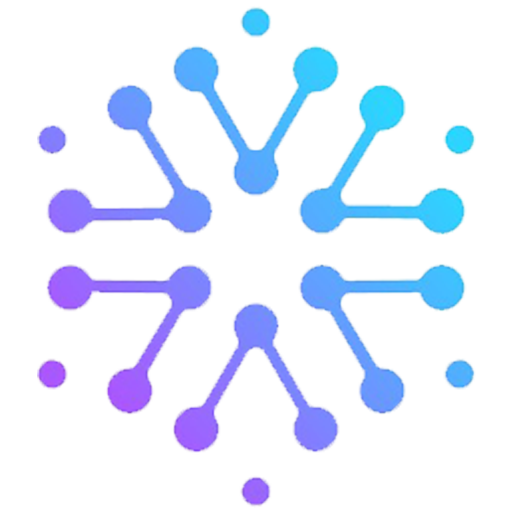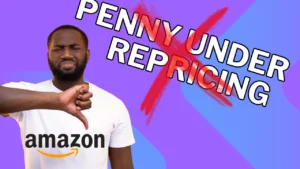Welcome to our comprehensive guide on optimizing your Amazon store through superior customer service. As an Amazon seller, you understand the importance of providing excellent customer service to enhance your reputation and grow your business. At times, however, managing customer queries and issues can be challenging, even overwhelming. This is where Amazon seller customer service comes in – to provide efficient resolutions and expert assistance for all your customer service needs.
In this section, we will focus on why Amazon seller customer service is an essential aspect of your business and how it can help you run an efficient and successful store. Additionally, you will learn about the different channels available for Amazon seller customer service, giving you the tools you need to get help quickly and effortlessly.
Key Takeaways
- Amazon seller customer service is crucial in managing an efficient and successful Amazon store.
- The platform offers different customer service channels to help you get expert assistance and effective resolutions for all your queries and issues.
- Having excellent customer service can enhance your reputation and grow your business.
Managing Feedback: Enhancing Seller Ratings and Customer Satisfaction
Feedback is a crucial part of selling on Amazon. It provides valuable insight into what customers think of your products and service. Managing feedback effectively can help you maintain high seller ratings and ensure customer satisfaction.
There are several strategies you can use to manage feedback on the Amazon platform. First, respond to all customer feedback to show you are engaged and care about their experience. Thank them for their feedback and consider their suggestions for improvement. This will enhance customer satisfaction and build loyalty.
It’s also important to address negative feedback promptly and professionally. Responding to negative feedback shows that you take customer concerns seriously, and are committed to resolving any issues. Use this as an opportunity to learn from customer feedback and improve your products or services.
Pro Tip: Use Amazon’s email templates to ensure your responses are professional, polite, and personalized.
Another helpful strategy is to actively solicit positive feedback. Encourage satisfied customers to leave feedback on your product page or through follow-up emails. Positive feedback can improve your seller rating and attract more customers to your store.
Remember, managing feedback is essential for enhancing seller ratings and customer satisfaction on Amazon. Use these strategies to ensure your feedback is always positive and your customers are satisfied.
Effective Communication: Building Customer Trust and Loyalty
Effective communication is the backbone of excellent customer service on Amazon. Whether through email or phone, prompt and clear communication with customers can help build trust and loyalty.
One of the most crucial aspects of effective communication is promptness. Responding quickly to customer inquiries shows that you value their time and are committed to providing excellent service. Make it a practice to check your messages frequently so that you can respond to inquiries as soon as possible.
It’s also essential to use clear and concise language when communicating with customers. Avoid using technical jargon or complex vocabulary that customers might not understand. Instead, use simple language and communicate in a friendly and approachable tone to ensure they feel comfortable communicating with your Amazon store.
Apart from promptness and clarity, another essential aspect of effective communication in building customer trust is empathy. Customers want to know that you understand their concerns and that you are actively working to resolve any problems they may be experiencing. Use phrases that show empathy, such as “I understand your concern, and I am sorry for any inconvenience this may have caused,” while ensuring that they understand you and believe that you care about their experience on Amazon.
Finally, take the time to thank customers for their business. A simple “thank you for your purchase” goes a long way in showing customers that their business is appreciated. Be sincere in your gratitude, and customers will be more likely to return to your Amazon store and recommend it to others.
Handling Negative Reviews: Turning Challenges into Opportunities
As an Amazon seller, receiving negative reviews can be disheartening. However, handling negative feedback in a professional and effective manner can turn these challenges into opportunities for improvement and increased customer satisfaction. Follow these strategies to manage negative reviews successfully:
- Respond promptly: Set aside time each day to review and respond to customer feedback. Timely responses show customers that their opinions matter and that you are committed to improving their shopping experience.
- Show empathy: Acknowledge the customer’s concerns and apologize for any inconvenience or dissatisfaction.
- Provide solutions: Offer solutions to resolve the issue and show the customer that you are taking their feedback seriously. This could mean offering a refund, replacement, or other form of compensation.
- Stay professional: Keep your tone professional and polite, even if the customer is being unreasonable. Avoid responding defensively or engaging in arguments.
- Use feedback for improvement: Negative feedback can provide valuable insights into areas for improvement. Take advantage of this feedback to make changes to your store or products and improve the customer experience.
Remember, handling negative reviews effectively can not only improve customer satisfaction but also enhance your brand’s reputation and increase sales. Take the opportunity to turn negative reviews into positive outcomes for your business.
Best Practices for Responding to Reviews: Engaging with Customers
Responding to reviews on Amazon is an essential part of maintaining good relationships with customers and ensuring a positive shopping experience. In this section, we will cover the best practices for responding to reviews and engaging with customers to demonstrate a commitment to excellent customer service.
1. Respond promptly and professionally
When responding to reviews, regardless of whether they are positive or negative, it is important to respond promptly and professionally. Aim to respond to reviews within 24-48 hours to show customers that their feedback is valued. Use a friendly and empathetic tone in your response, and avoid being defensive or confrontational.
2. Address concerns and offer solutions
When a customer leaves negative feedback, it’s crucial to address their concerns and offer solutions. Take the time to understand their issue by reading their feedback carefully, and then provide a thoughtful and helpful response that shows you are willing to work with them to resolve their problem.
Example: “Thank you for your feedback. We are sorry to hear that your item did not meet your expectations. Please contact our customer service team at (insert contact information) so that we can work together to find a solution.”
3. Demonstrate a commitment to excellent customer service
Show customers that you are committed to excellent customer service by being proactive in responding to reviews, offering solutions, and going above and beyond to meet their needs. Use reviews as an opportunity to showcase your unique selling points and highlight what sets your product apart from competitors.
4. Thank customers for their positive feedback
Positive reviews are a great way to build social proof and attract new customers. Take the time to thank customers for their positive feedback and let them know that their support is appreciated. This helps to establish a positive relationship with customers and reinforces a commitment to excellence.
5. Monitor and analyze reviews
Monitoring and analyzing reviews can provide valuable insights into customer needs, pain points, and overall satisfaction levels. Use this information to identify areas for improvement in your product or customer service, and make necessary changes to enhance the customer experience.

Strategies for Feedback Improvement: Maximizing Seller Performance
Customer feedback is crucial for the success of any Amazon seller. Positive feedback can boost sales and enhance the reputation of the store, while negative feedback can damage the image of the business and reduce profitability. Therefore, it’s crucial for Amazon sellers to proactively solicit positive reviews and manage negative feedback to maintain a high seller rating and optimize performance.
Leveraging Customer Support Resources
Amazon provides a wealth of customer support resources that can help sellers improve their feedback and maximize their performance. For instance, sellers can leverage Amazon’s Request a Review feature to request feedback from customers automatically. Additionally, sellers can use Amazon’s Early Reviewer Program to receive reviews from verified buyers or solicit feedback through the Follow-Up Emails feature.
Managing Seller Metrics
Amazon tracks various performance metrics for sellers, such as Order Defect Rate (ODR), Late Shipment Rate (LSR), and Pre-fulfillment Cancel Rate (PFCR). Monitoring and managing these metrics can help sellers identify and address performance issues. For example, sellers can set targets for each metric and strive to achieve them by streamlining their operations, improving communication, and providing excellent customer service.
Soliciting Positive Feedback
There are several strategies that Amazon sellers can use to solicit positive feedback from customers. For instance, sellers can add personalized notes and follow-up emails to packages, request feedback in a friendly and non-intrusive manner, and incentivize customers to leave reviews through promotions and discounts. However, sellers must ensure that they comply with Amazon’s guidelines on feedback solicitation to avoid penalties or account suspension.
Customer Service Tips: Enhancing the Amazon Seller Experience
As an Amazon seller, providing excellent customer service can be the key to success. Here are some practical tips to enhance the overall customer experience:
- Respond promptly: Timely responses to customer inquiries and issues are crucial to building trust and loyalty.
- Be clear and concise: Use simple language and avoid technical terminology to ensure customers understand your messages.
- Use templates: Save time and ensure consistency by creating templates for common customer inquiries and issues.
- Personalize responses: Address customers by name and reference their specific concerns to show that you value their feedback.
- Provide solutions: Offer viable solutions to customer issues and be willing to go above and beyond to ensure customer satisfaction.
Effective Email Communication
Email is a common communication channel between Amazon sellers and customers. Ensure your emails are professional and informative:
- Use a clear subject line to indicate the purpose of your email.
- Greet the customer by name and thank them for contacting you.
- Be concise and to the point, addressing their inquiry or issue directly.
- Provide a solution or next steps for resolving the issue or answering the question.
- End the email with a friendly note and include contact information for further assistance.
Managing Customer Inquiries
Responding to customer inquiries can be time-consuming, but it’s necessary for maintaining a positive customer experience:
- Set realistic response time expectations for yourself and your team.
- Use automated responses to acknowledge receipt of the inquiry and provide an estimated response time.
- Segment inquiries according to priority and respond in order of urgency.
- Ensure that all inquiries receive a response, even if it’s just to acknowledge the inquiry and let the customer know when they can expect a full response.
Resolving Issues Promptly
When a customer has a problem, it’s important to address it quickly and efficiently:
- Empower your customer service team to resolve issues on their own, without involving management, when possible.
- Implement a system for tracking issues and ensuring that they are followed up on until resolution.
- Provide customers with regular updates on the status of their issue.
- Take responsibility for the issue and apologize to the customer, even if the issue was out of your control.
Managing Seller Ratings: Boosting Reputation and Profitability
Managing seller ratings is crucial in achieving success on Amazon. High ratings can significantly impact your reputation and profitability. To ensure a positive shopping experience, Amazon buyers look to seller ratings as an indication of trust and reliability.
Consistently monitoring and improving your ratings requires time and effort. Here are some strategies for managing your seller ratings:
- Provide excellent customer service: Address inquiries promptly and resolve issues efficiently.
- Ensure prompt and accurate order fulfillment: Make sure to ship orders on time and use reliable carriers.
- Solicit positive feedback: Send follow-up emails to customers requesting feedback and encourage them to leave positive reviews.
- Stay on top of seller metrics: Fulfill orders on time, avoid cancellations, and maintain inventory levels to avoid stockouts.
By following these strategies, you can enhance your seller ratings and boost your reputation. This, in turn, can drive more sales and increase profitability for your Amazon store.
Remember, managing your seller ratings is an ongoing process. Make sure to continually monitor and improve your performance to ensure your success on Amazon.
Efficiently Resolving Customer Issues: Key Steps for Success
Efficiently resolving customer issues is crucial for maintaining positive customer relationships and promoting success on Amazon. To ensure customer satisfaction, it’s essential for Amazon sellers to follow these key steps:
- Listen actively: When responding to customer inquiries, it’s important to show that you’re actively listening to their concerns. Take the time to understand their issues and ask clarifying questions if necessary.
- Be empathetic: Demonstrating empathy is key to resolving customer issues amicably. Acknowledge the inconvenience caused, and show that you understand their perspective.
- Provide clear explanations: Clear communication is essential in helping customers understand the steps you’re taking to resolve their issues. Provide detailed information and ensure that customers are clear on what they can expect.
- Take ownership: Taking ownership of an issue shows customers that you’re committed to rectifying the situation. Don’t make excuses or blame others; instead, focus on finding a solution.
- Offer suitable solutions: Finding an optimal solution involves tailoring your response to the customer’s individual needs. Consider their situation and offer a solution that is appropriate and satisfactory.
- Follow up: After a customer issue has been resolved, follow up to ensure that the customer is satisfied with the outcome. This demonstrates your commitment to customer service and can help strengthen customer relationships.
By following these key steps, Amazon sellers can efficiently resolve customer issues and promote success on the platform. Remember, positive customer experiences are integral to achieving success as an Amazon seller.

Building Trust: Effective Customer Service for Amazon Business
As an Amazon Business seller, building customer trust is crucial for success on the platform. Providing effective customer service is an important part of this process.
By establishing a reputation for excellent customer service, Amazon Business sellers can increase customer loyalty, generate positive customer feedback, and build a strong brand identity.
Amazon Business sellers face unique considerations when it comes to customer service. These may include handling large orders, addressing complex business needs, and managing invoicing and payment processes.
To effectively serve the needs of Amazon Business customers, sellers should prioritize clear and proactive communication, provide timely support, and offer solutions tailored to their specific business requirements.
By prioritizing effective customer service, Amazon Business sellers can differentiate themselves from competitors and build trust with their customers.
To maximize the benefits of effective customer service and build lasting relationships with their customers, Amazon Business sellers should consider utilizing customer support software solutions such as eDesk. These solutions can help sellers streamline operations and provide timely, personalized support.
Key Takeaways:
- Effective customer service is crucial for building trust and establishing a strong brand identity as an Amazon Business seller.
- Clear and proactive communication, timely support, and tailored solutions are key components of effective customer service for Amazon Business.
- Utilizing customer support software solutions can help Amazon Business sellers streamline operations and provide exceptional support to their customers.
Leveraging Customer Support Software: Streamlining Operations
As an Amazon seller, it can be challenging to manage and respond to incoming customer inquiries effectively. However, leveraging customer support software can significantly streamline operations and improve efficiency. With automated solutions like eDesk, you can automate customer service tasks such as responding to support tickets and resolving common issues, freeing up valuable time that can be directed towards optimizing your Amazon store.
One of the key benefits of eDesk is that it centralizes all customer interactions and feedback in one place, making it easy to monitor and track customer issues across multiple channels, including Amazon, eBay, and Shopify. By having all support tickets in a single location, you can easily manage your customer service inquiries, ensure that no inquiries fall through the cracks, and provide consistent support to all customers across platforms.
Optimizing Customer Support through Automation
In addition to centralizing support inquiries, customer support software also offers Amazon sellers the ability to automate mundane tasks such as responding to customer inquiries, freeing up time to focus on other important aspects of your business. This includes features like:
- Automated ticket routing: Incoming support inquiries can be automatically assigned to the best-equipped team or agent to handle the request, ensuring fast and efficient resolution.
- Pre-built templates: By using pre-built email and chat templates, you can respond to common issues faster and more accurately, reducing response times and boosting customer satisfaction.
- AI-powered suggestions: AI-powered suggestions and automated responses can help you leverage the power of machine learning to address common issues in real-time more effectively.
Leveraging customer support software is a powerful solution to streamline your customer service operations and reduce workload on support staff. It helps in improving efficiency and enable Amazon sellers to provide prompt, accurate solutions to customer inquiries, fostering a positive relationship with customers.
With this in mind, it is clear that customer support software such as eDesk is a valuable investment for Amazon sellers looking to optimize their business operations and take their customer support to the next level.
Enhancing the Customer Experience: Optimal Use of Amazon Seller Central
Amazon Seller Central is a powerful tool that can help you enhance your customers’ overall shopping experience. By leveraging the features and tools available on the platform, you can effectively manage your inventory, fulfill orders efficiently, and communicate with customers in a timely and personalized manner.
One of the key features of Amazon Seller Central is the ability to centralize your inventory management. With Amazon’s inventory management tools, you can easily keep track of your stock levels and ensure that you never run out of a popular item. This helps to prevent delayed shipments and dissatisfied customers.
Moreover, Amazon offers several fulfillment options, such as Fulfillment by Amazon (FBA) and Seller Fulfilled Prime (SFP), which can help you deliver orders faster and more reliably. By leveraging these services, you can boost customer satisfaction and loyalty by providing a superior shopping experience.
Another key advantage of Amazon Seller Central is the ability to communicate with your customers directly. You can send proactive messages to customers with shipping updates, order confirmations, and personalized offers. This helps to build a personal connection with your customers and make them feel valued.
In addition, Amazon provides detailed customer data and analytics, which can help you identify trends and patterns in your sales and adjust your strategies accordingly. By understanding your customers’ needs and preferences, you can optimize your offerings and minimize the risk of returned items or negative feedback.
Optimizing the use of Amazon Seller Central is crucial to enhancing the customer experience and growing your business effectively. By taking advantage of the features and tools available, you can streamline your operations, improve communication, and boost customer loyalty and satisfaction.
Resolving Issues with Amazon: Working with Seller Support.
As an Amazon seller, resolving issues with the platform can be a daunting task, especially if you don’t know where to start. Fortunately, Amazon offers an extensive seller support program to assist sellers in resolving their concerns effectively.
If you encounter any issues, your first step should be to reach out to Amazon’s seller support team. You can contact them through the Amazon Seller Central portal or by phone. When contacting seller support, ensure that you clearly explain your issue and provide any relevant information to receive timely and efficient assistance.
Working with seller support requires effective communication, which is key to resolving any issues. When communicating with Amazon’s seller support team, be clear and concise in your messages. Avoid vague explanations and provide specific details about your concern to help support team members understand the issue better.
In case your issue remains unresolved, don’t lose hope. Amazon offers escalation paths where you can escalate concerns to higher authorities until you get a resolution. The escalation path may vary depending on the issue, but typically involves a case being reviewed by additional Amazon teams and higher-level support personnel.
When working with Amazon’s seller support, it’s essential to be patient and continue to communicate effectively. The platform values customer experience and strives to provide efficient resolutions to maintain seller satisfaction. By being courteous and responsive when working with seller support, you increase the likelihood of a positive resolution.
Tips for Working with Amazon’s Seller Support:
- Clearly explain your concern or issue. Provide relevant details to support your case.
- Be courteous and professional when communicating with seller support team members.
- Be patient and allow time for seller support to investigate and resolve your concern.
- Use Amazon’s escalation path if your issue remains unresolved.
In conclusion, when resolving issues with Amazon, reaching out to the seller support team is essential. By communicating effectively, providing details, and utilizing the escalation path when required, sellers can efficiently resolve any issues and continue running their businesses smoothly.
Conclusion
Effective customer service is crucial for success on Amazon. By prioritizing customer satisfaction, managing feedback, and resolving issues efficiently, sellers can enhance their reputation, boost profitability, and build long-term customer loyalty. Remember to communicate effectively, respond to reviews promptly, and leverage available resources to optimize performance and ensure a positive shopping experience for customers. By implementing the strategies and best practices covered in this article, Amazon sellers can take their business to the next level and achieve sustainable growth.
FAQ
What is Amazon Seller Customer Service?
Amazon Seller Customer Service is a support channel provided by Amazon for sellers to receive expert assistance and resolve issues related to their Amazon stores. It helps sellers effectively manage their businesses and ensure customer satisfaction.
How can Amazon Seller Customer Service help me?
Amazon Seller Customer Service can help you with a wide range of issues, such as managing inventory, handling customer inquiries, resolving order-related problems, addressing feedback and reviews, and optimizing your overall selling experience on the platform. They are available to provide guidance and support whenever you need it.
How can I contact Amazon Seller Customer Service?
You can contact Amazon Seller Customer Service by visiting the Seller Central platform and accessing the Help section. From there, you can choose to contact them via email, phone, or live chat. They are available seven days a week and are dedicated to assisting sellers with their concerns.
Can Amazon Seller Customer Service assist with issues related to customer returns and refunds?
Yes, Amazon Seller Customer Service can help you with customer returns and refunds. They can guide you on the appropriate steps to take, help you communicate with buyers, and ensure that any necessary reimbursements are processed correctly. They can assist you in resolving any issues that arise in the return process.
How can I track the status of my shipment on Amazon?
To track the status of your shipment, you can log into your Seller Central account and navigate to the “Manage Orders” section. From there, you can view the status of each order, including tracking information if it is available. This allows you to keep your customers informed about the progress of their deliveries.
Can Amazon Seller Customer Service help me with competitor analysis and marketplace insights?
While Amazon Seller Customer Service primarily focuses on addressing seller-related issues and providing support, they may be able to provide some general guidance on competitor analysis and marketplace insights. However, for more in-depth analysis, it’s recommended to leverage third-party tools and software that specialize in these areas.
How can I ensure great customer service as an Amazon seller?
To ensure great customer service as an Amazon seller, it’s important to promptly respond to customer inquiries, provide accurate information about products, address concerns and issues in a timely manner, and strive for customer satisfaction. By prioritizing customer needs and delivering a positive shopping experience, you can build brand loyalty and boost your reputation as a reliable seller.
Is there a dedicated phone number for Amazon Seller Customer Service?
Yes, there is a dedicated phone number for Amazon Seller Customer Service. You can find the contact information by logging into your Seller Central account and accessing the Help section. From there, you can choose the phone support option and connect with a representative who can assist you with your specific concerns.
Can Amazon Seller Customer Service assist with managing my FBA (Fulfillment by Amazon) inventory?
Yes, Amazon Seller Customer Service can assist you with managing your FBA inventory. They can help you with tasks such as creating and updating product listings, handling inventory discrepancies, and providing guidance on best practices for optimizing your FBA operations. They are dedicated to helping sellers succeed with their fulfillment strategies.
Can I use customer support software like eDesk to enhance my Amazon customer service?
Yes, using customer support software like eDesk can be a valuable tool for enhancing your Amazon customer service. These software solutions provide features such as automated message responses, centralized communication platforms, and customizable templates that can streamline your customer support processes and improve efficiency.
How can I avoid negative reviews on Amazon as a seller?
To avoid negative reviews on Amazon, it’s crucial to provide high-quality products, accurate product listings, and prompt customer service. By delivering on customer expectations, addressing any concerns proactively, and promptly resolving any issues, you can minimize the likelihood of receiving negative feedback and maintain a positive seller reputation.
Can Amazon Seller Customer Service help me with optimizing my product listings?
While Amazon Seller Customer Service can provide guidance on best practices for optimizing your product listings, it is primarily focused on addressing customer service-related issues and inquiries. For in-depth assistance with product listing optimization, it may be beneficial to consult Amazon’s resources, such as the Seller University, or seek help from external experts.
How can I effectively communicate with customers on the Amazon platform?
To effectively communicate with customers on the Amazon platform, it’s important to promptly respond to inquiries and messages, provide accurate and helpful information, and maintain a professional and friendly tone. By addressing customer concerns promptly and effectively, you can build trust and foster positive relationships with your buyers.
Can Amazon Seller Customer Service assist with managing my Amazon Business account?
Yes, Amazon Seller Customer Service can assist you with managing your Amazon Business account and provide guidance on the unique considerations and customer service needs of Amazon Business sellers. They can help you navigate the platform, address any account-related issues, and ensure a smooth experience for your business customers.
How can I leverage customer support software to streamline my Amazon customer service operations?
Customer support software, such as eDesk, can automate and streamline various aspects of your Amazon customer service operations. These tools can help you manage customer inquiries, track and prioritize tickets, centralize communication channels, and provide efficient responses. Using such software can improve productivity, reduce workload, and enhance the overall customer service experience.
What are the benefits of using Amazon Seller Central for managing my Amazon business?
Amazon Seller Central provides a comprehensive suite of tools and features to help you effectively manage various aspects of your Amazon business. It offers inventory management capabilities, order fulfillment options, customer communication channels, performance metrics, reporting functionalities, and much more. By utilizing the features available in Amazon Seller Central, you can optimize your operations and enhance the customer experience.
How can I effectively resolve issues with Amazon’s seller support team?
To effectively resolve issues with Amazon’s seller support team, it’s important to provide clear and concise information about the problem you’re experiencing. Be polite and professional in your communication, clearly state your desired resolution, and follow up if necessary. By maintaining a respectful and constructive dialogue, you can work towards finding a satisfactory solution.