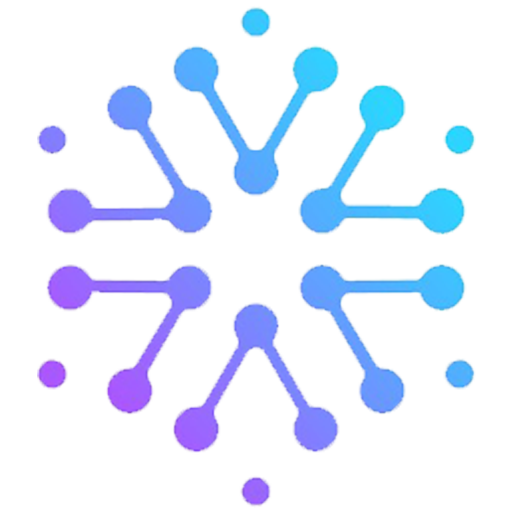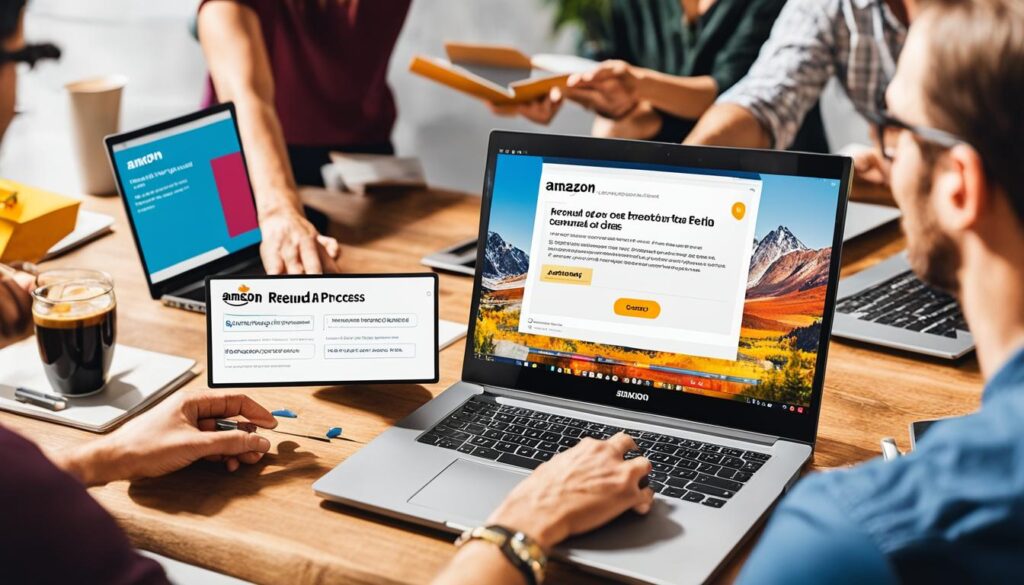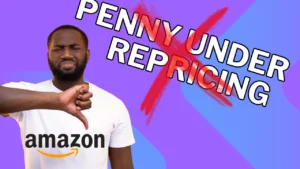Welcome to our quick guide on the best practices for Amazon refunds. As one of the largest e-commerce sites in the world, Amazon has a strict refund policy that every customer should be aware of. Understanding the refund process on Amazon and knowing the Amazon refund policy can help you navigate the process more smoothly and ensure a positive experience.
When it comes to getting a refund on Amazon, there are a few important points to keep in mind. First, you must return the item within 30 days of purchase to be eligible for a refund. If the item is damaged or defective, you are entitled to a full refund. However, if there are no visible signs of damage, Amazon will not issue any Amazon refunds.
If you need to initiate a refund, your first step should be to contact the seller directly. Reach out to them with your refund request and provide all the necessary details. If the seller does not respond, you can then contact Amazon customer service for assistance. They will help you resolve the issue and guide you through the refund process.
There are several reasons you may need to return items to Amazon. These include receiving a damaged item, not receiving the item at all, or simply not liking the product. In some cases, you may even be able to get a refund on Amazon without returning the item. This can happen if the item is different from the description or if the package gets lost in transit.
Key Takeaways:
- Always check the Amazon refund policy before making a purchase to understand your rights as a customer.
- If you need a refund, contact the seller first, and if they don’t respond, reach out to Amazon customer service.
- Be aware of the different reasons for returning items to Amazon, including receiving damaged items or items that are different from the description.
- Consider the options for getting a refund without returning the item, such as for lost packages or items that don’t match the description.
- As an Amazon FBA seller, be responsive to refund requests and track the status of returns to ensure a smooth process.
How to Get a Refund on Amazon
Getting a refund on Amazon is a straightforward process. Whether you received an item that doesn’t match its description or your package got lost in transit, Amazon has guidelines in place to help you get your money back. Here are the steps you need to follow:
- Contact the Seller: Start by reaching out to the seller directly to request a refund. You can do this through the “Contact Seller” option on the order page. Explain the reason for your refund request and provide any relevant supporting information.
- Wait for Response: Give the seller a reasonable amount of time to respond to your refund request. If they do not respond within a reasonable period, proceed to the next step.
- Contact Amazon Customer Service: If the seller does not respond to your refund request, you can seek assistance from Amazon customer service. Visit the Amazon Customer Service page and explain the situation. Provide all the necessary details, including your order number and any communication you had with the seller.
- Amazon Refund Policy: Amazon has a refund policy in place for items that are not as described or lost in transit. Based on the situation, Amazon may issue a full refund or a partial refund.
Remember, always try to resolve the issue directly with the seller first. Opening a dispute with Amazon should be a last resort.
Example: How to Contact the Seller
Let’s say you received a damaged item and want to request a refund. Here’s how you can contact the seller:
- Go to “Your Orders” on Amazon.
- Locate the order that contains the damaged item.
- Click on the “Contact Seller” button.
- Choose the appropriate reason for your refund request and provide a detailed explanation.
- Submit your request and wait for the seller’s response.
Amazon Refund Guidelines
When requesting a refund on Amazon, keep the following guidelines in mind:
- Ensure that your refund request falls within the eligible timeframe, typically within 30 days of purchase for most items.
- Be prepared to provide evidence, such as photos or screenshots, to support your refund claim.
- Keep all communication with the seller and Amazon customer service documented.
- Follow up regularly to check the status of your refund request.
By following these steps and guidelines, you can increase your chances of successfully getting a refund on Amazon.
| Reason for Refund | Refund Type |
|---|---|
| Item different from description | Full refund |
| Package lost in transit | Full refund |
| Item damaged or defective | Full refund or replacement |
| Changed mind or no longer needed | Partial refund (refund amount minus applicable restocking fee) |
How to Return an Item on Amazon
If you need to return an item on Amazon, the process is simple and straightforward. Here’s a step-by-step guide on how to do it:
- Log in to your Amazon account and go to the “Returns and Exchanges” section.
- Search for the specific item you want to return, or browse through the categories to find it.
- Select the item and indicate the reason for the return.
- Choose the desired return method. Amazon offers different options, including returning the item via mail or using the convenient Amazon drop-off service.
- If you choose to return the item via mail, follow the instructions provided by Amazon for packaging and shipping.
- Once Amazon receives the returned item, they will initiate the refund process.
- Depending on your preference, the refunded money will be credited either to your Amazon account balance or back to the original payment method, such as your credit card.
- Please note that Amazon does not charge any fees for Amazon refunds, but they do not reimburse the original shipping costs.
- If the item you are returning has been opened, it cannot be refunded, but Amazon may offer options for replacement or exchange.
Returning items on Amazon is hassle-free, ensuring a smooth and convenient experience for customers. Take advantage of the return methods available to you and get the refund you deserve.
Refunds on Amazon: Full or Partial?
When it comes to Amazon refunds, customers have the option of receiving both full and partial Amazon refunds, depending on the circumstances.
A full refund is typically issued when the customer is entitled to a refund due to a seller error. This includes situations where the item received is damaged, not as described, or if the order is canceled before shipping.
On the other hand, partial Amazon refunds are given when the item is returned in a damaged or unsellable condition. In such cases, the refund amount is reduced to account for the decreased value of the item.
In addition, it’s important to note that in some cases, sellers may charge restocking fees for returns that are not due to a seller error. Restocking fees are meant to cover the costs associated with inspecting, repackaging, and restocking the returned item. The amount of the restocking fee may vary depending on the condition of the item and the return window.
“The refund policies on Amazon are designed to protect both customers and sellers. Full Amazon refunds are given when the seller is at fault, while partial refunds and restocking fees help ensure fairness in cases where the buyer is responsible for the loss in value of the returned item.” – Amazon spokesperson
In situations where a non-media item is returned with obvious signs of use or damage, a restocking fee may be charged to compensate for the diminished resale value of the item.
To better understand the differences between full and partial Amazon refunds, let’s take a closer look at an example:
| Scenario | Refund Type | Explanation |
|---|---|---|
| Item arrives damaged | Full refund | If the item is received in a damaged condition, the customer is eligible for a full refund. |
| Item returned in damaged condition | Partial refund | If the customer returns the item in a damaged condition, the refund amount will be reduced to account for the loss in value. |
| Item returned with signs of use or wear | Partial refund with restocking fee | If the customer returns a non-media item with obvious signs of use or damage, a restocking fee may be charged to compensate for the diminished resale value. |
It’s important for both customers and sellers to be aware of these refund policies to ensure a fair and transparent process. By understanding the different types of Amazon refunds and the circumstances in which they apply, customers can make informed decisions while sellers can manage returns efficiently.
Dealing with Amazon Refunds as an Amazon FBA Seller
As an Amazon FBA seller, understanding how Amazon refunds work and how to handle them is crucial. When a customer initiates a refund, you will receive an email notification from Amazon, giving you 48 hours to respond to the request.
To process a refund, follow these steps:
- Go to your Amazon Seller Central account.
- Find the order in question.
- Assess the circumstances to determine whether a full or partial refund is appropriate.
- If you disagree with the refund request, consider reaching out to the customer to resolve the issue amicably.
- If necessary, you can escalate the matter to Amazon for assistance.
Keep in mind that Amazon refunds take time to process, and the timeframe may vary depending on the chosen refund method used by the customer.
Proactive Communication is Key
When dealing with Amazon refunds as an Amazon FBA seller, proactive communication with customers can make a significant difference. The following strategies can help:
- Respond promptly to refund requests to maintain customer satisfaction.
- Regularly check your email and Seller Central account for refund notifications.
- Contact customers to clarify refund reasons or negotiate a resolution whenever possible.
- Document all interactions with customers and keep a record for future reference.
“Proactive communication and prompt action can help resolve refund issues effectively, ensuring a positive customer experience.” – Amazon FBA Seller
Remember, managing Amazon refunds requires attentiveness and professionalism to maintain a good reputation and customer trust.
| Type of Refund | Description |
|---|---|
| Full Refund | A refund issued when the customer is entitled to it due to seller error, such as a damaged item or an order cancellation before shipping. |
| Partial Refund | A refund given when the item is returned damaged or unsellable, or when restocking fees apply. |
| Restocking Fees | Fees charged by sellers for returns that are not due to their own error. The amount varies based on the item’s condition and return window. |
Best Practices for Amazon Refunds Recap
In conclusion, navigating the Amazon refund process requires understanding the refund policy and following best practices. When seeking a refund on Amazon, it is crucial to first reach out to the seller directly with your refund request. If you do not receive a response, it is recommended to contact Amazon customer service for assistance.
It is important to familiarize yourself with the various reasons for returning items to Amazon and the available options for obtaining a refund without the need to return the item. These reasons include receiving a damaged or defective item, not receiving the item at all, or finding that the product does not meet your expectations.
For Amazon FBA sellers, it is vital to be responsive to refund requests and to diligently track the status of returns. When a customer initiates a refund, promptly review and process the request within the allotted time frame. If you have any disagreements or concerns regarding the refund, consider contacting the customer to resolve the issue directly. In cases where resolution is not possible, escalate the matter to Amazon for further assistance.
By adhering to these best practices, you can ensure a smooth and efficient refund process on Amazon, both as a buyer and a seller. Remember to stay aware of the refund policy, proactively communicate with the relevant parties, and maintain accurate records of all refund-related transactions. Following these guidelines will help you navigate the Amazon refund process with confidence and minimize any potential disruptions or delays.
Learn More About Returns
FAQ
What is Amazon’s refund policy?
Amazon’s refund policy allows customers to return items within 30 days of purchase. If the item is damaged or defective, a full refund is provided. However, if there are no visible signs of damage, no Amazon refunds will be issued.
How can I get a refund on Amazon?
To get a refund on Amazon, you need to first contact the seller and request a refund. If the seller does not respond, you can reach out to Amazon customer service for assistance.
Under what circumstances can I get a refund on Amazon?
You can get a refund on Amazon if the item is different from the description or if the package is lost in transit. Amazon refunds are also available for damaged items, items not received, or products you simply don’t like.
How do I return an item on Amazon?
To return an item on Amazon, go to your account’s returns and exchanges section. You can search for the specific item or browse categories to find it. Amazon provides different return methods, including mail returns and the Amazon drop-off service.
How are Amazon refunds processed?
When returning an item on Amazon, you can choose to have the refund issued to your account balance or back to your credit card, depending on your preference. Amazon does not charge any fees for Amazon refunds, but they do not reimburse original shipping costs.
Does Amazon offer full or Amazon partial refunds?
Amazon offers both full and partial Amazon refunds. Full Amazon refunds are given in cases of seller error, such as damaged items, items not as described, or canceled orders. Partial Amazon refunds are issued for items that are returned damaged or unsellable. Restocking fees may apply in some cases.
How should I handle Amazon refunds as an Amazon FBA seller?
As an Amazon FBA seller, you should respond to refund requests within 48 hours. You can issue full or partial Amazon refunds through your Amazon Seller Central account. If you disagree with a refund request, you can contact the customer to resolve the issue, and if needed, escalate it to Amazon for assistance.