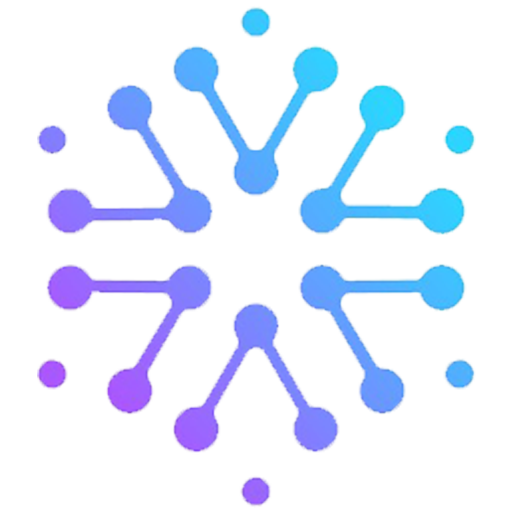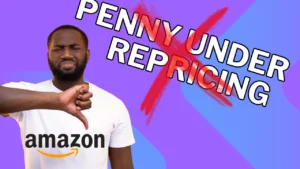As an Amazon seller, tracking sales performance on Amazon is crucial for optimizing your business and maximizing your profits. By monitoring key metrics and leveraging Amazon analytics, you can gain valuable insights into your sales performance on Amazon and make data-driven decisions to drive growth.
In this article, we will explore the essential sales performance on Amazon tracking metrics every Amazon seller should monitor. From conversion rate to keyword ranking, inventory management to advertising costs, understanding these metrics will help you optimize your Amazon business and achieve greater success.
Key Takeaways:
- Tracking sales performance on Amazon is crucial for optimizing your business and maximizing profits.
- Key metrics like conversion rate, keyword ranking, inventory performance index, TACoS, RoAS, and ACoS provide valuable insights into your sales performance on Amazon.
- Monitoring these metrics helps you identify areas for improvement, increase visibility, and provide a positive customer experience.
- By leveraging Amazon analytics, you can make data-driven decisions to drive growth and improve your sales performance on Amazon.
- Regularly monitoring these metrics is essential for keeping your Amazon business thriving and competitive.
Conversion Rate
Your conversion rate is a crucial metric to monitor when selling on Amazon. It represents the percentage of visitors who make a purchase after visiting your product listing. By tracking your conversion rate, you can gain valuable insights into factors that may be preventing potential customers from completing a purchase.
A good conversion rate varies based on business goals, but on Amazon, a conversion rate of 10% or above is typically considered good. Achieving a higher conversion rate indicates that your product listing is effective in convincing visitors to buy.
In order to track your conversion rate on Amazon, you can navigate to Amazon Seller Central and access the “Reports” section. From there, go to “Business Reports” and select “Detail Page Sales and Traffic By Child Item.”
Monitoring your conversion rate and taking steps to optimize your product listing can lead to increased sales and overall success on Amazon.
Keyword Ranking
Keyword ranking plays a crucial role in determining the visibility of your products in Amazon’s search results. When customers search for a specific keyword, the ranking position of your product will impact its chances of being seen and ultimately purchased.
Unlike Best Sellers Rank, which provides an overall ranking within a category, keyword ranking focuses on the position of your product in the search results for each specific search query on Amazon.
By optimizing your product listings with relevant keywords, you can improve your keyword ranking and increase the chances of your products appearing in front of potential customers. Here are some tips to boost your keyword ranking:
- Conduct thorough keyword research to identify high-volume and relevant keywords for your products.
- Include these keywords strategically in your product title, bullet points, and product description.
- Optimize your backend search terms to further enhance keyword relevancy.
- Monitor and analyze the performance of your keywords regularly to make data-driven optimizations.
To effectively track your keyword rankings, you can leverage various tools like Jungle Scout’s Rank Tracker. Such tools provide valuable insights into your product’s position in search results and help you identify opportunities for improvement.
Here’s an example of how Jungle Scout’s Rank Tracker can help you visualize and track your keyword rankings:
| Keyword | Ranking Position |
|---|---|
| Organic Coffee | 5 |
| Single-Origin Coffee | 2 |
| Decaf Coffee | 8 |
Tracking your keyword rankings allows you to make informed decisions about your Amazon SEO strategy. By continuously optimizing your keyword usage and monitoring your rankings, you can improve the visibility of your products and drive more sales.
Inventory Performance Index (IPI)
As an FBA seller on Amazon, effectively managing your inventory is crucial for maintaining a successful business. One essential tool provided by Amazon to measure your inventory performance is the Inventory Performance Index (IPI). This unique-to-Amazon metric evaluates how well you’re managing your FBA inventory.
Your IPI score reflects the efficiency of your inventory management and the speed at which your products sell. A high IPI score indicates that you have efficient inventory practices, leading to quick product sales. On the other hand, a low IPI score suggests that you may be overstocking or experiencing slow product sales.
When calculating your IPI score, Amazon takes various factors into account, including excess inventory, sell-through rates, and stranded inventory. By monitoring your IPI score, you can ensure that your products are selling well and that you’re not holding excessive stock.
| Benefits of Monitoring IPI: | Consequences of Low IPI: |
|---|---|
|
|
By closely monitoring your IPI score and making necessary adjustments, you can ensure that your Amazon FBA business remains efficient and profitable. Consider utilizing inventory management tools and strategies to optimize your inventory levels and maintain a healthy IPI score.
TACoS (Total Advertising Cost of Sale)
TACoS, or Total Advertising Cost of Sale, is a crucial metric in evaluating the effectiveness of your advertising campaigns on Amazon. It measures your PPC ad spend relative to your total sales revenue, encompassing both ad-driven and organic sales. By tracking TACoS, you can make informed decisions about your advertising strategies and identify opportunities to optimize your campaigns for better returns on investment.
To calculate TACoS, divide your total ad spend by your total sales revenue. A lower TACoS indicates efficient advertising campaigns that generate positive returns. Monitoring TACoS regularly allows you to assess the effectiveness of your advertising efforts on Amazon and make data-driven adjustments to maximize your ad spend.
“Keeping an eye on your TACoS is essential for evaluating the profitability of your advertising campaigns and ensuring that your ad spend is generating desired results.”
By continuously monitoring TACoS, you can identify areas where you may be overspending or not generating sufficient sales to justify your ad spend. It also helps you assess the overall profitability of your advertising campaigns and make informed budgeting decisions to optimize your advertising cost of sale.
Here is an example table illustrating how TACoS is calculated:
| Total Ad Spend | Total Sales Revenue | TACoS |
|---|---|---|
| $1000 | $5000 | 0.20 or 20% |
Note: The values in the table are for illustrative purposes only and may not reflect actual data.
By comparing your TACoS over time or against industry benchmarks, you can assess the efficiency and profitability of your advertising campaigns on Amazon. Optimizing your TACoS can help you allocate your ad spend effectively and achieve better returns on your advertising investment.
RoAS (Return on Advertising Spend)
The Return on Advertising Spend (RoAS) is a crucial metric for measuring the profitability of your ad campaigns on Amazon. It provides insights into how effectively your advertising efforts are driving revenue relative to the amount you invest in advertising. A higher RoAS indicates that your ad campaigns are generating profitable returns, while a lower RoAS suggests the need to fine-tune your strategies to improve revenue generation.
To calculate your RoAS, divide the total revenue generated from your ad campaigns by the amount spent on advertising. This metric helps you assess the profitability and effectiveness of your advertising initiatives on Amazon, allowing you to make data-driven decisions for optimizing future campaigns.
Monitoring your RoAS is essential to ensure that your ad campaigns are running profitably and maximizing returns. By keeping a close eye on this metric, you can identify potential areas for improvement, refine your ad targeting and messaging, and allocate your advertising budget more effectively.
Why RoAS Matters
“A higher RoAS indicates profitable ad campaigns, while a lower RoAS suggests that your ad campaigns may not be generating sufficient revenue.”
Understanding and optimizing your RoAS is critical for maximizing your advertising revenue and ad campaign profitability on Amazon. By focusing on improving your RoAS, you can achieve a higher return on your advertising spend and drive more revenue for your business.
With a higher RoAS, you ensure that your ad campaigns are generating sufficient revenue to justify the advertising investment. It allows you to identify which campaigns are performing well and allocate your resources accordingly to drive maximum returns.
Conversely, a lower RoAS indicates that your ad campaigns may not be generating enough revenue to justify the advertising spend. By monitoring this metric, you can identify underperforming campaigns and take corrective actions to improve their effectiveness, such as refining your targeting, adjusting bids, or optimizing ad creatives.
Ultimately, an optimized RoAS empowers you to make informed decisions regarding your ad campaigns, ensuring that you maximize their profitability and drive meaningful results for your Amazon business.
Tracking RoAS on Amazon Seller Central
To track your RoAS, navigate to the Campaign Manager section in your Amazon Seller Central account. Here, you’ll find detailed insights into your ad campaigns, including metrics like ad spend, revenue, and RoAS.
Once you have accessed the Campaign Manager, locate the relevant campaign or ad group and review the performance metrics. You’ll be able to view the revenue generated from each campaign or ad group, allowing you to calculate the corresponding RoAS. Analyzing this data regularly will help you monitor the profitability of your ad campaigns and make data-driven optimizations for improved results.
Benefits of Monitoring RoAS
“Monitoring your RoAS helps ensure that your ad campaigns are running profitably and generating maximum returns.”
Regularly monitoring your RoAS provides several benefits to your Amazon advertising efforts:
- Optimized ad spend: By analyzing your RoAS, you can identify which campaigns are generating the most revenue relative to the ad spend. This insight enables you to optimize your advertising budget, allocating resources where they are most likely to generate a positive return.
- Improved campaign performance: By tracking your RoAS, you can identify underperforming campaigns and take corrective actions to improve their effectiveness. This might involve adjusting bids, refining targeting, or optimizing ad creatives to drive better results.
- Maximized returns: A higher RoAS signifies that your ad campaigns are generating profitable returns. By monitoring this metric, you can identify successful strategies, replicate them, and fine-tune your approach to maximize revenue generation.
Overall, monitoring your RoAS helps you make more informed decisions as an Amazon seller, ensuring that your ad campaigns drive profitability and contribute to the success of your business.
| Benefits of Monitoring RoAS |
|---|
| Optimized ad spend |
| Improved campaign performance |
| Maximized returns |
ACoS (Advertising Cost of Sale)
As an Amazon seller, it’s crucial to measure the profitability of your advertising campaigns. That’s where ACoS, or Advertising Cost of Sale, comes in. ACoS is a metric exclusively used by Amazon sellers to calculate the percentage of ad spend relative to the attributed sales generated by those ads.
By monitoring your ACoS, you can gain valuable insights into the effectiveness of your advertising campaigns. A lower ACoS indicates that you’re spending less on advertising to generate the same amount of sales, resulting in higher profitability. Your ideal ACoS will depend on factors such as product costs, advertising goals, and budget.
Tracking your ACoS allows you to make data-driven decisions to optimize your advertising campaigns and improve overall profitability. Lowering your ACoS can lead to higher return on investment (ROI) and increased revenue. It’s essential to regularly analyze and adjust your ad spend to achieve the optimal balance between advertising cost and sales revenue.
Example ACoS Calculation:
| Ad Spend | Sales Revenue | ACoS |
|---|---|---|
| $500 | $2,000 | 25% |
| $1,000 | $3,500 | 28.58% |
| $750 | $2,500 | 30% |
Based on the example above, the lower ACoS of 25% indicates more profitability as compared to the other two scenarios. Monitoring your ACoS empowers you to optimize your advertising campaigns to achieve higher profitability and maximize your return on investment.
To track your ACoS, analyze your advertising campaigns in Amazon Seller Central. Regularly evaluate your ACoS in conjunction with other metrics, such as conversion rate and RoAS, to gain a comprehensive understanding of your advertising campaign’s profitability and identify areas for optimization.
Tracking Sales Performance on Amazon Recap
Tracking and optimizing your Amazon seller metrics is vital for achieving success on the platform. By closely monitoring metrics such as conversion rate, keyword ranking, Inventory Performance Index (IPI), Total Advertising Cost of Sale (TACoS), Return on Advertising Spend (RoAS), Advertising Cost of Sale (ACoS), Amazon fees, and account health, you can make informed decisions to optimize your sales performance on Amazon.
Continuous monitoring of these metrics allows you to pinpoint areas for improvement, increase visibility, and deliver a positive customer experience. By regularly tracking these metrics, you can ensure your Amazon business thrives and maintains a competitive edge in the marketplace.
Remember, the success of your Amazon business relies on data-driven decisions. By utilizing these seller metrics and implementing strategies to optimize your sales performance on Amazon, you can maximize your business potential and achieve your goals on the platform.
Learn More About Analytics
FAQ
What is the conversion rate and why is it important?
The conversion rate is the percentage of visitors who purchase your product after visiting your product listing. Monitoring your conversion rate is crucial as it helps you identify any deterring factors that may prevent potential customers from making a purchase. A good conversion rate varies based on business goals, but a 10% or above is typically considered good on Amazon.
How can I track my conversion rate on Amazon?
You can find your conversion rate in Amazon Seller Central by going to Reports > Business Reports > Detail Page Sales and Traffic By Child Item.
What is keyword ranking and why is it important?
Keyword ranking determines how high your products are ranked in Amazon’s search results when a customer searches for a particular keyword. A higher ranking increases the visibility of your products and can lead to more sales. Unlike Best Sellers Rank, which tracks the overall rank of your product within a category, keyword ranking shows the position of your product in the search results for each search query on Amazon.
How can I track my keyword rankings on Amazon?
You can track keyword rankings using tools like Jungle Scout’s Rank Tracker.
What is the Inventory Performance Index (IPI) and why is it important?
The Inventory Performance Index (IPI) is a unique-to-Amazon seller metric that measures how well you’re managing your FBA inventory. A high IPI score indicates efficient inventory management and quick product sales, while a low IPI score suggests overstocking or slow product sales. Monitoring your IPI score helps ensure your products are selling well and that you’re not overstocked.
What is TACoS (Total Advertising Cost of Sale) and why is it important?
TACoS is a metric that measures your PPC ad spend relative to your total sales revenue, including both ad-driven and organic sales. A lower TACoS indicates efficient advertising campaigns that generate positive returns on investment. Keeping track of TACoS helps you gauge the effectiveness of your advertising efforts on Amazon.
What is RoAS (Return on Advertising Spend) and why is it important?
RoAS measures the revenue generated from your ad campaigns relative to the amount spent on advertising. A higher RoAS indicates profitable ad campaigns, while a lower RoAS suggests that your ad campaigns may not be generating sufficient revenue. Monitoring your RoAS helps ensure that your ad campaigns are running profitably and generating maximum returns.
What is ACoS (Advertising Cost of Sale) and why is it important?
ACoS is a metric exclusively used by Amazon sellers to measure the profitability of their advertising campaigns. It calculates the percentage of ad spend relative to the attributed sales generated by those ads. A lower ACoS indicates that you’re spending less on advertising to generate the same amount of sales, resulting in higher profitability.
How can I improve my sales performance on Amazon?
By tracking and optimizing your Amazon seller metrics, you can ensure your business performs well on the platform. Continuously monitoring metrics like conversion rate, keyword ranking, IPI, TACoS, RoAS, ACoS, Amazon fees, and account health helps you identify areas for improvement, increase visibility, and provide a positive customer experience.