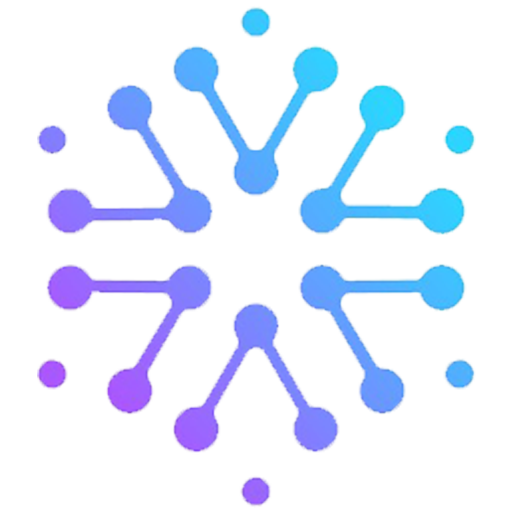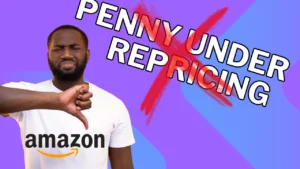Welcome to the world of Amazon selling, where you can turn your dreams of entrepreneurship into a profitable online business. Creating Amazon seller account is the first step in the journey towards selling your products to customers worldwide. With over 150 million unique monthly visitors, Amazon offers a massive platform to expand your business and reach new audiences. In this section, we’ll guide you through the process of creating your Amazon seller account, so you can get started and join the Amazon family.
Check out the full video course for free. Simply register (no credit card required) and check out the online learning module.
Key Takeaways:
- To Create Amazon seller account is essential for selling products on Amazon.
- The process of account creation can be completed with easy-to-follow steps.
- Amazon’s vast customer base and services provide opportunities for businesses to grow and scale.
- Registering as a seller on Amazon requires essential business information that you will need to have on hand.
- Be sure to familiarize yourself with Amazon’s policies and guidelines before creating your account.
Why Sell on Amazon?
If you want to start selling online, joining Amazon Marketplace as a seller is a great way to get started. With over 300 million active users and 2.5 million active sellers, Amazon provides a massive customer base and a great opportunity to grow your business.
Furthermore, selling on Amazon as a seller saves time and effort on marketing and advertising. Amazon has a loyal customer base, which makes it easier for sellers to introduce new products to their extensive customer base.
“Amazon’s famous customer service quality, order fulfillment, and convenient checkout process gives unprecedented credibility to your business, improving conversion rates and boosting sales.”
Being an Amazon seller comes with many benefits such as:
| Benefits | Description |
|---|---|
| Access to a large customer base | With over 300 million active users, you can reach a vast audience and earn greater profits. |
| Increased credibility | Amazon is a trusted brand, and selling on Amazon as a seller can help build trust and credibility for your business. |
| Ease of use | Amazon provides an intuitive interface that makes it easy for sellers to manage their listings, orders, and customer interactions. |
| Fulfillment options | Amazon provides multiple fulfillment options, including FBA (Fulfillment by Amazon), which makes order fulfillment easier and more efficient for sellers. |
By selling on Amazon as a seller, you can grow your business by reaching a vast global audience and capitalizing on Amazon’s extensive resources. Joining Amazon Marketplace as a seller is an easy process that facilitates your entrance into the e-commerce world.
Getting Started: Amazon Seller Registration
Are you ready to start your selling journey on Amazon? Creating an Amazon seller account is the first step. To sign up for an Amazon seller account, simply follow these easy steps:
- Go to the Amazon Seller Central homepage and click on “Register Now”.
- Provide your business information, including your company name, address, and phone number. You will also need to provide a valid credit card for account verification purposes.
- Select the category of products you will be selling. Amazon sellers can sell products in over 20 categories, including electronics, books, and clothing.
- Setup your seller profile. This is an important step because it’s the first thing customers will see when they visit your page. Make sure to provide complete and accurate information.
- Agree to Amazon’s terms and conditions. Review all terms and conditions before clicking “Agree and continue”. Congratulations! You’ve opened your Amazon seller account!
By following these steps, you’ll be able to sign up for your Amazon seller account and start listing your products on the Amazon marketplace. Make sure to provide accurate information, as Amazon periodically verifies seller accounts for legitimacy and may suspend or terminate accounts with incomplete or inaccurate information.
Understanding Amazon Seller Central
As an Amazon seller, having a comprehensive understanding of Amazon Seller Central is crucial for managing your account effectively. Amazon Seller Central serves as the central hub for all your selling activities on the platform, from managing inventory and orders to analyzing performance and optimizing your presence.
Features and Functionality
Create an account on Amazon Seller Central to gain access to a wide range of features and functionality. This includes:
- Inventory management: Track and manage your inventory levels, update pricing, and ensure timely restocking.
- Order fulfillment: Manage customer orders, shipping, and returns through Amazon’s streamlined and efficient system.
- Performance metrics: Analyze key performance metrics, including sales data, traffic, and customer feedback, to optimize your presence on the platform.
- Campaign management: Launch and manage advertising campaigns, obtain valuable insights, and track your return on investment.
Amazon Seller Central’s intuitive interface and user-friendly design make it easy to navigate and use these features to your advantage.
Optimizing Your Selling Experience
By leveraging the features and functionalities available on Amazon Seller Central, you can optimize your selling experience on the platform. Utilize performance metrics to identify areas of improvement and adjust your strategies accordingly. Monitor your inventory closely to ensure that you can fulfill orders promptly. Regularly review and update your product listings to improve visibility and increase sales. Through effective utilization of Amazon Seller Central, you can enhance your performance on the platform and achieve greater success as an Amazon seller.
Overall, Amazon Seller Central is a powerful tool that empowers sellers to manage and optimize their presence on the platform. By creating an account on Amazon Seller Central, you can take advantage of its numerous benefits and successfully grow your business on one of the world’s largest e-commerce platforms.
Setting Up Your Seller Profile
One of the first steps to becoming an Amazon seller is creating a seller profile. Your seller profile is your online storefront that represents your brand and products to potential customers. In order to create a compelling profile that stands out from the crowd, there are a few key elements to consider.
1. Brand Image
Your brand image is the visual representation of your brand on Amazon. It consists of your logo, images, and other design elements that reflect your brand identity. Make sure to use high-quality images and branding that accurately represents your brand and products.
2. Product Listings
Your product listing is where customers will get an in-depth look into your products. Make sure to include detailed descriptions, high-quality images, and accurate pricing and availability information. This will help customers make informed decisions and build trust in your brand.
3. Shipping and Return Policies
Having clear and concise shipping and return policies is essential to gaining the trust of potential customers. Clearly state your delivery time frame and return policies to ensure customers are fully informed and satisfied with their purchases.
4. Customer Reviews
Customer reviews are one of the most effective ways to build trust with potential customers. Encourage your customers to leave honest and detailed reviews of your products, and be sure to respond to any feedback, whether positive or negative. This shows your commitment to customer satisfaction and helps build a loyal customer base.
By taking the time to create a complete and informative seller profile, you can attract more customers and build trust in your brand. Keep in mind that your seller profile should always be evolving and improving to keep up with market trends and customer needs.
Listing Your Products on Amazon
Now that you have set up your seller account on Amazon, it’s time to list your products on the platform and start selling. Listing your products is a straightforward process, but optimizing your listings can have a significant impact on your sales performance. Here are some tips to help you create effective product listings:
- Use descriptive titles: Your product title should be clear, concise, and descriptive, using relevant keywords to make it easier for customers to find your product in search results.
- Create detailed product descriptions: Provide comprehensive and accurate descriptions of your products, highlighting their features, benefits, and any other relevant information that can help customers make informed purchasing decisions.
- Include high-quality images: Use high-quality product images that showcase your products’ key features and accurately represent their appearance and quality. Adding an image like this one below can make your listing more attractive and increase customer engagement:
“Using clear, high-quality images is essential to attracting customers and driving sales on Amazon.”
Apart from these, you can also use Amazon’s product listing tools such as Amazon’s Enhanced Brand Content (EBC) to provide even more information about your product to customers. EBC offers customizable templates for product descriptions, including additional images and text to enhance the customer experience. By creating optimized product listings, you will improve your visibility in search results and drive more sales on Amazon.
Managing Your Inventory and Orders
Being an Amazon seller also includes effectively managing your inventory and fulfilling customer orders. Paying attention to inventory control, order processing, and shipping logistics can make a massive difference in streamlining your operations. In this section, we will share tips and tricks on how to handle these matters.
Inventory Control
Proper inventory control is the key to maintaining the right stock levels and avoiding overstocking or stockouts. It is essential to keep track of inventory turnover rates, reorder points, and safety stock levels, especially during peak seasons. You can streamline this process by using Amazon’s inventory management tools or third-party software. Stay on top of your inventory levels to ensure you never miss a sale.
Order Processing
Quickly processing orders is crucial to keeping customers happy and gaining positive reviews. Amazon has set strict performance targets for order processing time and shipping the right products on time. You can use Amazon’s order management tools to manage your orders better. Automating order processing procedures, such as utilizing barcode scanning or software integration, can also save time and reduce errors enhances order processing and customer satisfaction.
Shipping Logistics
Shipping logistics is a vital aspect of Amazon’s fulfillment process, and timely delivery is a huge factor in securing customer satisfaction and loyalty. FBA (Fulfillment by Amazon) offers a shipping and storage solution, but it requires careful planning and management. You can use Amazon’s own carrier service or choose a third-party carrier based on your preferences and business needs. Optimize your shipping operations to deliver exceptional customer service and gain a competitive edge.
Optimizing Your Amazon Presence
Now that you are selling on Amazon as a seller, it’s time to optimize your presence on the platform. With millions of sellers and products available, it’s important to stand out and make your mark.
One crucial aspect of optimizing your presence is to encourage and manage product reviews. Positive reviews not only improve your visibility in Amazon’s search results but also build trust with potential customers.
Consider offering incentives for customers to leave reviews and promptly respond to any negative feedback. Use customer feedback to improve your products and enhance the customer experience.
Another effective strategy for optimizing your Amazon presence is to utilize advertising options. Amazon offers a variety of advertising tools, including sponsored product ads, sponsored brand ads, and display ads. These tools can help increase visibility, drive traffic to your products, and improve sales.
Engaging with customers is also important for optimizing your presence. Responding promptly to customer inquiries, addressing any issues, and providing excellent customer service can improve customer satisfaction and increase loyalty. Consider utilizing Amazon’s messaging tools to connect with customers and build relationships.
Finally, regularly analyze your sales and metrics data to gain insights into your performance and identify areas for improvement. Use this data to adjust your strategy and optimize your presence on Amazon as a seller.
Scaling Your Amazon Business
Congratulations! Your business is growing, and it’s time to take it to the next level. Scaling your Amazon business requires strategic planning and execution. Below are some tips to help you expand and succeed:
Expanding product lines
Adding new products to your inventory is a great way to attract new customers and increase sales. Conduct market research to identify in-demand products and trends.
“You have to be very nimble and very open-minded. Your success is going to be very dependent on how you adapt to change.” – Jeff Bezos, founder of Amazon
Consider sourcing products from reputable suppliers and manufacturers. Maintain quality control to establish a loyal customer base.
Utilizing fulfillment options
As your business expands, managing inventory and fulfilling orders can become overwhelming. Amazon offers Fulfilled by Amazon (FBA) as a solution. It allows you to store inventory in Amazon’s warehouses and utilize their shipping and customer service resources. This frees up time for you to focus on growing your business.
Leveraging Amazon’s resources for success
Amazon offers a variety of resources to help your business succeed. Take advantage of their advertising options, such as sponsored products and sponsored brands. These can increase visibility and drive traffic to your product listings.
Additionally, utilize Amazon’s data analysis tools to track sales, monitor customer feedback, and optimize pricing strategies.
So, Why Should You Create Amazon Seller Account?
Now that you know how to create an Amazon seller account and set up your seller profile, you are ready to take your business to the next level. Remember, selling on Amazon offers numerous benefits, including access to millions of customers and a trusted platform to showcase your products.
As you continue your selling journey, be sure to optimize your presence on Amazon by utilizing tools such as product reviews and advertising options. Also, don’t forget to manage your inventory and orders effectively to ensure customer satisfaction.
By following the tips outlined in this article and continually adapting to market changes, you can scale your Amazon business and capitalize on growth opportunities. Good luck on your journey as an Amazon seller!
Check out all of our free content on selling on Amazon.