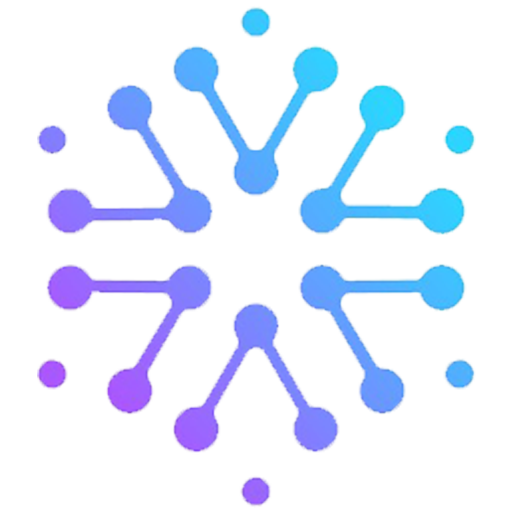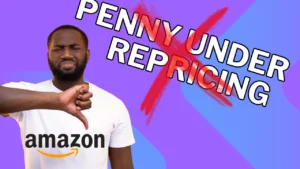So you want to know how to send products to Amazon FBA? Sending products to Amazon FBA is an essential step for many businesses seeking to sell on Amazon. While Amazon’s Send to Amazon workflow is a popular choice for fulfilling orders, it can also be challenging and time-consuming, especially for new sellers. However, there are alternative methods that can streamline the process and make it easier to manage.
In this article, we will explain how to use Amazon’s Send to Amazon workflow and offer a simpler alternative for sending products to Amazon FBA. We will also provide best practices for shipping to Amazon FBA and tips for overcoming common challenges. Whether you’re a new seller or looking to optimize your fulfillment methods, this guide will help you navigate the process successfully.
Key Takeaways:
- Understanding the Send to Amazon workflow is crucial for sellers on Amazon FBA regardless of using better software like Fusion List and Ship or not.
- Creating a shipping plan and generating shipping labels can simple process when you send your first shipment to Amazon as a new seller.
- It’s essential to follow best practices for shipping to Amazon FBA, including properly packing products according to Amazon’s shipping requirements and ship inventory quickly.
- Growing an Amazon FBA business requires strategies like utilizing Amazon’s resources and optimizing fulfillment services.
Understanding How to Send Products to Amazon FBA using the Send to Amazon Workflow
When it comes to selling products on Amazon, utilizing their Fulfillment by Amazon (FBA) service can be a game-changer. However, the process of sending products to Amazon’s warehouses can be complex and overwhelming for many sellers especially when using Amazon’s Send to Amazon Workflow. We will go over step-by-step process to send your inventory into Amazon fulfillment centers. Then we will talk about some great software that simplifies the task of sending products to Amazon FBA, saving you time and money on creating amazon shipments.
In general, the workflow involves creating a shipment of your products from your location to an Amazon fulfillment center, where they will be stored and shipped to customers. The steps involved in the Send to Amazon Workflow include:
- Creating a shipping plan in your Amazon Seller Central account
- Packaging your products for safe transit to the Amazon fulfillment center
- Printing and applying shipping labels to your packages
- Sending the shipment to the designated Amazon receiving center
- Tracking the shipment status in your Amazon Seller Central account
How to Get Started
To use the Send to Amazon Workflow, you need to have an Amazon Seller Central account set up and your product listings created. From there, you can navigate to the “Send/Replenish inventory” section of your Seller Central account and create a new shipment plan. During this process, Amazon will guide you through the necessary steps, including providing information on packaging requirements and shipping instructions. The process is great for private label sellers who want to ship large quantities of the same inventory to amazon fulfillment centers.
Why It Matters
Understanding the Send to Amazon Workflow is crucial for any seller looking to utilize Amazon FBA. By streamlining the process of sending products to Amazon’s fulfillment centers, sellers can save time and reduce the risk of errors. This can ultimately lead to better seller metrics, improved customer satisfaction, and increased sales.
With a clear understanding of the Send to Amazon Workflow, sellers can take advantage of Amazon FBA’s many benefits, including fast and efficient shipping, access to Amazon’s global customer base, and reliable customer support.
Significance of Amazon FBA for Sellers
For sellers on Amazon, leveraging Amazon’s fulfillment centers through Amazon FBA (Fulfillment by Amazon) can be a game-changer. Utilizing Amazon’s fulfillment network not only means that products can be quickly sent to the customer, but it also means that Amazon handles the packaging, shipping, and customer service of those products, allowing the seller to focus on other aspects of their business.
Moreover, by using Seller Central, Amazon’s online management portal for businesses that sell on Amazon, sellers can easily manage their inventory and track their shipments. Seller Central provides valuable insights into how products are selling, and it also allows for the creation of shipping plans and shipping labels that can simplify the process of sending inventory to Amazon’s fulfillment centers.
Benefits of Using Amazon FBA and Seller Central
| Benefits | Explanation |
|---|---|
| Increased Credibility | Products that are delivered through Amazon FBA are eligible for Prime shipping, which can greatly increase customer trust and credibility, increasing the chances of more sales. |
| Improved Customer Service | With Amazon FBA, customer service is handled by Amazon, and customers can quickly receive their products and track their shipping status through their Amazon account, leading to increased satisfaction. |
| Access to Amazon’s Global Marketplaces | Through Amazon’s global fulfillment network, sellers can reach customers in new markets around the world and increase their potential revenue streams. |
| Efficient and Cost-Effective Shipping | Amazon FBA provides efficient and cost-effective shipping, and it also eliminates the need for sellers to handle any packing, shipping, or customer service issues that may arise. |
Overall, utilizing Amazon FBA and Seller Central can provide a significant advantage to sellers on Amazon by streamlining the shipping and customer service processes and allowing them to focus on other aspects of their business. Understanding the benefits and advantages of Amazon FBA can help sellers to make informed decisions about how to best serve their customers and grow their business on Amazon’s platform.
Simplifying the Send to Amazon Workflow
How to Send Products to Amazon FBA can be so much easier, but using seller central and Send to Amazon shipment creation workflow can seem daunting. But, it doesn’t have to be. Check out Fusion’s 2D Prep and List and Ship softwares which make sending in inventory simple. By simplifying the Send to Amazon workflow, you can streamline the process and avoid common pitfalls. Here’s how:
Create a Shipping Plan
The first step is to create a shipping plan in your Seller Central account. This will allow you to specify which products you want to send to Amazon FBA and how many of each. Once you’ve provided this information, Amazon will generate a unique shipping plan ID, which you can use to track your shipment. To do this, you will to go to the manage inventory page and click the send/replenish button under a product. You can click on the action menu on the far right and use the dropdown to click send/replenish, or check multiple products and click the action menu above the check boxes to click send/replenish.
Pack Your Products Appropriately
When packing your products, it’s essential to follow Amazon’s guidelines to ensure they arrive safely and intact. Make sure to use sturdy boxes and padding materials to prevent damage during transit. You can find more detailed information about packing requirements on Amazon’s website.
- For each prodcut you will first use the dropdown under the “packaging details” to select “individual units” or you can create a template.
- A template can be created for different packing arrangements. You can make one template 12 to a box (say this is how many are in a case) or create a new template for a different size box.
- Under the Information/Action section you will need to click the “Prep and Labeling Details Needed”more inputs button. In the pop up you will choose the prep category type. Use manufacturer barcode is for commingling inventory and only available for some prdocuts.
- Click save then select who is going to prep the product. You have the choice of using Amazon’s services to prep though they are limited in what they can do. You will likely prep the products yourself. If you are using a 3PL, you will select this option (Seller).
- Moving right, you will input the number of units you have. If you had a packing template from the previous step, you will enter the number of cases you are sending.
- If needed, an expiration date box will appear and it must be filled out. Enter the expiration date of the product into this box.
- When you have finished entering the info, you will click “ready to pack”
- Once all products are ready to pack you can now print your FNSKU labels to label and prep your products.
- Check out our Free Course where we have an entire video to show you how to pack products.
- You will then click the Pack Individual Units button. At this point, you cannot edit the quantities or add any products. 2D Prep and List and Ship both allow you to continue editing quantities and products until you submit and receive the warehouse designation.
- This is where you will enter your box contents. With larger shipments and varying products, this makes it VERY difficult to enter box contents. You have 3 main options for box concents
- Web Form – a popup will appear and you will enter the quantity of each product in each box in the form on the browser
- Upload an Excel file – we find this difficult as well. This is a larger version of the web form when you have too many boxes the webform will not allow
- Amazon processing – Amazon will charge you a fee for each product that is not on the box contents as it takes more processing on their end.
- 2D Barcodes – this is a HUGE time saver for large shipments, specifically for LTL (pallet) shipments. 2D Prep specializes in this. List and Ship has this as an option for larger sellers who use it. Amazon does not generate barcodes and you MUST use a 3rd party software like Fusion
- Scan and pack – this has a limit of 24 boxes
- Enter your number of boxes you have packed and prepped. If you selected web form, the webform will pop up for you to enter the information. Excel upload will allow you to upload a file.
- After you enter all of your box dimensions (using 2D Prep and List and Ship does not force you to enter box dimensions as it does in Send to Amazon Workflow for LTL shipments)
- Amazon will now submit the shipment and get the warehouse list.
- Select your Shipping date for your products
- Choose your shipping method (SPD or LTL) and confirm the shipping costs.
- Print your shipping and box labels and attach them to the boxes.
***A real important note: Amazon likely has defaulted you as a seller to their multiple destinations program and you will have to ship to multiple warehouses. While you receive a credit or rebate and this value is shown in the Send to Amazon Workflow, please understand their rules. The rebate is applied when a unit sells, NOT when you ship the products to Amazon. Any shipment errors can void the entire rebate amount.
Generate your Shipping Labels
Before sending your products to Amazon FBA, you’ll need to generate shipping labels. These labels should be affixed to each box in your shipment, and they’ll include information such as the shipping plan ID, the destination address, and a barcode for tracking purposes. You can generate these labels directly in your Seller Central account or use a third-party tool if you prefer.
| Important Note: | If you’re sending more than one box in your shipment, it’s crucial to use the same shipping shipment ID label on each box. This will help ensure that your shipment is processed efficiently and that all of your products are properly accounted for. |
|---|
By following these steps, you can simplify the Send to Amazon workflow and avoid common errors. Once your products arrive at the Amazon fulfillment center, they’ll be ready for sale, and you can start focusing on growing your business.
Alternatives to Amazon’s Send to Amazon Workflow
While Amazon’s Send to Amazon workflow is a free way to send your products to FBA, it may not work for all sellers. Fortunately, there are alternative methods for shipping your inventory to Amazon’s fulfillment centers that may better fit your needs. Here are a few options to consider:
Fusion List and Ship – great for RA/OA sellers and small volume wholesale
Fusion 2D Prep – time and labor saver for Amazon sellers who are sending pallets or LTL shipments. This can save you from hiring another prep employee!
Inventory Lab – Has been around a long time and just recently starting updates Fusion has had for years.
Label Resizer (free 2d barcode creator)
Ship Directly to Amazon
Instead of using the Send to Amazon workflow, you can create your own shipping plan and send your inventory directly to Amazon’s fulfillment center using your preferred carrier. This option can give you more control over the shipping process and may be more cost-effective, especially for larger shipments. However, it requires more effort on your part to manage the shipping process. This works well for private label sellers importing from China.
Utilize Third-Party Services
Another alternative is to use a third-party service for inventory management and shipping. Many sellers use services like Gravity 3PL, Reseller Dad or Marketplace Prep to store their inventory, process orders, and fulfill shipments. These services can save you time and effort, but they also come with additional costs outside of Amazon’s fees.
Ship Your Inventory
Finally, you can ship your inventory to a warehouse or fulfillment center closer to your products’ destination to reduce shipping time and costs. This option requires more planning and coordination from the seller but can be more efficient if you regularly ship large volumes of products to specific regions.
Ultimately, the best shipping method depends on your business needs, priorities, and budget. Consider the pros and cons of each method and experiment with different options to find the one that works best for you.
Best Practices for Shipping to Amazon FBA
When shipping your products to Amazon FBA, it’s important to follow certain best practices to ensure a smooth and successful process. By taking the time to properly prepare your shipment, you can avoid delays, errors, and logistical issues that could negatively impact your business.
Use Hight Quality Labels and Packaging Materials
Using high quality labels is essential for creating a professional and polished look for your products. High quality labels are durable and resistant to wear and tear, ensuring that your branding and product information remain intact throughout the product’s journey to the customer.
When packing your products, be sure to use sturdy and appropriate packaging materials. This will help ensure that your products arrive at the Amazon fulfillment center in good condition.
Also, be sure to label your products properly. This includes using Amazon barcode labels and adding any additional labeling requirements specified by Amazon.
Meet Amazon’s Shipping Requirements
Amazon has strict shipping requirements that sellers must follow. These include rules about the type of carriers that can be used, the packaging materials that can be used, and the labeling requirements that must be met.
Be sure to review Amazon’s shipping requirements carefully and make any necessary changes to your shipping processes to ensure compliance.
| Best Practices for Shipping to Amazon FBA | Summary |
|---|---|
| Box weight maximum | 50 lbs. We recommend not going over 48 lbs as Amazon can misweigh boxes and say they are over weight |
| Maximum box dimensions | The largest box you can use is 24″ long. Only products physically measuring over 24″ can use larger boxes |
| Clear and readable barcodes | Barcodes will rub on other products and packages causing them to fade. Use quality labels |
By following these best practices, you can streamline your shipping process and ensure that your products arrive at the Amazon fulfillment center in a timely and efficient manner. This will help you provide your customers with the best possible experience and grow your business over time.
Overcoming Common Challenges in Sending Products to Amazon FBA
When sending inventory to Amazon FBA, sellers often encounter various common challenges that can cause difficulties and delays in the shipping process. Some of these challenges include issues with shipment creation, incorrect labeling, and shipment under- or over-valuation. Fortunately, there are several strategies that sellers can employ to overcome these challenges and ensure success with their Amazon FBA shipments.
Common Challenges and Solutions
Here are some of the common challenges that sellers face when sending products to Amazon FBA, along with some tips on how to overcome them:
| Challenge | Solution |
|---|---|
| Shipment creation errors | Double-check all information in the shipment creation workflow to ensure accuracy. Use Amazon’s templates to create shipment plans and avoid manual input wherever possible. |
| Incorrect or missing labeling | Generate and print shipping labels directly from Seller Central to ensure accuracy. Confirm that the items and boxes are correctly labeled with either the ASIN or FNSKU. |
| Shipment under- or over-valuation | Accurately measure and weigh each item to ensure that the shipment is properly valued. Make sure to include all relevant fees and costs, such as transportation and handling. |
Changing Your Shipment
In some cases, it may be necessary to make changes to a shipment after it has been created. To do this, navigate to the Shipping Queue in Seller Central and select the shipment that needs to be changed. From there, click on Modify Shipment and make the necessary changes. Remember to confirm with Amazon that the changes have been accepted.
By being aware of these common challenges and utilizing the appropriate solutions, sellers can ensure that their inventory is properly sent to Amazon FBA, minimizing delays and avoiding potential issues.
Growing Your Amazon FBA Business
If you want to make the most of your Amazon seller experience, focusing on growing your Amazon FBA business is vital. Whether you’re a new seller or a seasoned professional, there’s always room for growth, and the following strategies can help you take your business to the next level:
- Utilize Amazon’s Seller University: This comprehensive resource can help new sellers navigate the complex world of Amazon FBA. Seller University provides video tutorials, articles, and guides on topics ranging from setting up your seller account to shipping and promotions.
- Maximize Fulfillment Services: Take advantage of Amazon FBA’s many fulfillment services to streamline your inventory management, shipping, and customer service. Services like Fulfillment by Amazon (FBA) can also boost your sales and increase your visibility on the platform.
- Stay Up-to-Date on Industry Trends: Keep an eye on the latest developments and trends in the Amazon FBA industry to stay competitive and agile. Joining relevant forums, groups, and webinars can also help you stay informed and connected with fellow sellers.
By following these strategies and leveraging Amazon’s resources, you can improve your operations, build your brand, and ultimately grow your Amazon FBA business. Remember, patience and persistence are key when it comes to achieving long-term growth and success.
Ensuring Success with Amazon FBA Shipments
Successful Amazon FBA shipments require careful planning and attention to detail. Properly preparing your products for shipment is key to minimizing damage and ensuring customer satisfaction. Monitoring your inventory in Amazon’s warehouses can help you avoid stockouts and keep your business running smoothly. Additionally, optimizing your fulfillment methods can help reduce costs and improve efficiency.
Here are some tips for ensuring success with Amazon FBA shipments:
- Properly prepare your products for shipment: This includes correctly labeling your products, packaging them securely, and selecting the appropriate shipping method. Amazon’s fulfillment centers have strict requirements for packaging, so be sure to follow their guidelines to avoid damage and penalties.
- Use Amazon’s FBA center: Amazon’s FBA center can handle all aspects of your fulfillment needs–from storage to shipping– allowing you to focus on growing your business.
- Monitor your inventory in Amazon’s warehouses: Keeping track of your inventory levels in Amazon’s warehouses can help you avoid running out of stock and losing sales. Amazon’s seller central interface makes it easy to track inventory, manage shipments, and view sales data.
- Optimize your fulfillment methods: Utilizing Amazon’s multi-channel fulfillment service or partnering with third-party logistics providers can help you streamline your fulfillment process and reduce costs. Consider outsourcing packaging, labeling, and shipping tasks to free up your time for other business operations.
Amazon Warehouse Storage Fees
In addition to the above tips, it is important to stay aware of Amazon’s storage fee structure. Amazon charges monthly storage fees for items stored in their warehouses, so it is important to manage your inventory levels carefully and avoid excess stock that may incur additional fees. Consider using Amazon’s FBA Inventory Age and Amazon FBA storage fee features to avoid unnecessary storage costs.
| Storage Period | Standard-Size | Oversize |
|---|---|---|
| January – September | $0.75 per cubic foot | $0.48 per cubic foot |
| October – December | $2.40 per cubic foot | $1.20 per cubic foot |
By following these tips and understanding Amazon’s storage fee structure, you can ensure success with Amazon FBA shipments and keep your business running smoothly.
Conclusion
In conclusion, understanding and simplifying the Send to Amazon workflow are crucial for successfully sending products to Amazon FBA. By utilizing Amazon’s FBA warehouses and order fulfillment, sellers can benefit from faster and more efficient shipping methods. According to Amazon’s Prime program, they can get your products into the hands of the customer in as little as 2 hours.
Creating a shipping plan and generating shipping labels can help simplify the Send to Amazon workflow, while navigating Seller Central is essential for sending inventory to Amazon FBA and understanding the shipment creation workflow.
Sellers can also explore alternative methods for sending products to Amazon FBA, such as shipping directly to Amazon or utilizing third-party services. Regardless of the approach, following best practices for packing and shipping products is essential for ensuring success with Amazon FBA shipments.
In summary, Amazon FBA offers significant advantages for sellers looking to grow their business. By understanding the Send to Amazon workflow and optimizing fulfillment methods, sellers can streamline their operations and enhance their customer experience. So, start sending your products to Amazon FBA and see your business grow!
FAQ
How do I use Amazon’s Send to Amazon Workflow to send inventory to amazon fulfillment centers?
To use Amazon’s Send to Amazon Workflow, you need to follow a series of steps. First, login to your Seller Central account and navigate to the “Inventory” tab. From there, select “Manage FBA Shipments” and choose “Create a new shipping plan.” Then, select the products you want to send and specify the quantity. After that, you’ll need to prep your products according to Amazon’s guidelines, create a shipping plan, and generate shipping labels. Finally, you can prepare your products for shipment and send them to Amazon’s fulfillment center.
What is the easier way to send products to Amazon FBA?
Instead of using Amazon’s Send to Amazon Workflow, you can consider using a third-party service or Amazon’s partner carriers for shipping your products to Amazon’s fulfillment centers. These services can simplify the process by handling the entire shipment process for you, from packing and labeling to shipping and tracking.
What is the significance of Amazon FBA for sellers?
Amazon FBA (Fulfillment by Amazon) offers numerous benefits for sellers. By utilizing Amazon’s fulfillment centers, sellers can store their inventory closer to customers, ensuring faster delivery. Additionally, Amazon takes care of customer service and returns handling, allowing sellers to focus on other aspects of their business. Seller Central also provides a user-friendly platform for managing inventory, creating shipping plans, and monitoring sales performance. FBA orders are packed and shipped to your customers quickly.
How can I simplify the Send to Amazon Workflow?
To simplify the Send to Amazon Workflow, the best way is to get rid of it. Send to Amazon workflow is difficult for new users, the process is very hard when sending multiple products that require multiple boxes. The lost cost of software like List and Ship will save you hours of frustration and time. Get your fba products and shipments ready to ship faster and easier.
How do I navigate Seller Central for sending products?
To send products to Amazon FBA through Seller Central, you need to follow these steps: 1) Login to your Seller Central account and go to the “Inventory” tab. 2) Select “Manage FBA Shipments” and then click on “Create a new shipping plan.” 3) Choose the products you want to send to Amazon and enter the quantity. 4) Prepare your products for shipment according to Amazon’s guidelines. 5) Create a shipping plan and generate shipping labels. 6) Review your shipment details and proceed to send your inventory to Amazon’s fulfillment center.
What are the alternatives to Amazon’s Send to Amazon Workflow?
Instead of using Amazon’s Send to Amazon Workflow, you can consider alternatives such as shipping directly to Amazon’s fulfillment centers or using third-party services for inventory management and shipping. Some sellers prefer to work with fulfillment centers that specialize in Amazon FBA prep services to handle the packaging, labeling, and shipment of their products.
What are some best practices for shipping to Amazon FBA?
When shipping to Amazon FBA, it’s essential to follow these best practices: 1) Create a shipping plan in Seller Central to efficiently manage your inventory. 2) Pack your products securely, ensuring they are protected during transit. 3) Label each product and box correctly with the required FBA labels. 4) Make sure your shipments comply with Amazon’s packaging and shipping requirements. 5) Monitor your shipment’s progress through Amazon shipping tab in your shipment screen and resolve any issues promptly. Following these practices will help ensure a smooth and successful shipping process.
How can I overcome common challenges in sending products to Amazon FBA?
To overcome common challenges in sending products to Amazon FBA, you can take the following steps: 1) Double-check your shipment details to ensure accuracy. 2) If you need to make changes to a shipment, use Seller Central to modify the shipping plan. 3) If you encounter any issues, reach out to Amazon Seller Support for assistance. 4) Regularly monitor your inventory and shipment status to stay updated on any changes or updates from Amazon. By staying proactive and addressing challenges promptly, you can ensure a smooth shipping experience.
How can I grow my Amazon FBA business?
To grow your Amazon FBA business, consider the following strategies: 1) Utilize resources like our FREE Course to expand your knowledge and skills. 2) Maximize fulfillment services by taking advantage of Amazon’s network of fulfillment centers. 3) Optimize your product listings and utilize advertising tools to increase visibility. 4) Expand your product catalog and identify profitable niches. 5) Implement effective marketing strategies to drive traffic and sales. By implementing these strategies, you can enhance your chances of success and growth on Amazon.
How can I ensure success with Amazon FBA shipments?
Whether you are a new amazon seller or already selling on Amazon, its important to pack according to Amazon’s guidelines. It is crucial to: 1) Properly prepare your products for shipment according to Amazon’s guidelines. 2) Generate accurate and legible shipping labels for each package. 3) Monitor your inventory levels in Amazon’s warehouses to prevent stockouts or overstocking. 4) Optimize your fulfillment methods to minimize shipping costs and delivery times. By following these practices, you can improve overall efficiency and customer satisfaction with your Amazon FBA shipments.