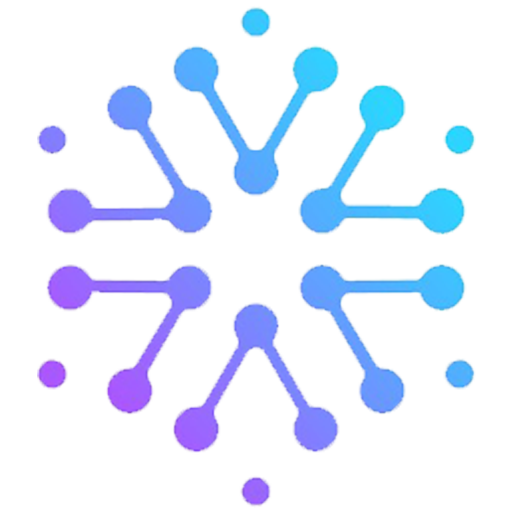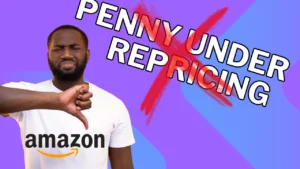Hey everyone, Tim here from AMZ Fusion. Today, we’re diving deep into how to use Keepa effectively to analyze product data on Amazon. Whether you’re a seasoned seller or just starting out, understanding Keepa is crucial for making informed decisions.
Understanding Keepa’s Interface and Features
Keepa tracks price history and sales data across millions of Amazon products, offering a wealth of information at your fingertips. However, it can be overwhelming if you don’t know what to look for.
Simplifying the Interface
When you first access Keepa, it’s easy to get overwhelmed by the abundance of data. My first tip is to simplify the interface. You don’t need every piece of data displayed all the time. Focus on what’s essential:
- Sales Rank: Helps you understand how well a product sells.
- Buy Box Price: Indicates the current price that is winning the Buy Box.
- Amazon in Stock: Shows when Amazon is selling the product directly.
- New Price: Useful to see the price trends when the Buy Box is suppressed.
Analyzing the Data
- Sales Rank: This tells you the product’s popularity. A lower rank means higher sales. Watch for trends over time to gauge whether a product is gaining or losing popularity.
- Price History: Keepa’s price tracking can show you historical pricing data. This is crucial for understanding how pricing varies with seasonality or competition.
- Amazon’s Stock Levels: Knowing when Amazon is in or out of stock can influence your pricing strategies and inventory decisions.
Practical Tips for Using Keepa
- Focus on Recent Data: Data older than three months may not be very relevant unless you’re dealing with seasonal products. Keepa allows you to adjust the timeframe to suit your analysis needs.
- Understand the Sawtooth Pattern: This pattern in the sales rank graph indicates sporadic sales. A sharp drop usually means a sale has occurred. Frequent drops suggest consistent sales, while infrequent ones may indicate low sales volume.
- Check Buy Box Sharing: Keepa can show how often Amazon or other sellers get the Buy Box. Products where Amazon consistently holds the Buy Box might be challenging to compete with.
- Monitor Competitor Activity: Keep an eye on how many other sellers are on the listing and their pricing strategies. This can help you adjust your prices and stock levels accordingly.
Common Mistakes to Avoid
- Overreliance on Estimated Sales Data: Keepa provides estimates of monthly sales based on sales rank, but remember, these are just estimates. Use them as a guideline, not an absolute.
- Ignoring Market Changes: Always be aware that market conditions can change rapidly. What worked last month might not work this month. Keep analyzing the data regularly.
- Neglecting Buy Box Eligibility: Winning the Buy Box is not just about having the lowest price. Amazon also considers factors like seller performance and shipping options.
Keepa Wrap Up
Keepa is an invaluable tool for any Amazon seller, but it’s essential to understand what the data is telling you and how it can be applied to your business strategy. By focusing on the key features of Keepa and regularly updating your approach based on the data, you can make more informed decisions that lead to better sales outcomes. To make it even easier, Fusion Chrome Extension will summarize all of that data specifically to your criteria.
Remember, the key to success on Amazon is not just hard work but smart work—using the right tools in the right way. If you have any questions about using Keepa or other tools for your Amazon business, drop a comment below. I’m here to help! Stay tuned for more tips, and happy selling!