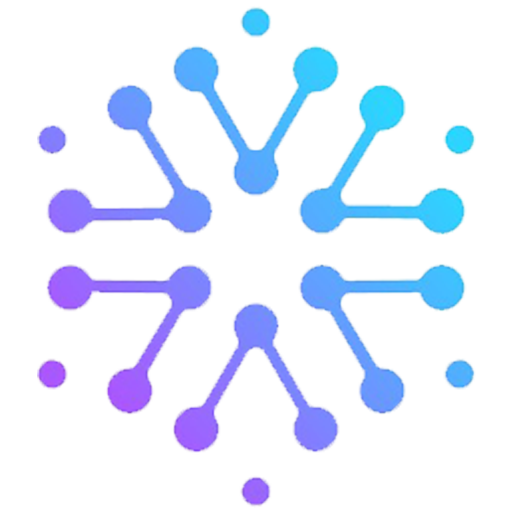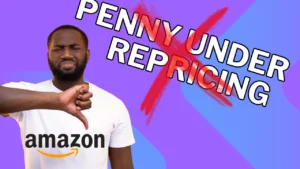Welcome to our comprehensive guide on setting up a sponsored brand on Amazon. If you’re looking to enhance your brand visibility, drive sales, and optimize your advertising strategy, then incorporating Sponsored Brands into your Amazon advertising is the way to go. With customizable features, multiple ad formats, and the ability to showcase your brand, Sponsored Brands can help you stand out from the competition and capture the attention of shoppers.
Sponsored Brands offer visually appealing advertising formats that allow you to appear before your competition in search results, increasing visibility and driving sales. By creating ads that showcase your brand and engage shoppers, you can create a seamless branded experience on Amazon. Custom images and lifestyle imagery can captivate shoppers and increase click-through rates, while the Sponsored Brands video format with auto-playing videos can lead to higher impressions, clicks, and return on advertising spend.
Key Takeaways:
- Setting up a sponsored brand on Amazon can greatly benefit your brand’s visibility and sales.
- Incorporate custom images and lifestyle imagery to increase click-through rates.
- Choose the right landing page and products to create a seamless branded experience.
- Utilize the Sponsored Brands video format for higher impressions and clicks.
- Regularly track ad performance and optimize for better results.
The Main Features of Sponsored Brands
Sponsored Brands offers several key features that make it a powerful advertising format. These features allow you to create compelling and engaging ads that effectively promote your brand and drive sales on Amazon. Here are the main features of Sponsored Brands:
Product Collection
With Sponsored Brands, you can create product collections to promote multiple products within a single ad. This feature enables you to showcase a wide range of products, increasing visibility and encouraging customers to explore your brand further.
Custom Images
Including custom images in your Sponsored Brands ads can significantly enhance their visual appeal and click-through rates. These images can effectively communicate your brand’s messaging and product offerings, capturing the attention of shoppers and driving them to click on your ad.
Landing Page Options
When setting up your Sponsored Brands campaign, you have various landing page options to choose from. You can direct shoppers to your Store, a custom landing page, or a simple landing page. By integrating your Store into your ads, you provide shoppers with a seamless browsing experience, allowing them to explore your entire product selection and brand.
KDP Author and Book Vendor Options
If you’re an author utilizing Amazon’s Kindle Direct Publishing (KDP) or a Book Vendor, you can take advantage of the dedicated landing page for books within Sponsored Brands. This landing page includes book highlights, reviews, and other valuable metadata, helping you showcase your books and entice readers to make a purchase.
Store Sub-pages
If your brand has a comprehensive Store with multiple sub-pages, Sponsored Brands allows you to feature up to three sub-pages in your ad campaign. This feature enables you to customize the headline, images, and labels for each sub-page, creating a personalized and tailored shopping experience for your customers.
Sponsored Brands Video Format
Sponsored Brands also offers a video format for ads, which can be displayed in shopping results. This video format automatically plays, capturing shoppers’ attention and encouraging higher impressions, clicks, and returns on ad spend. Using the video format within your Sponsored Brands campaign can be an effective way to engage customers and showcase your brand’s story and products.
Note: The image above visually represents the powerful features of Sponsored Brands
| Features | Benefits |
|---|---|
| Product Collection | Promotes multiple products and encourages exploration |
| Custom Images | Enhances visual appeal and increases click-through rates |
| Landing Page Options | Provides a seamless browsing experience and showcases your brand |
| KDP Author and Book Vendor Options | Highlights books with valuable metadata, reviews, and highlights |
| Store Sub-pages | Offers a personalized shopping experience for customers |
| Sponsored Brands Video Format | Engages shoppers with auto-playing videos and drives higher impressions and clicks |
These features collectively make Sponsored Brands a highly versatile and powerful advertising format that can effectively showcase your brand and products to Amazon customers.
Creating a Sponsored Brand Campaign
Setting up a Sponsored Brand campaign is a straightforward process that allows you to showcase your brand and engage shoppers on Amazon. To create your campaign, follow these simple steps:
-
- Step 1: Sign in and navigate to Campaign Manager.
Sign into your Amazon account and go to the Campaign Manager. This is where you’ll manage and set up your Sponsored Brand campaigns.
-
- Step 2: Create a new campaign.
Click on “Create a new campaign” within the Campaign Manager.
-
- Step 3: Choose “Sponsored Brands” as your campaign type.
Select “Sponsored Brands” as your campaign type. This will ensure that your ads appear in the Sponsored Brands section on search results and product detail pages.
-
- Step 4: Set campaign details.
Give your campaign a name that is descriptive and easy to remember. Set a start and end date for your campaign. However, it’s recommended to run your campaign without an end date to maximize brand visibility throughout the year. Determine your daily budget, which is the maximum amount you’re willing to spend per day on your campaign.
-
- Step 5: Customize your ad creative.
Choose the type of ad creative you want to feature in your campaign. You can opt for a product collection, a Store spotlight, or a video format. Customize the brand name, logo, and headline to reflect your brand identity.
-
- Step 6: Select the products to feature.
Select the specific products you want to showcase in your ad. This will help you drive shoppers to those specific products and increase the chances of conversions.
-
- Step 7: Decide on the landing page.
Choose the landing page where you want to direct shoppers when they click on your ad. It can be a specific product page, your Store, or a custom landing page. Ensure it aligns with your marketing goals and provides a seamless shopping experience.
-
- Step 8: Choose targeting options.
Decide on the targeting options for your campaign. You can either opt for keyword targeting, where you select specific keywords relevant to your products, or product targeting, where you select categories or specific products to target.
By following these steps, you can create a compelling Sponsored Brand campaign that effectively promotes your brand, engages shoppers, and increases your chances of driving sales.
| Step | Description |
|---|---|
| Step 1 | Sign in and navigate to Campaign Manager |
| Step 2 | Create a new campaign |
| Step 3 | Choose “Sponsored Brands” as your campaign type |
| Step 4 | Set campaign details |
| Step 5 | Customize your ad creative |
| Step 6 | Select the products to feature |
| Step 7 | Decide on the landing page |
| Step 8 | Choose targeting options |
Tips for Sponsored Brands Optimization
Optimizing your Sponsored Brands campaigns is crucial for achieving success on Amazon. By continuously monitoring and adjusting various aspects of your campaigns, you can maximize their performance and drive better results. Here are some key tips for optimizing your Sponsored Brands:
Ad Performance Tracking
Regularly track the performance of your Sponsored Brands ads using the available reports, such as the search term report, targeting report, and performance over time report. These reports provide valuable insights into how well your ads are performing and help you identify areas for improvement.
Keyword Optimization
Identify the top-performing search terms that are driving the most clicks and conversions for your Sponsored Brands campaigns. Focus on optimizing your keyword targeting based on these high-performing keywords to maximize ad visibility and increase the chances of reaching your target audience.
Bid Strategy
Experiment with different bid strategies to find the optimal balance between ad visibility and cost-effectiveness. By adjusting your bid amounts, you can increase the chances of your ads appearing in relevant search results and attract more clicks. Continuously monitor and fine-tune your bid strategy to achieve the best possible results.
Ad Creative Testing
Test different variations of your ad creative, including imagery, headlines, and branding elements. By experimenting with different combinations, you can determine which elements resonate best with your target audience and drive higher engagement and click-through rates. Regularly reviewing and optimizing your ad creative is essential for keeping your campaigns fresh and effective.
“Optimizing your Sponsored Brands campaigns requires a data-driven approach. By analyzing performance metrics, refining keywords, adjusting bids, and testing ad creative, you can continuously improve your campaign results and maximize your return on investment.”
Remember, Sponsored Brands optimization is an ongoing process. Continuously review and make data-driven optimizations to improve your ad performance and achieve the best possible outcomes for your campaigns.
| Optimization Tip | Description |
|---|---|
| Ad Performance Tracking | Regularly track the performance of your ads using reports like the search term report, targeting report, and performance over time report. |
| Keyword Optimization | Identify top-performing search terms and optimize your keyword targeting accordingly. |
| Bid Strategy | Experiment with different bid strategies to increase ad visibility and maximize click-through rates. |
| Ad Creative Testing | Test different variations of your ad creative to find the most engaging and effective combination. |
By implementing these optimization tips, you can enhance the performance of your Sponsored Brands campaigns and drive greater success on Amazon.
Combining Sponsored Brands with other Advertising Strategies
To maximize the impact of your advertising efforts on Amazon, consider combining Sponsored Brands with other advertising strategies. Sponsored Brands can complement your existing Sponsored Products campaign, allowing you to use different creative formats to highlight your brand and product selection. Sponsored Products ads are cost-per-click ads that appear in shopping results and on product detail pages, while Stores provide a multi-page brand destination where you can showcase your product portfolio and tell your brand story. By utilizing a mix of ad types, you can reach and engage customers at every stage of their shopping journey, from awareness to purchase and beyond.
Expanding Globally with Sponsored Brands
If you’re considering expanding your business and selling to international customers, Sponsored Brands can be a game-changer in reaching new markets and increasing your global presence. With Amazon’s self-service advertising options for various marketplaces, you can effectively advertise your products and brand in different countries, tapping into new markets and diversifying your revenue streams.
Whether you’re targeting North America, South America, Europe, the Middle East, or the Asia Pacific region, Sponsored Brands allows you to create campaigns in multiple marketplaces and tailor your advertising strategy to each specific market. This flexibility enables you to reach a wider audience and establish your brand across borders.
Expanding globally with Sponsored Brands offers several advantages. First, it allows you to capitalize on the popularity and reach of Amazon’s international marketplaces, giving you access to a vast customer base. With over 20 global marketplaces, you have the opportunity to connect with customers worldwide and increase brand visibility on a global scale.
Furthermore, advertising in different marketplaces allows for better localization and customization of your campaigns, ensuring that your messaging resonates with target audiences in each region. By tailoring your ads to specific markets, you can address local preferences, cultural nuances, and language variations, resulting in more relevant and engaging advertising experiences for customers.
Additionally, expanding globally with Sponsored Brands can help you gain insights into consumer behavior and trends in different regions. By monitoring the performance of your campaigns across various marketplaces, you can gather valuable data that can inform future marketing strategies and allow for continuous optimization.
Take advantage of Sponsored Brands’ international advertising capabilities to take your brand to new heights. With global expansion, you can unlock the immense potential of different marketplaces and position your brand as a formidable global player.
| Benefits of Global Expansion with Sponsored Brands | How it Helps Your Business |
|---|---|
| Access to a larger customer base | Expand your reach and increase sales potential |
| Localization and customization | Create relevant and engaging ads for specific markets |
| Insights into regional consumer behavior | Optimize your marketing strategies based on data-driven insights |
Important Considerations for New Advertisers
If you’re new to advertising on Amazon, there are several important considerations to keep in mind. By understanding these key factors, you can start your Amazon advertising journey on the right track and maximize your chances of success.
Getting Started with Sponsored Products
As a new advertiser, it’s recommended to begin with Sponsored Products. This advertising format is designed to help customers discover and purchase your products. Sponsored Products appear in search results and on product detail pages, allowing you to reach a wide audience.
When setting up your Sponsored Products campaign, you have two targeting options:
- Automatic targeting: This option allows Amazon to automatically target your ads to relevant keywords and products based on your product details. It’s a good starting point for new advertisers who want to reach a broad audience.
- Manual targeting: With manual targeting, you can choose specific keywords and products to target, giving you more control and customization over your ads. This option is ideal if you have a specific audience in mind or want to focus on certain keywords.
Budget Setting
When setting your budget, it’s important to consider your advertising goals and the marketplace you’re advertising in. Determine how much you’re willing to spend per day to promote your products effectively. Start with a budget that aligns with your business objectives and gradually increase it as you gain more experience and see positive results.
Campaign Creation
When creating your campaigns, select the appropriate targeting options based on your advertising strategy. If you’re unsure, you can start with automatic targeting and refine your strategy over time. Additionally, consider running your campaigns without an end date to maintain visibility and adapt to changing shopping trends.
Comparing Targeting Options
| Targeting Option | Description |
|---|---|
| Automatic Targeting | Allows Amazon to automatically target your ads to relevant keywords and products based on your product details. |
| Manual Targeting | Enables you to choose specific keywords and products to target, providing more control and customization over your ads. |
By considering these important factors, you can make informed decisions when starting your advertising journey on Amazon. Remember to continually evaluate and optimize your campaigns to drive maximum results.
Conclusion
Setting up a sponsored brand on Amazon is a crucial step towards achieving advertising success on the platform. With Sponsored Brands’ customizable features and options, you can create visually appealing and engaging ads that captivate shoppers and drive sales. To optimize your sponsored brand campaigns, it is essential to regularly track performance, optimize keywords, adjust bids, and test various ad creatives. These strategies will help you maximize your results and reach your target audience effectively.
Furthermore, combining Sponsored Brands with other advertising strategies can amplify your brand visibility and expand your reach on Amazon. By integrating Sponsored Brands with Sponsored Products and leveraging the benefits of Stores, you can engage customers at every stage of their shopping journey, from product discovery to purchase. This comprehensive guide to Sponsored Brands serves as a roadmap for navigating the world of Amazon advertising and unlocking the secrets to achieving success.
Remember, successful Amazon advertising requires regular monitoring, optimization, and experimentation. By embracing the power of Sponsored Brands and implementing the strategies outlined in this guide, you can elevate your brand and drive meaningful results in the competitive Amazon marketplace. Start leveraging the potential of Sponsored Brands today to amplify your brand’s presence and achieve advertising success on Amazon.
Learn More About Sponsored Brand Ads
FAQ
How do I set up a sponsored brand on Amazon?
To set up a sponsored brand on Amazon, sign into your Amazon account and navigate to the Campaign Manager. Click on “Create a new campaign” and select “Sponsored Brands” as your campaign type. Give your campaign a name, set a start and end date, and determine your daily budget. Customize your ad creative, choose your landing page, and select your targeting options.
What are the main features of Sponsored Brands?
Sponsored Brands provide several key features, including the ability to create product collections or showcase custom images. You can choose from various landing page options, such as your Store or a custom landing page. KDP Authors and Book Vendors have dedicated landing page options for books. Sponsored Brands also offer a video format for ads.
How do I create a Sponsored Brand campaign?
To create a Sponsored Brand campaign, start by signing into your Amazon account and navigating to the Campaign Manager. Click on “Create a new campaign” and select “Sponsored Brands” as your campaign type. Customize your ad creative, choose your landing page, and select your targeting options based on your advertising strategy.
What are some tips for optimizing Sponsored Brands campaigns?
To optimize your Sponsored Brands campaigns, regularly track the performance of your ads using available reports. Adjust your keyword targeting based on top-performing search terms. Experiment with different bid strategies and test variations of your ad creative. Make data-driven optimizations to improve campaign results.
Can I combine Sponsored Brands with other advertising strategies?
Yes, Sponsored Brands can be combined with other advertising strategies on Amazon. Consider complementing your Sponsored Brands campaign with Sponsored Products ads and utilizing your Store to showcase your brand and product selection. By using a mix of ad types, you can reach and engage customers at every stage of their shopping journey.
How can Sponsored Brands help me expand globally?
Sponsored Brands can help expand your business globally by allowing you to advertise in multiple marketplaces. Amazon offers self-service advertising options for various countries, enabling you to reach new marketplaces and increase your global presence. Customize your advertising strategy for each specific market to maximize your reach and revenue.
What should new advertisers consider when using Sponsored Brands?
New advertisers should consider starting with Sponsored Products to help customers discover and purchase their products. Set a budget based on goals and the marketplace being advertised in. Keep campaigns running without an end date for continuous visibility. Choose appropriate targeting options based on advertising strategy, such as automatic targeting or manual targeting.