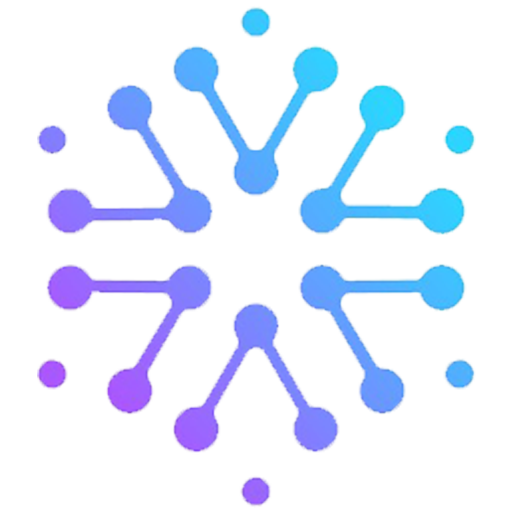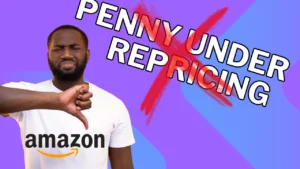Welcome to the world of e-commerce! If you’ve been considering selling products online, one of the most popular platforms to get started is Amazon. With millions of customers and a robust marketplace, it offers a great opportunity to reach a wide audience and grow your business. In this guide, we’ll walk you through the steps to open an Amazon seller account, so you can start selling on Amazon and tap into its vast potential.
The Amazon seller registration process is straightforward, but it’s important to familiarize yourself with the necessary steps. Firstly, there are two selling plans to choose from – the Individual selling plan and the Professional selling plan. The Individual selling plan costs $0.99 per sale, while the Professional selling plan has a monthly fee of $39.99. Each plan provides access to optional programs and tools, so you can decide which one suits your needs best.
Once you’ve selected your selling plan, it’s time to register with Amazon and create a Seller Central account. This account will serve as your hub for selling on the platform, allowing you to manage your inventory, list your products, and track your sales performance. Before creating your account, make sure you have the necessary requirements in place, such as a bank account, credit card, government-issued ID, tax information, and a phone number.
After setting up your account, you can configure your Seller Central account settings to tailor it to your business. This includes providing accurate business information, setting up shipping and returns settings, entering tax information, selecting notification preferences, and managing user permissions. The better you optimize your account, the more seamless your selling experience will be.
Now that your account is ready, it’s time to start listing and selling your products on Amazon. You’ll need to create a product detail page, which includes providing a title, images, variations (if applicable), bullet points, a product description, and pricing information. Amazon uses product IDs like GTINs (Global Trade Item Numbers) to match offers to existing product detail pages. If your product is not already listed, you can create a new product detail page, ensuring compliance with all laws, regulations, and Amazon policies.
Key Takeaways:
- Choose between the Individual or Professional selling plan, based on your selling needs and goals.
- Prepare the necessary requirements, such as a bank account, credit card, government-issued ID, tax information, and a phone number.
- Configure your Seller Central account settings to optimize your business operations.
- Create a product detail page with the necessary information and comply with Amazon policies.
- Start listing and selling your products on Amazon to reach millions of potential customers.
Choosing a Business Model for Your Amazon Business
Before starting your Amazon business, it’s important to consider the best business model for your goals and resources. Amazon offers several business models to choose from, each with its own advantages and considerations. Here are some of the popular business models to consider:
- Private Label: This model involves rebranding existing products and selling them under your own brand name. It allows for more control over the product and potentially higher profit margins.
- Wholesale: With wholesale, you purchase products in bulk at a discounted price from manufacturers or distributors and sell them on Amazon. It requires upfront investment but can offer a wide range of products to sell.
- Online Arbitrage: This model involves finding discounted products online and reselling them on Amazon at a higher price. It requires research and the ability to identify profitable deals.
- Retail Arbitrage: Retail arbitrage is similar to online arbitrage, but instead of sourcing products online, you find deals in physical retail stores and resell them on Amazon.
- Dropshipping: With dropshipping, you partner with suppliers who fulfill customer orders on your behalf. You don’t need to hold inventory, but you have less control over the shipping process.
- Handmade: Handmade sellers create their own unique products to sell on Amazon. This business model allows for creativity and personalization.
When choosing a business model, consider factors such as your budget, available time, product preferences, and level of control you want over the products. Each model has its own advantages and challenges, so take the time to evaluate which one aligns best with your goals and resources.
Fulfillment Options for Your Amazon Business
When it comes to selling on Amazon, you have two fulfillment options to choose from: Fulfillment by Amazon (FBA) and Fulfillment by Merchant (FBM). Each method has its own set of advantages and considerations, so it’s important to understand which one best aligns with your business goals.
Fulfillment by Amazon (FBA)
Fulfillment by Amazon (FBA) allows you to leverage Amazon’s vast logistics network to handle the storage, packaging, and shipping of your products. This means that once you send your inventory to Amazon’s fulfillment centers, they take care of the rest. FBA also offers Prime eligibility, which can significantly boost your product visibility and increase customer trust.
By utilizing FBA, you can take advantage of Amazon’s efficient fulfillment process and world-class customer service. Additionally, you don’t have to worry about the hassle of managing your own inventory and shipping logistics. This frees up your time to focus on other aspects of your business, such as marketing and product development.
Fulfillment by Merchant (FBM)
Fulfillment by Merchant (FBM) is an alternative fulfillment method where you handle every aspect of the fulfillment process yourself. This means that you are responsible for storing, packaging, and shipping your products to customers when orders are placed. FBM provides you with more control over the fulfillment process, allowing you to customize packaging and ensure a consistent brand experience.
Some sellers prefer FBM because it allows for greater flexibility and cost control. With FBM, you have the opportunity to negotiate specific rates with shipping carriers and tailor your fulfillment strategy to best suit your business needs. However, keep in mind that managing your own fulfillment can require additional time and resources.
Choosing the Right Fulfillment Method
Choosing between FBA and FBM depends on various factors, including your business model, budget, and scalability goals. Here are some considerations to help you make an informed decision:
- Cost: Assess the costs associated with each fulfillment method, including fees charged by Amazon for FBA and the expenses involved in managing your own fulfillment for FBM.
- Control: Decide how much control you want over the fulfillment process. FBA provides convenience and efficiency, while FBM allows for greater customization and control over packaging and shipping.
- Scalability: Consider your long-term growth plans. FBA offers seamless scalability, as Amazon can handle high order volumes. FBM may require you to invest in additional resources as your business expands.
It’s worth noting that you can also use a combination of FBA and FBM to meet your specific needs. For example, you can use FBA for certain products, while fulfilling others through FBM. This hybrid approach allows you to maximize the benefits of both fulfillment methods.
Product Selection and Listing on Amazon
Choosing the right products to sell on Amazon is crucial for your success as an Amazon seller. To make informed decisions, consider factors such as market demand, competition, and profitability. Conduct thorough research to identify popular and trending products that align with your business goals.
Once you have selected the products you want to sell, it’s time to list them on Amazon. Creating a product detail page is essential to showcase your offerings effectively. To create a compelling product listing, ensure you provide the following information:
- Title: Use a clear and concise title that accurately describes your product.
- Images: Include high-quality images that showcase your product from different angles.
- Variations: If your product has different options, such as size or color, clearly define and present them.
- Bullet Points: Use bullet points to highlight the key features and benefits of your product.
- Product Description: Write a detailed and informative description that answers potential customer questions.
- Pricing Information: Set competitive and profitable pricing for your product.
Amazon uses GTINs (Global Trade Item Numbers) as product IDs to match your offers with existing product detail pages. If your product is not already listed, you can create a new product detail page. However, certain categories, conditions, and brands may require approval from Amazon. It’s crucial to comply with all applicable laws, regulations, and Amazon policies when listing your products.
Registering as an Amazon Seller
Ready to start selling on Amazon? The first step is to go through the Amazon seller registration process. Here’s a step-by-step guide to help you create an Amazon seller account and get your e-commerce business up and running.
- Visit the Amazon Seller website and click on “Learn more” to create an account.
- Provide your business and personal information, including your business location, business type, full name, and billing information.
- Supply details about your products and Amazon store, such as the categories you plan to sell in and the types of products you offer.
- After submitting your information, you’ll need to verify your identity through an identity verification process. This may include uploading documents and participating in a video call with an Amazon associate.
- Once your account is verified, you can log into Seller Central, Amazon’s platform for sellers, and start selling your products.
During the registration process, make sure to have the required information and documents handy. This may include your business license, government-issued ID, bank account details, and tax information.
Tips for a smooth registration process:
- Double-check the accuracy and completeness of the information you provide. Any errors or missing information may delay the verification process.
- Prepare the necessary documents in advance to speed up the identity verification process.
- Ensure your internet connection is stable to facilitate the video call, if required.
Once you’ve completed the registration process and gained access to your Amazon seller account, you’ll have the opportunity to optimize your account settings, list your products, and start selling to millions of customers on Amazon.
Understanding the Costs of Selling on Amazon
Selling on Amazon involves various fees that sellers should consider when planning their business. These fees include Amazon selling fees, referral fees, account fees, and fulfillment fees.
Amazon Selling Fees
Amazon charges selling fees for every item sold on its platform. The amount of these fees varies depending on the category in which the item is listed. It’s important to be aware of the specific fees associated with the products you plan to sell on Amazon.
Referral Fees
Referral fees are a percentage of the item’s sale price that Amazon charges sellers for each transaction. These fees also vary by category. It’s crucial to factor in referral fees when pricing your products to ensure you cover these costs without compromising your profitability.
Account Fees
Amazon offers two types of seller accounts: Individual and Professional. The Individual account has no monthly fee but charges $0.99 per item sold. The Professional account, on the other hand, requires a monthly fee of $39.99. Sellers should evaluate their estimated sales volume and choose the account type that best suits their business needs.
Fulfillment Fees
For sellers who opt for Amazon’s Fulfillment by Amazon (FBA) service, additional fulfillment fees apply. These fees cover the storage and shipping of products stored in Amazon’s warehouses. Understanding these fulfillment fees is crucial for sellers using FBA to ensure accurate pricing and profitability.
Additional Costs
Aside from the aforementioned fees, there may be other optional programs and tools on Amazon that involve additional costs. These programs and tools can enhance your selling experience but should be carefully evaluated based on their potential benefits and their impact on your overall budget.
Understanding and accounting for these costs is essential for a successful selling experience on Amazon. By factoring in these fees into your pricing strategy and overall business expenses, you can position your Amazon business for maximum profitability.
| Fee Type | Description | Examples |
|---|---|---|
| Selling Fees | Fees charged by Amazon for each item sold on their platform | Electronics: 6% of the item price Books: $1.35 per item sold |
| Referral Fees | Percentage fees based on the item’s sale price | Home & Kitchen: 15% of the item price Clothing: 17% of the item price |
| Account Fees | Monthly fees associated with the type of seller account | Individual: $0.99 per item sold Professional: $39.99 per month |
| Fulfillment Fees | Fees for storage and shipping when using Amazon’s FBA service | Standard-size: $2.50 per cubic foot stored Oversize: $75.00 per cubic foot stored |
Optimizing Your Amazon Seller Account
Once you have set up your Amazon seller account, it’s important to optimize your Seller Central account settings for your business. By customizing these settings, you can enhance your presence on the platform and streamline your operations.
Configuring Your Public Seller Profile
Your public seller profile serves as your storefront on Amazon. It is essential to create a professional and engaging profile that captures the attention of potential customers. Take advantage of the customization options available to showcase your brand and highlight the unique features of your products.
Providing Accurate Payment and Business Information
Accurate payment and business information is crucial for smooth transactions and seamless customer service. Ensure that your payment details are up to date to avoid any issues with receiving payments. Similarly, regularly review and update your business information, including your contact details and address, to maintain accurate records.
Setting Up Shipping and Returns Settings
Shipping and returns are critical aspects of the e-commerce experience. Take the time to configure your shipping settings to offer competitive delivery options and accurate shipping costs to your customers. Additionally, establish clear and fair return policies to build trust and loyalty among your buyers.
Entering Tax Information
Complying with tax regulations is essential for your Amazon business. Provide the necessary tax information to ensure accurate reporting and taxation. Depending on your location and circumstances, you may need to consult with a tax professional to ensure compliance with local tax laws.
Selecting Notification Preferences
As an Amazon seller, staying informed about your account activity is crucial. Choose your notification preferences to receive timely updates and alerts related to your sales, payments, and customer interactions. Customizing your notifications allows you to stay on top of important information while reducing unnecessary email clutter.
Managing User Permissions
If you have multiple team members assisting with your Amazon business, it’s important to manage user permissions effectively. Delegate tasks and responsibilities by assigning appropriate access levels to different individuals. By granting access according to job roles, you can maintain security and organization within your Seller Central account.
| Seller Central Account Settings | Description |
|---|---|
| Public Seller Profile | Customize your public seller profile to showcase your brand and attract customers. |
| Payment and Business Information | Ensure your payment and business information is accurate and up to date for smooth transactions. |
| Shipping and Returns Settings | Configure your shipping settings and establish clear return policies. |
| Tax Information | Provide the necessary tax details to comply with local tax laws. |
| Notification Preferences | Select your notification preferences to stay updated on important account activities. |
| Managing User Permissions | Assign appropriate access levels to team members for efficient account management. |
Steps to Open an Amazon Seller Account – Wrap Up
Opening an Amazon seller account is the first and crucial step to kickstart your e-commerce journey and establish a successful online business. By following the step-by-step guide provided, you can create your account, list your products, and start selling to millions of customers on the Amazon platform.
To ensure your success as an Amazon seller, remember to carefully choose a suitable business model that aligns with your goals and resources. Whether it’s private label, wholesale, online arbitrage, retail arbitrage, dropshipping, or handmade, select the model that best suits your needs.
Additionally, optimize your account settings by configuring your public seller profile, providing accurate payment and business information, setting up shipping and returns settings, entering tax details, and selecting notification preferences. Understanding the costs and fees associated with selling on Amazon is also crucial to make informed decisions and manage your finances effectively.
With dedication, strategic planning, and a comprehensive understanding of the Amazon selling process, you can thrive as an Amazon seller, attracting more customers and growing your online business exponentially. So take the leap and maximize your potential on the world’s largest e-commerce platform.
Learn More About Account Registration
Easy Amazon Seller Account Setup Guide
FAQ
What are the steps to open an Amazon seller account?
To open an Amazon seller account, you need to select a selling plan, register with Amazon, provide necessary information and documents, and verify your identity.
What are the different Amazon business models to choose from?
Amazon offers various business models, including private label, wholesale, online arbitrage, retail arbitrage, dropshipping, and handmade. Each model has its own advantages and considerations.
What are the fulfillment options for my Amazon business?
You can choose between Fulfillment by Amazon (FBA), where Amazon handles storage and shipping, and Fulfillment by Merchant (FBM), where you handle fulfillment yourself.
How do I select and list products on Amazon?
When selecting products, consider factors like demand, competition, and profitability. To list products, you need to create a product detail page and provide relevant information such as title, images, variations, and pricing.
How do I register as an Amazon seller?
To register as an Amazon seller, visit the Amazon Seller website, provide your business and personal information, submit details about your products and store, and verify your identity.
What are the costs involved in selling on Amazon?
Selling on Amazon incurs referral fees on each item sold, account fees (for the Professional selling plan), and fulfillment fees if you choose to use FBA for storage and shipping.
How can I optimize my Amazon seller account?
You can optimize your Amazon seller account by configuring your public seller profile, setting up accurate payment and business information, managing shipping and returns settings, entering tax information, and choosing notification preferences.
Is it worth opening an Amazon seller account?
Opening an Amazon seller account provides access to millions of customers and the opportunity to grow an e-commerce business. However, the success of your business will depend on factors like product selection, pricing strategy, and marketing efforts.