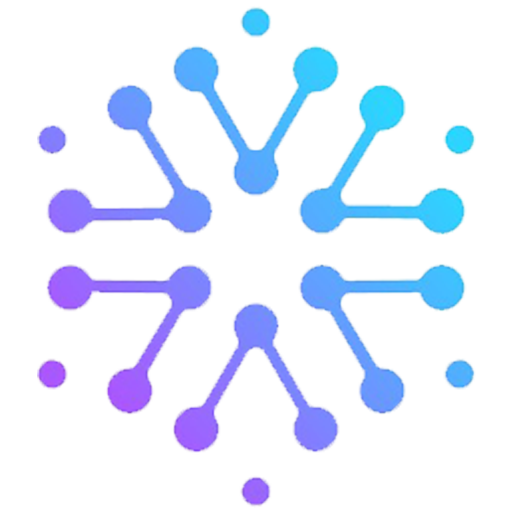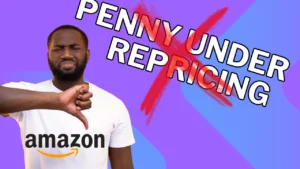Welcome to the world of e-commerce! If you’re looking how to create an Amazon seller account or to expand your business online and tap into millions of potential customers, creating an Amazon seller account is the way to go. In this article, we will guide you through the process of setting up your Amazon seller account, so you can start selling your products on one of the world’s largest online marketplaces.
Key Takeaways:
- Creating an Amazon seller account is the first step to start selling on the platform.
- There are two selling plans available: Individual and Professional.
- To create your account, you’ll need basic information such as a valid ID, bank account details, and tax information.
- Make sure to configure your Seller Central account properly, including your public seller profile and payment information.
- Consider enrolling your brand in Amazon Brand Registry for additional benefits and protection.
Choosing Your Business Model on Amazon
There are different business models you can choose from when selling on Amazon. Each model offers unique opportunities and considerations, so it’s important to understand them before deciding which one is right for you.
Private Label
If you choose the private label model, you’ll rebrand existing products with your own branding and sell them under your own name. This allows you to create a unique identity and build a brand around the products you sell. Private label products can be sourced from manufacturers or wholesalers, giving you control over the quality and customization.
Wholesale
With the wholesale model, you purchase discounted goods in bulk from manufacturers or distributors and sell them on Amazon. This model requires upfront investment to purchase inventory, but it offers the potential for higher profit margins. Building relationships with reliable suppliers is essential to ensure a steady flow of products.
Online and/or Retail Arbitrage
If you have a keen eye for deals, the online and/or retail arbitrage model may be a good fit. This involves finding low-cost products from retail stores or online platforms and reselling them on Amazon at a higher price. This model requires sourcing skills and knowledge of market demand to identify profitable opportunities.
Dropshipping
Dropshipping is a business model where you list products for sale on Amazon without holding inventory. When an order is placed, you transfer the order details to a manufacturer or supplier who then ships the product directly to the customer. This model minimizes upfront investment and reduces the risk of holding unsold inventory, but it also means relying on third-party suppliers for order fulfillment.
Handmade
If you have a talent for crafting unique products, the handmade model allows you to sell your creations on Amazon. This model appeals to artisans and creators who want to showcase their craftsmanship. However, it requires a higher level of involvement in the production process and may have specific guidelines and restrictions.
Consider the strengths and limitations of each business model, as well as your own goals and resources, when choosing the right model for your Amazon business.
Fulfillment Methods: FBM vs FBA
When selling on Amazon, you have the choice between two fulfillment methods: Fulfilled by Merchant (FBM) or Fulfilled by Amazon (FBA). Each method has its own advantages and considerations, so it’s important to understand the differences and choose the one that aligns best with your business needs and resources.
1. Fulfilled by Merchant (FBM)
Fulfilled by Merchant (FBM) means that as a seller, you will be responsible for handling the storage, packaging, and shipment of your orders. This method allows you to maintain control over the fulfillment process and have direct interaction with your customers.
Advantages of FBM:
- You have complete control over the fulfillment process and can ensure quick and efficient shipment of your products.
- You can customize your packaging and include personalized marketing materials to enhance your brand identity.
- FBM is often a more cost-effective option for sellers with smaller inventories or unique product offerings.
Considerations for FBM:
- You need to have adequate storage space to store your inventory and manage order fulfillment.
- You will be responsible for handling customer service inquiries, including returns and exchanges.
- FBM requires you to have efficient shipping processes in place to ensure timely delivery of orders.
2. Fulfilled by Amazon (FBA)
Fulfilled by Amazon (FBA) is a fulfillment method where you send your inventory to Amazon’s fulfillment centers, and they handle the storage, packaging, and shipping of your orders. With FBA, Amazon takes care of the logistical aspects, allowing you to focus more on other aspects of your business.
Advantages of FBA:
- Amazon’s extensive fulfillment network ensures fast and reliable shipping for your products.
- Your products are eligible for Amazon Prime and other Amazon-sponsored marketing programs, increasing visibility and potential sales.
- Amazon’s customer service handles inquiries and returns on your behalf, saving you time and effort.
Considerations for FBA:
- There are additional fees associated with using FBA, including storage and fulfillment fees. It’s important to factor in these costs when determining your pricing strategy.
- You relinquish some control over the fulfillment process to Amazon, so it’s crucial to maintain effective inventory management and monitor your Amazon Seller Central account regularly.
- Your products will be co-mingled with similar items from other sellers, so it’s important to have proper labeling and product identification to avoid any potential issues.
Ultimately, the choice between FBM and FBA depends on your business goals, operational capabilities, and the nature of your products. Some sellers may opt for FBM to have more control and flexibility, while others may prefer FBA for the convenience and reach of Amazon’s fulfillment network. It’s important to evaluate your options and make an informed decision based on your unique circumstances.
Product Selection and Listing
When it comes to selling on Amazon, choosing the right products can make all the difference. To ensure success, you need to consider factors such as product demand, competition, and profitability. But how do you go about selecting the best products to list on Amazon?
Using Tools for Product Selection
One effective way to find profitable products is by utilizing tools like Jungle Scout. Jungle Scout can help you identify high-demand products with low competition, giving you an advantage in the marketplace. By using data-driven insights, you can make informed decisions and increase your chances of success.
Creating a Compelling Product Listing
Once you’ve selected your products, it’s time to create a compelling product listing on Amazon. A well-crafted product listing can attract potential customers and drive sales. Here are some key elements to include:
- A Captivating Title: Grab the attention of shoppers with a short and engaging title that highlights the key features and benefits of your product.
- High-Quality Images: Use high-resolution images that showcase your product from different angles and perspectives. Clear, professional images can help build trust with potential buyers.
- Variations (If Applicable): If your product comes in different variations, such as sizes or colors, make sure to list them accordingly. This allows customers to choose the option that suits their needs.
- Bullet Points: Use bullet points to highlight the key features and benefits of your product. Keep them concise and easy to read.
- Detailed Description: Provide a detailed and accurate description of your product, including relevant keywords. This helps improve your product’s visibility in Amazon search results.
It’s important to note that when creating your product listing, you must comply with Amazon’s product safety and restricted products policies. Failure to do so may result in your listing being removed and possible penalties.
“Creating a compelling product listing is crucial for attracting customers and increasing sales. By incorporating these key elements into your listing, you can improve your product’s visibility and ultimately drive more conversions.”
Applying to Become an Amazon Seller
Want to start selling your products on Amazon? It’s easy to get started by applying to become an Amazon seller. Just follow these simple steps to register your business and unlock the potential of the world’s largest online marketplace.
Step 1: Visit the Amazon Seller Website
First, go to the Amazon Seller website and click on the “Learn more” button to begin the registration process. This will take you to the seller registration page where you can create your account.
Step 2: Fill Out the Registration Form
Next, you’ll need to fill out the registration form with your business information. If you don’t have a business website, don’t worry! You can simply enter “Amazon.com” in that field. Choose whether you want a professional seller account or an individual seller account. The professional account costs $39.99 per month and gives you access to additional selling tools and features.
Step 3: Provide Personal Information
After choosing your account type, you’ll be asked to provide personal information, including a valid ID and bank account details. This is necessary for identity verification and payment purposes. You may also need to go through an identity verification process, which may involve uploading images of your ID and a bank statement.
Step 4: Start Selling on Amazon
Once your account is verified, you’re ready to start selling on Amazon! Use Seller Central, Amazon’s powerful platform, to manage your inventory, list your products, and fulfill customer orders. Customize your public seller profile, configure your payment and business information, set up shipping and returns settings, provide tax information, and choose your notification preferences. You can also consider enrolling your brand in Amazon Brand Registry to gain additional selling benefits and access to protection tools.
By becoming an Amazon seller, you’re tapping into a massive customer base and gaining access to valuable selling resources. Take advantage of this opportunity and start your journey towards e-commerce success today!
Costs of Selling on Amazon
Selling on Amazon comes with various fees and costs that sellers need to consider. Whether you choose the professional seller account or the individual seller account, there are specific charges associated with each option. Let’s take a closer look at the cost breakdown:
Professional Seller Account
The professional seller account on Amazon costs $39.99 per month. This plan is suitable for sellers who anticipate high sales volume and want access to additional tools and features to optimize their business.
Individual Seller Account
The individual seller account, on the other hand, does not have a monthly fee. It is ideal for sellers who plan to sell only a few items or have a low sales volume.
Referral Fees
In addition to the account fees, Amazon also collects referral fees on each item sold. The referral fee percentage varies depending on the product category. It is important to carefully research and understand the referral fees associated with your specific product category.
Optional Tools and Programs
Amazon offers various optional tools and programs that can support your selling journey, but they may come with additional fees. Examples include advertising and marketing programs like sponsored products and Amazon Prime, as well as fulfillment options such as Fulfillment by Amazon (FBA). Consider the benefits and costs of these tools and programs before opting to use them.
Startup Costs
The cost of starting an Amazon business can vary depending on several factors. Some sellers start with an initial investment of less than $500, while others may require more substantial capital. It is essential to budget for costs such as inventory sourcing, product photography, listing optimization, marketing, and advertising expenses.
Comparison of Selling Fees
| Fee Type | Professional Seller Account | Individual Seller Account |
|---|---|---|
| Monthly Fee | $39.99 per month | No monthly fee |
| Referral Fees | Varies by product category | Varies by product category |
| Additional Selling Fees | May apply depending on optional tools and programs | May apply depending on optional tools and programs |
It’s vital to factor in all these costs when planning your Amazon business to ensure profitability and success. By understanding the selling fees and budgeting accordingly, you can make informed decisions and optimize your selling strategies on Amazon.
How to create an Amazon seller account – Take Aways
Getting started with an Amazon seller account is the essential first step to entering the world of e-commerce and starting a successful online business. By following a few key steps, you can set yourself up for success and tap into the immense potential of selling on Amazon.
The first step is to choose the right business model that aligns with your goals and resources. Whether it’s private label, wholesale, online arbitrage, dropshipping, or handmade, consider what suits your business best.
Next, configure your Seller Central account to optimize your selling experience. Take the time to set up your seller profile, payment and business information, shipping and returns settings, tax information, and notification preferences.
Listing your products effectively is crucial for attracting customers. Ensure you create compelling titles, use high-quality images, highlight key features with bullet points, and provide a detailed description with relevant keywords. Comply with Amazon’s product safety and restricted product policies to avoid any issues.
Lastly, consider the costs involved, including the Amazon seller account fee, referral fees, and optional tools and programs. Make informed decisions based on market research and your business goals.
With the right strategies and efforts, you can position yourself for e-commerce success on Amazon. So take that first step, create your Amazon seller account, and start your journey towards becoming a successful online seller.
Learn More About Account Registration
Easy Amazon Seller Account Setup Guide
FAQ
How do I create an Amazon seller account?
To create an Amazon seller account, visit the Amazon Seller website and click on the “Learn more” button. Fill out the registration form with your business information. If you don’t have a business website, you can enter “Amazon.com” in that field. You can choose between a professional seller account, which costs $39.99 per month, or an individual seller account. Provide personal information, including a valid ID and bank account details. You may need to go through an identity verification process, which may involve uploading images of your ID and a bank statement. Once your account is verified, you can start selling on Amazon.
What are the different business models for selling on Amazon?
There are different business models you can choose from when selling on Amazon. Private label involves rebranding existing products, while wholesale involves purchasing discounted goods in bulk. Online and/or retail arbitrage involves finding low-cost products to resell, and dropshipping involves transferring orders to manufacturers or suppliers. Handmade sellers create their own products. Consider which business model aligns with your goals and resources.
What is the difference between FBM and FBA?
When selling on Amazon, you have the choice between two fulfillment methods: Fulfilled by Merchant (FBM) or Fulfilled by Amazon (FBA). FBM means you handle storage, packaging, and shipping of orders yourself. FBA means you send your inventory to Amazon’s fulfillment centers and they handle the shipping. Each method has its pros and cons, so consider your business needs and resources when choosing.
How do I select products to sell on Amazon?
When selecting products to sell on Amazon, consider factors such as demand, competition, and profitability. Use tools like Jungle Scout to help you find high-demand, low-competition products. To list a product on Amazon, ensure you have a compelling title, high-quality images, variations if applicable, bullet points highlighting key features, and a detailed description with relevant keywords. It’s important to comply with Amazon’s product safety and restricted products policies.
How do I apply to become an Amazon seller?
To become an Amazon seller, visit the Amazon Seller website and click on the “Learn more” button. Fill out the registration form with your business information. If you don’t have a business website, you can enter “Amazon.com” in that field. You can choose between a professional seller account, which costs $39.99 per month, or an individual seller account. Provide personal information, including a valid ID and bank account details. You may need to go through an identity verification process, which may involve uploading images of your ID and a bank statement. Once your account is verified, you can start selling on Amazon.
What fees are involved in selling on Amazon?
Selling on Amazon incurs various fees. The professional seller account costs $39.99 per month, while the individual seller account does not have a monthly fee. Amazon also collects referral fees on each item sold, and there may be other selling fees depending on the optional tools and programs you choose. The cost of starting an Amazon business can vary, with some sellers starting with less than $500. It’s important to consider the costs of inventory, marketing, and other expenses when budgeting for your Amazon business.
How do I get started with an Amazon seller account?
Creating an Amazon seller account is the first step towards starting a successful e-commerce business on the platform. By choosing the right business model, configuring your Seller Central account, selecting the appropriate fulfillment method, and listing products effectively, you can maximize your chances of success. Consider the costs involved and make informed decisions based on market research and your business goals. With the right strategies and efforts, you can tap into the immense potential of selling on Amazon and start your journey towards e-commerce success.