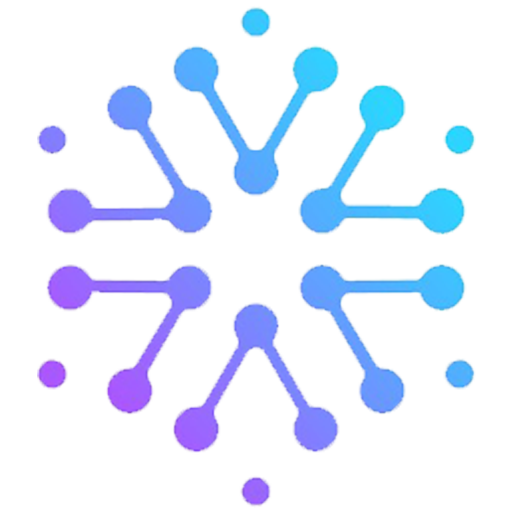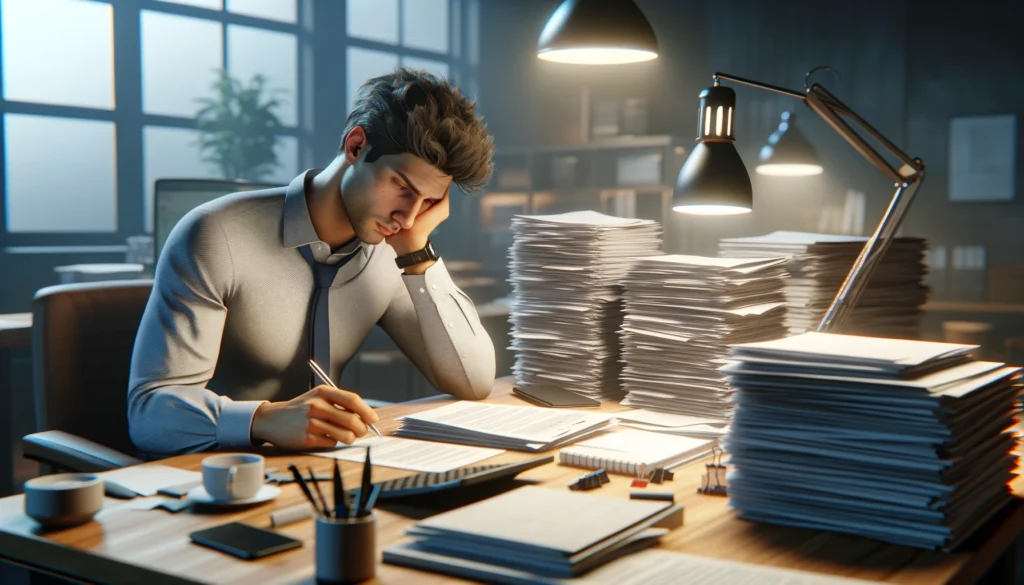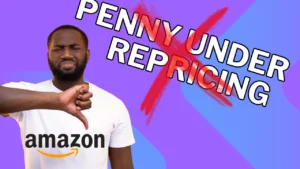Welcome to our comprehensive Amazon seller account setup requirements guide on setting up an Amazon seller account. Whether you’re a seasoned entrepreneur or just starting out, this step-by-step guide will walk you through the process of creating an account on Amazon and help you meet all the necessary requirements. By the end, you’ll be well-equipped to start selling your products to millions of customers on one of the world’s largest e-commerce platforms.
Key Takeaways
- Setting up an Amazon seller account is crucial for building a successful e-commerce business.
- Choose between the Individual plan ($0.99 per sale) or the Professional plan ($39.99 per month) to access different optional programs.
- Documents required to create an Amazon seller account include a government-issued ID, tax information, and a bank account and routing number.
- Configure your account settings, including your public seller profile, payment and business information, shipping and returns settings, tax information, notification preferences, login settings, and user permissions.
- Enrolling your brand in the Amazon Brand Registry can provide additional benefits and protection if you’re the rights owner.
Choosing the Right Business Model
When starting an Amazon business, it is important to choose the right business model that fits your goals and resources. There are several options to consider, including private label, wholesale, dropshipping, retail arbitrage, digital products, and handmade.
Private label: This business model involves rebranding existing products under your own label. It allows you to create a unique brand identity and differentiate yourself from competitors.
Wholesale: Reselling branded products on Amazon is another popular business model. By purchasing products in bulk from manufacturers or distributors, you can take advantage of established brands and their customer base.
Dropshipping: If you prefer not to keep inventory, dropshipping might be the right business model for you. With dropshipping, the manufacturer or supplier directly ships products to your customers, saving you the hassle of dealing with inventory management.
Retail arbitrage: Retail arbitrage involves sourcing discounted products from retail stores and reselling them at a higher price on Amazon. This model requires keen observation and the ability to find valuable deals.
Digital products: Selling digital products such as music, ebooks, and artwork is a unique business model on Amazon. It allows you to reach a global audience and eliminates the need for physical inventory.
Handmade: For artisans and creators, selling handmade products on Amazon is a great option. This business model celebrates craftsmanship and offers customers a curated selection of unique items.
Each business model has its advantages and considerations. It’s crucial to thoroughly research and choose the one that aligns with your goals, resources, and expertise.
Table: Comparison of Amazon Business Models
| Business Model | Advantages | Considerations |
|---|---|---|
| Private label | Brand control, higher profit margins | Initial investment, product research |
| Wholesale | Established brand, larger product selection | Profit margins, competition |
| Dropshipping | No inventory management, low upfront costs | Reliance on suppliers, customer service |
| Retail arbitrage | Potential for high-profit margins, flexibility | Time-consuming, limited inventory |
| Digital products | No physical inventory, global reach | Intellectual property issues, competition |
| Handmade | Artistic expression, unique products | Time-consuming, scalability |
Step-by-Step Guide to Create an Amazon Seller Account
Creating an Amazon seller account is a straightforward process that can be completed in a few easy steps. Here is a step-by-step guide to help you navigate through the registration process:
- Visit the Amazon Seller Central website and click on “Learn more” to start the registration process.
- Provide your name, phone number, and email address to create an account.
- Decide on the business model that suits your needs, whether it’s private label, wholesale, dropshipping, retail arbitrage, digital products, or handmade.
- Choose the fulfillment method that aligns with your business strategy, whether it’s Fulfillment by Amazon (FBA), Fulfillment by Merchant (FBM), or Seller Fulfilled Prime (SFP).
- If you opt for a private label or wholesale model, source the products you intend to sell on Amazon.
- Apply to become an Amazon seller and select either an individual or professional account based on your selling volume and requirements.
- Provide the necessary personal and business information during the registration process, including your ID documents and a bank statement.
- Depending on your chosen business model, you may need to provide additional information such as a registered trademark or diversity certifications.
- Undergo an identity verification process, which typically involves a video call with an Amazon associate to verify your account.
- Once your account is verified, you can start selling on Amazon and explore the vast marketplace to reach millions of potential customers.
By following these step-by-step guidelines, you can successfully create an Amazon seller account and embark on your e-commerce journey with confidence.
| Step | Description |
|---|---|
| 1 | Visit the Amazon Seller Central website |
| 2 | Provide your name, phone number, and email address |
| 3 | Choose a business model |
| 4 | Choose a fulfillment method |
| 5 | Source products (for private label or wholesale models) |
| 6 | Apply for an individual or professional account |
| 7 | Provide personal and business information |
| 8 | Submit additional information (if required) |
| 9 | Undergo identity verification |
| 10 | Start selling on Amazon |
Costs and Fees for Selling on Amazon
While it is possible to start selling on Amazon without spending any money, there are costs and fees associated with selling on the platform. It’s important to carefully consider these expenses to ensure profitability and success in your Amazon seller journey.
Seller Account Fees
When creating an Amazon seller account, there are two plans available: the Individual plan and the Professional plan. The Individual plan costs $0.99 per sale, while the Professional plan has a monthly fee of $39.99. Evaluate your sales volume and business requirements to determine which plan suits you best.
Referral Fees
Amazon charges referral fees for each item sold. The amount varies based on the category and ranges from 6% to 45% of the item’s sale price. Familiarize yourself with the referral fee rates for your specific product category to understand the impact on your margins.
Fulfillment by Amazon (FBA) Fees
If you choose to use Amazon’s FBA service, additional fees will apply. These fees cover storage, shipping, and handling of your products. They are calculated based on the size and weight of your items. Refer to Amazon’s FBA Fee Schedule to estimate your fulfillment costs accurately.
Storage Fees
Storage fees are incurred when your products remain in Amazon’s fulfillment centers for an extended period. These fees are calculated based on the volume occupied by your inventory. Consider optimizing your inventory management to minimize storage fees.
Advertising Fees
If you decide to promote your products on Amazon through advertising campaigns, there may be additional fees associated with these advertising services. The cost will depend on factors such as the ad format, targeting options, and ad placement. Plan your advertising budget accordingly.
Additional Service Fees
Amazon offers various additional tools and programs to enhance your selling experience. These may include services like Amazon Brand Registry, product listing optimization tools, sponsored products, and more. While these tools can provide value, be aware that there may be associated fees for their usage.
Understanding and accounting for these costs and fees is crucial for building a profitable business on Amazon. Carefully assess the expenses and factor them into your pricing strategy to ensure a healthy profit margin. Remember to regularly review and optimize your costs to maximize your earnings as an Amazon seller.
| Fee Type | Description |
|---|---|
| Amazon Seller Account Fees | Costs associated with individual and professional seller plans |
| Referral Fees | Fees charged by Amazon for each product sold |
| Fulfillment by Amazon (FBA) Fees | Fees for storage, shipping, and handling of products using FBA |
| Storage Fees | Fees for storing products in Amazon’s fulfillment centers |
| Advertising Fees | Fees for promoting products through Amazon advertising services |
| Additional Service Fees | Fees for optional tools and programs offered by Amazon |
Amazon seller account setup requirements – Take Aways
Creating an Amazon seller account and setting up your account is a crucial first step in building a successful e-commerce business on the platform. By following the requirements and guidelines outlined by Amazon, you can ensure a smooth registration process and start selling your products to millions of customers.
It is important to choose the right business model, whether it’s private label, wholesale, dropshipping, retail arbitrage, digital products, or handmade. Each model has its advantages and considerations, so do your research and select the one that aligns with your goals.
Configuring your account settings, optimizing your product listings, and being aware of the costs and fees associated with selling on Amazon are also key factors in your success. Take the time to set up your public seller profile, payment and business information, shipping and returns settings, and tax information. Ensure your product detail pages have compelling titles, high-quality images, detailed descriptions, and accurate information to attract customers.
With proper planning and execution, you can unlock the immense potential and opportunities that Amazon offers to e-commerce entrepreneurs. Start your journey today and take advantage of the millions of customers waiting to discover your products on Amazon.
Learn More About Account Registration
Easy Amazon Seller Account Setup Guide
FAQ
What are the requirements to set up an Amazon seller account?
To create an Amazon seller account, you will need a bank account and routing number, an internationally chargeable credit card, government-issued ID, tax information, and a phone number.
What business models can I choose from when starting an Amazon business?
There are several business models to consider, including private label, wholesale, dropshipping, retail arbitrage, digital products, and handmade.
How do I create an Amazon seller account?
To create an Amazon seller account, you need to visit the Amazon Seller Central website, provide your personal and business information, choose between an individual or professional account, and undergo an identity verification process.
What are the costs and fees associated with selling on Amazon?
Amazon charges referral fees on each item sold, and if you use Fulfillment by Amazon (FBA), there are additional fees for storage, shipping, and handling. Advertising fees and service fees may also apply.