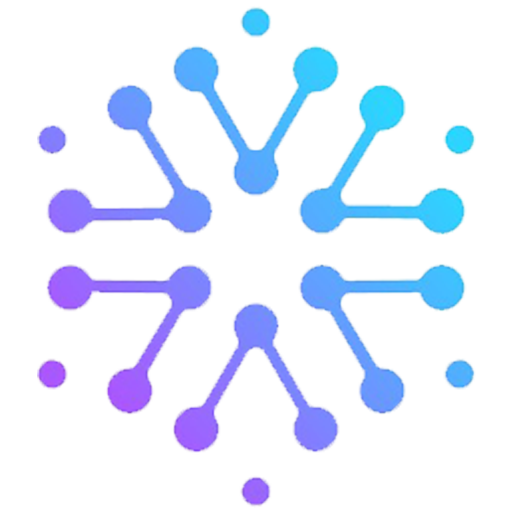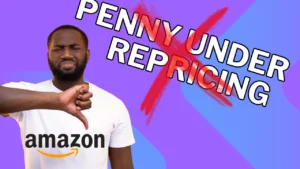Reviews are a crucial aspect of selling on Amazon. Amazon feedback improvement is key. They influence purchasing decisions and impact product visibility. With 90% of shoppers reading reviews before buying, improving Amazon feedback is essential for sellers. In this article, we will explore five proven strategies to boost Amazon reviews and improve your seller rating.
Key Takeaways:
- Utilize Amazon’s “Request a Review” feature to send personalized review requests to customers.
- Add review requests to packages to encourage customers to leave feedback.
- Leverage your own marketing channels, such as email newsletters and social media, to request reviews.
- Provide exceptional customer service and resolve inquiries promptly.
- Consider investing in Amazon Vine for product reviews and reputation building.
Use Amazon’s Request a Review feature
Amazon provides sellers with a powerful tool to increase positive feedback on their products: the “Request a Review” feature. This feature allows sellers to send personalized review requests to customers, encouraging them to leave feedback without violating Amazon’s guidelines.
By following up with customers after their purchase and explaining the importance of reviews, sellers can effectively motivate customers to share their experiences. The Request a Review feature can be accessed through the Seller Central account, where sellers have the option to manually send review requests. Alternatively, sellers can automate the process using third-party tools like eDeskFeedback or Jungle Scout’s Chrome extension.
It’s important to note that Amazon’s policies strictly prohibit sellers from offering anything in exchange for reviews or directly asking for positive feedback. The focus should always be on providing exceptional customer service and encouraging honest and unbiased reviews from customers.
Utilizing Amazon’s Request a Review feature is a valuable strategy for sellers to increase positive feedback on Amazon and enhance their seller reputation. By leveraging this tool, sellers can proactively engage with customers and drive their feedback ratings to new heights.
Additional Tips for Using Amazon’s Request a Review Feature:
- Personalize your review requests by addressing customers by name and mentioning specific details of their purchase.
- Use a friendly and polite tone in your review requests to maximize the chances of receiving feedback.
- Include a gentle reminder about the importance of feedback for sellers and how it helps improve the overall shopping experience on Amazon.
- Avoid sending excessive or repetitive review requests, as it may annoy customers and have a negative impact on your relationship with them.
Add requests to your packages
Sellers who fulfill their own Amazon orders can enhance customer reviews by including inserts in their packages requesting customers to leave a review. This simple yet effective tactic can significantly boost the number of reviews received.
To make the review request more attention-grabbing, sellers can design the inserts to stand out in the package. Consider using eye-catching colors, bold fonts, and engaging graphics to capture the customer’s attention.
It is also important to make it as easy as possible for customers to leave a review. Including a custom short link or QR code in the insert can simplify the process and increase the chances of customers taking the time to leave feedback.
Additionally, sellers can enhance the customer experience by investing in attractive product packaging. Colorful boxes, thank-you notes, discount code inserts, and useful product tips can create a positive impression and further motivate customers to share their feedback.
“Including review request inserts in your packages not only reminds customers to leave a review but also adds a personal touch to their buying experience. This can greatly influence their willingness to provide feedback.”
Remember, when adding review request inserts to packages, sellers should only ask for a review without explicitly requesting positive feedback or discouraging negative reviews. The goal is to ensure authenticity and maintain the integrity of customer reviews.
To summarize, adding review request inserts to packages is a powerful strategy for enhancing customer reviews on Amazon. By making the request attention-grabbing, providing easy-to-follow instructions, and investing in attractive packaging, sellers can maximize their chances of receiving valuable feedback from customers.
Next, we will explore another effective tactic: using your own marketing channels to request Amazon product reviews.
Use your own marketing channels
Sellers can leverage their own marketing channels to generate more customer reviews on Amazon. By utilizing email newsletters and social media profiles, sellers can reach out to their customer base and request feedback. Although not all customers may respond, passionate and loyal customers who follow the seller’s marketing channels are likely to leave positive reviews over time. Including a section in email templates or social media posts that politely asks for reviews can help generate feedback and improve seller ratings. It is essential for sellers to maintain realistic expectations and focus on consistently building a stream of positive reviews over time.
Utilizing Email Newsletters
Email newsletters are an effective way to communicate with customers and request reviews. By adding a dedicated section to the newsletter that emphasizes the importance of reviews and politely asks customers to leave feedback, sellers can maximize their chances of receiving reviews. It is important to make the process as simple as possible, including a direct link or button that takes customers directly to the product review page on Amazon. These requests should be respectful and not excessive, ensuring that customers understand they have the option to provide feedback at their convenience.
Leveraging Social Media Profiles
Social media platforms provide an excellent opportunity to engage with customers and request reviews. Sellers can create posts that highlight the benefits and features of their products, while also encouraging followers to share their experiences through reviews. Social media platforms, such as Facebook and Instagram, have interactive features that allow users to engage with posts, providing sellers with an avenue for direct feedback requests. Additionally, sellers can consider running contests or giveaways where leaving a review is a requirement for entry, further incentivizing customers to provide feedback.
“We are always thrilled to hear your thoughts and feedback about our products. If you’ve had a positive experience, we would greatly appreciate it if you could share your thoughts by leaving a review. Your feedback helps us improve our products and serves as a valuable reference for other customers.”
Building Trust and Relationships
Using marketing channels to request reviews is not just about generating more feedback but also about building trust and maintaining customer relationships. By engaging with customers through email newsletters and social media profiles, sellers can demonstrate their commitment to customer satisfaction and the quality of their products. This interaction helps foster a sense of loyalty and encourages customers to leave positive reviews, as they feel valued and appreciated by the seller.
| Email Newsletter Review Request | Social Media Review Request |
|---|---|
|
|
By utilizing their own marketing channels, sellers can effectively request reviews from their customer base on Amazon. Whether through email newsletters or social media profiles, these channels provide an opportunity to engage with customers and build trust. By incorporating review requests into marketing materials, sellers can encourage customers to leave feedback and improve their seller ratings over time.
Provide Exceptional Customer Service
When it comes to improving customer satisfaction on Amazon, exceptional customer service is the key. By delivering top-notch support, you can encourage customers to leave positive reviews and enhance your seller rating. Here are some strategies to ensure outstanding service:
1. Prompt and Polite Responses
Respond to customer inquiries, issues, or requests promptly and politely. Show customers that their concerns matter and that you are dedicated to resolving any problems they may have. Aim to provide clear and concise answers to their questions and address any issues in a timely manner.
2. Seize Opportunities for Review Requests
While assisting customers, take advantage of the opportunity to request reviews. After resolving a customer’s inquiry or issue, politely ask them to consider leaving feedback about their experience. You can also use the “Request a Review” feature on Amazon, which allows you to send review requests after a reasonable amount of time has passed since the purchase.
3. Educate Customers on Seller Feedback and Product Reviews
Many customers may not be aware of the difference between seller feedback and product reviews. Take the time to educate them on the importance of both types of feedback and request both when applicable. Emphasize that seller feedback reflects the overall buying experience, while product reviews focus on the specific item purchased. By clarifying this distinction, you can encourage customers to leave comprehensive feedback.
4. Provide Clear Return and Refund Policies
Having clear and transparent return and refund policies instills confidence in your customers. Clearly outline the steps and requirements for returns and refunds on your Amazon listings and make sure to honor them promptly and fairly. This level of transparency and reliability will contribute to a positive customer experience and potentially lead to more positive feedback.
5. Personalize the Customer Experience
A personalized touch can go a long way in customer service. Address customers by their names whenever possible and express genuine interest in their needs and satisfaction. Consider including personal notes or thank-you cards with your packages to show appreciation for their business. Personalization creates a positive impression and encourages customers to reciprocate through feedback.
Remember, exceptional customer service not only improves customer satisfaction but also plays a vital role in boosting your seller rating on Amazon. By going above and beyond to meet your customers’ needs, you can create a loyal customer base and drive positive reviews.
| Seller Service | Benefits | |
|---|---|---|
| Responsive and prompt support | – Builds trust and loyalty | – Encourages positive reviews |
| Educating customers on feedback | – Enhances understanding between buyers and sellers | – Promotes comprehensive feedback |
| Clear return and refund policies | – Builds confidence in your brand | – Reduces negative feedback |
| Personalized customer experience | – Creates a positive impression | – Motivates customers to leave feedback |
By implementing these customer service strategies, you can improve customer satisfaction and drive more positive feedback on Amazon. Remember, delivering exceptional service sets you apart from the competition and establishes a strong reputation as a trustworthy seller.
Invest in Amazon Vine
Building a reputation through Amazon feedback is crucial for sellers looking to improve their seller rating and increase product reviews. One proven strategy to achieve these goals is to invest in Amazon Vine.
What is Amazon Vine?
Amazon Vine is a program offered by Amazon that allows sellers with brand-registered products and less than 30 reviews to enroll their products for review by a team of shoppers recruited by Amazon. These enrolled products are sent to the Vine reviewers for free, and in exchange, the reviewers provide honest feedback.
How can Amazon Vine benefit sellers?
By participating in Amazon Vine, sellers have the opportunity to:
- Increase Product Reviews: Enrolling in Amazon Vine helps sellers generate a higher number of product reviews, which can increase the visibility and credibility of their products.
- Build Reputation: Amazon Vine reviews are trusted by customers, and positive reviews obtained through this program can significantly boost a seller’s reputation.
- Improve Seller Rating: The positive reviews obtained through Amazon Vine can lead to an improved seller rating, contributing to the overall success of the seller on Amazon.
Eligibility for Amazon Vine
Sellers who wish to participate in Amazon Vine must meet certain criteria, including brand ownership and membership in the Amazon Brand Registry. Additionally, there is an enrollment fee for the program, which is waived if no feedback is received within 90 days.
Amazon Vine Benefits
| Benefits | Description |
|---|---|
| Increase Product Reviews | Enrolling in Amazon Vine helps generate a higher number of product reviews, enhancing product visibility and credibility. |
| Build Reputation | Positive reviews obtained through Amazon Vine contribute to building a seller’s reputation, instilling trust in potential customers. |
| Improve Seller Rating | The positive reviews obtained through Amazon Vine can lead to an improved seller rating, highlighting the seller’s credibility and quality. |
Amazon Feedback Improvement Recap
Maintaining a high feedback rating on Amazon is crucial for the success of sellers. By implementing the best practices for Amazon feedback mentioned in this article, sellers can effectively boost their seller rating and increase positive feedback from customers.
Utilizing Amazon’s “Request a Review” feature is a powerful strategy that allows sellers to send personalized review requests to customers. Adding these review requests to packages can also enhance customer reviews on Amazon. Leveraging marketing channels, such as email newsletters and social media profiles, is another effective way to request Amazon product reviews.
Providing exceptional customer service plays a significant role in encouraging customers to leave reviews. Resolving customer issues promptly and effectively and educating customers about the difference between seller feedback and product reviews are essential steps in boosting feedback on Amazon. Additionally, investing in Amazon Vine, a program that allows sellers to enroll their products for review, can help in building reputation through product reviews.
Remember to always follow Amazon’s review policies and focus on delivering a great customer experience to maximize your Amazon feedback. By implementing these strategies and adopting the best practices for Amazon feedback discussed in this article, sellers can enhance their reputation, increase their seller rating, and ultimately achieve success on the Amazon marketplace.
Learn More About Customer Service
FAQ
How can I maximize my Amazon feedback?
To maximize your Amazon feedback, you can utilize Amazon’s “Request a Review” feature, add review requests to your packages, use your own marketing channels for review requests, provide exceptional customer service, and invest in Amazon Vine for product reviews.
How does Amazon’s “Request a Review” feature work?
Amazon’s “Request a Review” feature allows you to send personalized review requests to customers after their purchase. You can manually send review requests from your Seller Central account or automate the process using third-party tools, like eDeskFeedback or Jungle Scout’s Chrome extension.
How can I add review requests to my packages?
To add review requests to your packages, you can include inserts that ask customers to leave a review. These inserts should be attention-grabbing and include a custom short link or QR code to make it easy for customers to leave a review. However, it is important to note that your inserts should only ask for a review and should not specifically request positive feedback or discourage negative reviews.
How can I use my own marketing channels to request Amazon product reviews?
You can leverage your own marketing channels, such as email newsletters and social media profiles, to request Amazon product reviews. Including a section in your email templates or social media posts that politely asks for reviews can generate feedback and improve your seller ratings.
How does exceptional customer service help in improving Amazon feedback?
Providing exceptional customer service is crucial in encouraging customers to leave reviews. By responding promptly, politely, and effectively to customer inquiries, issues, or requests, you can resolve their concerns and create an opportunity to ask for a review. Educating customers about the difference between seller feedback and product reviews and requesting both when applicable can also help improve your Amazon feedback.
What is Amazon Vine and how can it help with Amazon feedback improvement?
Amazon Vine is a program that allows sellers with brand-registered products and less than 30 reviews to enroll their products for review by a team of shoppers recruited by Amazon. Enrolled products are sent to these shoppers for free in exchange for their honest reviews. Amazon Vine offers sellers the opportunity to increase their product reviews, build their reputation, and improve their seller rating.
How can Amazon feedback be improved using these strategies?
By implementing these strategies, sellers can improve their Amazon feedback and boost their seller rating. Utilizing Amazon’s “Request a Review” feature, adding requests to packages, leveraging marketing channels, providing exceptional customer service, and investing in Amazon Vine can all contribute to increasing positive feedback from customers. Remember to always follow Amazon’s review policies and focus on delivering a great customer experience to maximize your Amazon feedback.