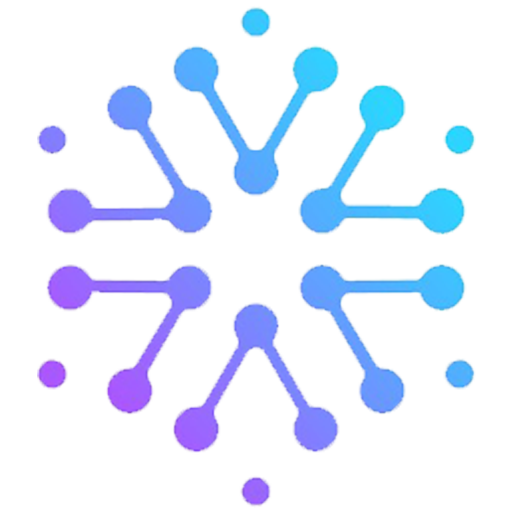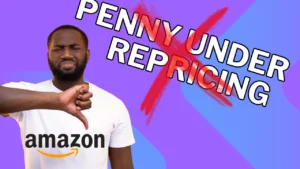Welcome to your beginner’s guide on how to start selling on Amazon! If you’re looking for a simple and straightforward tutorial on how to get started with Amazon selling, you’ve come to the right place. In this guide, we’ll walk you through the registration process, help you choose the right selling plan, create your Amazon seller account, and provide tips on configuring your Seller Central account. By the end, you’ll have a solid foundation to kickstart your journey as an Amazon seller.
Key Takeaways:
- Learn how to start selling on Amazon with this quick and informative guide.
- Understand the two selling plans available and choose the right one for your business.
- Follow the step-by-step tutorial on creating your Amazon seller account.
- Discover tips for configuring your Seller Central account to optimize your selling experience.
- Gain insight into the benefits of selling on Amazon and the potential for business growth.
Choosing the Right Selling Plan
When starting on Amazon, you have the option to choose between two selling plans – the Individual selling plan and the Professional selling plan. The Individual selling plan costs $0.99 per sale, while the Professional selling plan costs $39.99 per month. Each plan comes with different features and access to optional programs.
It is important to review the account requirements and consider your business needs before selecting the right plan. Keep in mind that you can change or cancel your selling plan at any time.
It is also recommended to familiarize yourself with the tips for setting up your account:
- Provide accurate and complete information: Make sure to provide all the necessary information when setting up your account. This includes your bank account and credit card information, as well as your tax details.
- Verify your bank account and credit card: Amazon requires you to verify your bank account and credit card to ensure secure transactions.
- Understand the fees associated with selling on Amazon: Familiarize yourself with the fees and costs that come with selling on Amazon, such as referral fees, fulfillment fees, and subscription fees.
Comparison of Selling Plans
| Individual Selling Plan | Professional Selling Plan | |
|---|---|---|
| Cost | $0.99 per sale | $39.99 per month |
| Access to Optional Programs | Limited | Full access |
| Selling Fee Structure | Per-item fee | Monthly fee |
| Recommended for | Individual sellers with low sales volume | Professional sellers with higher sales volume |
Creating Your Amazon Seller Account
Registering for an Amazon seller account is the first step towards starting your successful online business. By creating an account, you gain access to a range of powerful tools and features that will help you manage your sales and build a thriving presence on Amazon.
Create an Account: To begin, you need to register with Amazon and select the appropriate selling plan for your business. You can use your existing email address associated with your Amazon customer account, or you can create a separate business email address.
Provide Required Information: During the account creation process, you will be prompted to enter specific details. These include:
- Bank Account and Routing Number: To receive payments for your sales on Amazon, you will need to provide your bank account information.
- Internationally Chargeable Credit Card: This enables Amazon to verify your identity and charge selling fees, if applicable.
- Government-Issued ID: A valid ID is required for identity verification purposes.
- Tax Information: You will need to provide your tax details to comply with Amazon’s tax regulations.
- Phone Number: Amazon uses your phone number to contact you regarding your account or any issues that may arise.
Access Seller Central: Once you have completed the registration process and created your account, you will have access to Seller Central. This is your dedicated hub for managing all aspects of your business on Amazon.
Seller Central Features: With Seller Central, you can easily:
- List and price your products
- Manage your inventory
- Fulfill customer orders
Additionally, you have the option to add other users to your Amazon seller account, allowing them to assist you with specific tasks or responsibilities.
Now that you have created your Amazon seller account, you are one step closer to reaching millions of potential customers and growing your business on the world’s largest online marketplace.
Configuring Your Seller Central Account
After creating your Seller Central account, it is important to configure it according to your business needs. This includes reviewing, confirming, or adjusting various settings to ensure a seamless selling experience on Amazon.
Public Seller Profile
Your public seller profile is an essential aspect of branding and building trust with potential customers. Make sure your profile is accurate and compelling, reflecting your brand’s identity and value proposition. Provide detailed information about your business, including your mission, history, and customer service contact details. A well-crafted profile helps you stand out from competitors and establish credibility in the Amazon marketplace.
Payment and Business Information
Accurate payment and business information is crucial for smooth financial transactions and compliance with Amazon’s policies. Review and update your payment method and banking information to ensure timely and accurate payments for your sales. Additionally, verify that your business information, such as your legal name, address, and tax identification, is up to date. This ensures proper taxation and legal compliance in the jurisdictions where you sell.
Shipping and Returns Settings
Your shipping and returns settings dictate how you handle order fulfillment and customer returns. Set clear and transparent shipping policies, including estimated delivery times, shipping options, and any additional charges or restrictions. Define your return policies, specifying whether you offer free returns, restocking fees, or specific return windows. Creating straightforward and customer-friendly shipping and returns settings instills confidence in buyers and helps prevent disputes or negative feedback.
Exploring Seller Central Features
Take the time to explore the various features and tools available in Seller Central to enhance your selling experience. These features include promotions and coupons, payment and expense tracking, sales analytics, and inventory management. Familiarize yourself with these tools to effectively manage your Amazon business and maximize sales opportunities.
| Settings | Action |
|---|---|
| Public Seller Profile | Review and update |
| Payment and Business Information | Verify and update |
| Shipping and Returns Settings | Set clear policies |
| Exploring Seller Central Features | Take advantage of various tools |
Configuring your Seller Central account properly ensures that your business information is accurate, your shipping and returns policies are clear, and your notifications are set up according to your preferences. This sets the foundation for a successful and efficient selling experience on Amazon.
Enrolling in Amazon Brand Registry
If you are the rights owner for an eligible brand, it is recommended to enroll it in Amazon Brand Registry before listing your products. Brand Registry provides sellers with additional selling benefits and protection tools. By enrolling your brand, you have greater control over the information on your product detail pages, access to tools like A+ Content, Stores, and Brand Analytics, and automated protections for your brand. Enrolling your brand in Amazon Brand Registry can help you grow your audience, increase sales, and ensure a positive customer experience.
Enrolling your brand in Amazon Brand Registry offers a range of benefits to sellers. One of the main advantages is the increased control over your product detail pages. With Brand Registry, you can ensure that the information displayed accurately represents your brand and products, offering customers a consistent and reliable brand experience.
In addition to improved control, Brand Registry provides access to valuable tools that can enhance your selling capabilities. A+ Content allows you to create enhanced brand content on your product detail pages, showcasing your brand story, product features, and benefits. These informative and visually appealing sections can help drive conversions and build customer trust.
Brand Registry also offers access to Stores, a feature that enables you to create a multi-page brand destination on Amazon. With Stores, you can showcase your brand’s entire product catalog, provide a tailored shopping experience, and increase brand visibility.
Another crucial benefit of enrolling in Amazon Brand Registry is the protection it offers for your brand. Through automated protections, Amazon actively monitors and removes counterfeit and unauthorized listings that may harm your brand reputation. This proactive approach helps safeguard your brand and ensures that customers receive authentic products.
The additional selling benefits and enhanced brand protection provided by Amazon Brand Registry can significantly impact your success as a seller on the platform. By enrolling your brand, you can take advantage of these powerful tools and safeguards to grow your audience, increase sales, and establish a strong brand presence on Amazon.
Optimizing Your Product Listings
The product detail page is where customers find all relevant information about an item on Amazon. To optimize your product listings and attract more potential buyers, it is important to focus on several key elements:
- Title: Capitalize the first letter of every word in the product title to make it visually appealing and easy to read.
- Images: Use high-quality images that accurately represent your product. Ensure that your images are properly sized to provide a clear view of the item from different angles.
- Variations: If your product has different variations, such as size or color options, clearly specify them in the listing to help customers make informed choices.
- Bullet Points: Use bullet points to highlight key features and benefits of your product. This makes it easier for customers to quickly understand the value your product offers.
- Featured offer (Buy Box): The “Buy Box” is the default offer that customers see on the product detail page. Winning the Buy Box can significantly increase your sales. To increase your chances of winning the Buy Box, ensure competitive pricing, reliable shipping, and excellent customer service.
- Other offers: Displaying competitive offers from different sellers can help customers compare prices and choose the best option.
- Description: Write a compelling and informative product description using relevant keywords to improve discoverability. Highlight the unique selling points of your product to persuade customers to make a purchase.
It is crucial to ensure compliance with Amazon’s product safety and restricted products policies to avoid any violations.
Product ID and Category Requirements
When listing your products, you will need a product ID, such as a Global Trade Item Number (GTIN), which can be found on the product’s packaging. If your product is not already listed on Amazon, you can create a new product detail page and add your offer simultaneously.
It is recommended to review the category requirements and, if necessary, apply for approval. Professional sellers have the advantage of being able to match or create product listings in bulk.
By optimizing your product listings, you can increase visibility, attract more customers, and drive sales on Amazon.
Selecting the Right Product Category
When listing your products on Amazon, one of the crucial decisions you need to make is selecting the appropriate product category. The category you choose can have a significant impact on your ability to list and sell your products successfully. It is important to consider category restrictions and potential approval requirements to ensure a seamless selling experience on Amazon.
Each product category on Amazon has its unique set of requirements and guidelines. Some categories may have specific restrictions based on the nature of the products being sold. For instance, certain categories like Electronics or Hazmat items have more stringent regulations due to safety concerns.
It is highly recommended to review the category requirements thoroughly before listing your products. By understanding the specific guidelines, you can ensure compliance and avoid any potential challenges down the line. Compliance with category requirements also helps maintain a high level of customer satisfaction by ensuring that products are accurately listed in relevant categories.
If your product falls into a category with additional requirements or restrictions, you may need to seek category approval. Amazon provides a straightforward process for requesting approval in restricted categories. Simply follow the instructions provided in the Seller Central dashboard to submit your request for approval.
For example, if you plan to utilize Amazon’s Fulfillment by Amazon (FBA) service, it is important to consider any specific category restrictions related to FBA eligibility. Certain categories may have guidelines regarding storage, packaging, or shipping requirements when using FBA.
It is important to note that some categories have fewer restrictions compared to others. For instance, categories like Amazon Device Accessories or Books generally have less stringent requirements, making them more accessible for sellers.
By carefully selecting the right product category, understanding the associated restrictions, and following any necessary approval processes, you can ensure a smooth and successful listing experience on Amazon.
Calculating Profitability and Pricing
Before listing your products on Amazon, it is essential to calculate their profitability and determine the right pricing strategy. By carefully considering various factors, you can ensure that your business remains profitable and competitive in the marketplace.
- Landed Costs: Take into account all the costs associated with producing and transporting your products to Amazon’s warehouses. This includes manufacturing costs, shipping fees, customs duties, and any other expenses incurred in getting your products ready for sale.
- Amazon’s Selling Fees: Familiarize yourself with the different fees charged by Amazon for selling on their platform. These can include a referral fee, selling plan fee, and fulfillment fee if you choose to use Amazon’s FBA service. Make sure to factor these fees into your pricing calculations to accurately determine your profit margins.
- Business Costs: Consider all the costs associated with running your business, such as advertising, packaging, storage, and employee salaries. These costs should be factored into your pricing to ensure that you are not selling your products at a loss.
When setting prices for your products, it is generally recommended to aim for a range of $20-$70. This range allows for healthy profit margins while remaining competitive in the marketplace. However, pricing can vary depending on the nature of your products, their perceived value, and the level of competition.
To calculate your profitability, subtract all fees and costs from your potential revenue. The formula can be expressed as:
Profit = Revenue – (Landed Costs + Amazon’s Selling Fees + Business Costs)
By accurately calculating your profitability and determining the right pricing strategy, you can position your business for success on Amazon.
Validating Your Product Idea
Before proceeding with listing your product on Amazon, it is crucial to validate your product idea. This involves conducting thorough research to determine if there is demand for your product and to analyze the competition. Validating your product idea with data helps you make informed decisions and increases your chances of success.
- Demand Analysis: Use tools like Jungle Scout’s Product Database to explore Amazon’s catalog and gather data on sales and demand. Analyze sales data to identify trending products and understand their popularity.
- Competition Analysis: Evaluate customer reviews and ratings for similar products to gauge the level of competition. Consider market trends and identify gaps or opportunities in the market.
By analyzing sales data, evaluating customer reviews and ratings, and considering market trends, you can validate your product idea and make confident decisions. Take the time to gather and analyze relevant data to ensure that there is a sufficient market demand and potential for your product on Amazon.
“Validating your product idea with data helps you make informed decisions and increases your chances of success.”

Example: Validate Your Product Idea – Wireless Earbuds
| Product Feature | Sales Data | Customer Reviews |
|---|---|---|
| Battery Life | High sales and demand for long-lasting battery life | Positive customer reviews for extended usage |
| Sound Quality | Competitive sales and demand for superior sound quality | Mixed customer reviews regarding sound clarity |
| Comfort | Increasing sales and demand for comfortable earbuds | Positive customer reviews for ergonomic designs |
In the example above, analyzing the sales data and customer reviews for wireless earbuds reveals strong demand for products with long battery life and comfortable designs. However, there is room for improvement in terms of sound quality. This analysis helps you validate the product idea for wireless earbuds and guides you to focus on enhancing sound quality to differentiate your product in a competitive market.
Exploring Profitable Product Opportunities
To find profitable product opportunities on Amazon, conducting thorough product research is essential. As a seller, you need to analyze data on sales, demand, and competition to identify products with high demand and low competition. This research will help you make informed decisions and choose products that align with your business goals.
One valuable tool for product research is Jungle Scout’s Product Database. It allows you to easily sort through millions of products and gather insights to guide your decision-making process. By utilizing this tool, you can save time and effort while gaining a competitive edge.
When researching market trends, pay attention to emerging niches and popular categories. This will help you identify new product opportunities and stay ahead of the curve. Additionally, analyzing sales data and evaluating competition will provide you with a deeper understanding of the market landscape.
Benefits of Thorough Product Research:
- Identify products with high demand and low competition
- Stay informed about market trends and emerging niches
- Gather insights on sales data and competition
- Make informed decisions for product selection
By dedicating time to explore different product categories and validate your ideas, you significantly increase your chances of launching a successful product on Amazon. Thorough product research sets the foundation for profitability and helps you navigate the dynamic market effectively.
Choosing a Selling Model
When it comes to selling on Amazon, you have various selling models to choose from. Each model offers its own advantages and considerations, allowing you to find the best fit for your business goals and resources. Here are some of the popular selling models:
Private Label
The private label model involves creating your own product label or brand and sourcing products to sell under your brand. This model allows you to establish your unique identity in the market and build customer loyalty.
Wholesale
With the wholesale model, you buy products in bulk directly from brands or distributors. This model offers the advantage of getting discounted prices and access to a wide range of products from established brands.
Reselling or Arbitrage
Reselling or arbitrage involves buying discounted products to resell on Amazon. This model allows you to take advantage of price discrepancies and tap into different sourcing channels to find profitable deals.
Dropshipping
Dropshipping is a model where you work with manufacturers or suppliers who fulfill orders directly to your customers. This eliminates the need for inventory management and shipping logistics, making it a popular option for entrepreneurs with limited resources.
Handmade
The handmade model allows you to create your own unique products and sell them on Amazon. This model appeals to artisans and crafters who want to showcase their creativity and target customers interested in one-of-a-kind items.
Each selling model offers its own unique opportunities and challenges. It’s important to carefully consider your business goals, resources, and the market demand for different products before choosing the right model for your Amazon selling journey.
Using the appropriate selling model can set the foundation for a successful and profitable business on Amazon.
The Process of Private Label Selling
Private label selling is a profitable and scalable method on Amazon. The process involves several steps that can help you build a successful business. Let’s explore each step in detail:
1. Product Research
Start by conducting thorough product research to find products with high demand and low competition. Use tools like Jungle Scout’s Product Database to analyze sales data, demand, and competition. This will help you make informed decisions and identify profitable product opportunities.
2. Product Sourcing
Once you have identified a product, you need to source it from a supplier or manufacturer. Look for reliable suppliers who can provide you with high-quality products at the right cost. It’s important to establish a strong relationship with your suppliers to ensure consistent product availability.
3. Product Listing
Create a compelling product listing within your Amazon seller account. Optimize your listing by using high-quality product images, writing a detailed and keyword-rich product description, and highlighting key features and benefits. Make sure to brand your product with your own label or logo to differentiate it from others.

4. Promotion
Promote your product through various marketing and advertising strategies to increase visibility and drive sales. Utilize Amazon’s advertising tools, such as Sponsored Products and Stores, to reach your target audience. Additionally, consider external marketing channels like social media and influencers to further expand your reach.
5. Sales Management
Monitor your inventory and sales regularly to ensure you have enough stock to meet customer demand. Use Amazon’s sales management tools to track your performance and identify areas for improvement. As your business grows, consider scaling your operations by outsourcing tasks or expanding your product line.
By following these steps and focusing on private label selling, you can establish a successful business on Amazon. Remember to stay updated with market trends, continuously optimize your listings, and provide excellent customer service to drive long-term success.
The Benefits of Selling on Amazon
Selling on Amazon offers numerous benefits for businesses. With two-thirds of American consumers shopping on Amazon and the platform’s large customer base, selling on Amazon allows you to reach a wide audience and increase your sales potential. Amazon provides world-class logistics through its Fulfillment by Amazon (FBA) program, taking care of storage, packaging, and shipping for your products. This allows you to scale your business without worrying about the logistical aspects. Furthermore, Amazon offers advertising and marketing solutions to help you increase visibility and control costs. By leveraging the power of Amazon’s platform and tools, you can grow your business and achieve profitability.
Key Benefits of Selling on Amazon:
- Wide customer reach: Tap into Amazon’s extensive customer base to reach millions of potential buyers and expand your customer base.
- Fulfillment by Amazon (FBA): Utilize Amazon’s world-class logistics and fulfillment services to store, package, and ship your products to customers, enabling you to scale your business without logistical hassles.
- Advertising and marketing solutions: Leverage Amazon’s advertising tools and marketing programs to increase visibility, reach your target audience, and control your advertising costs.
- Trust and credibility: Benefit from Amazon’s reputation as a trusted and reliable online marketplace, building trust with customers and increasing the likelihood of sales.
- Global selling opportunities: Expand your business internationally by utilizing Amazon’s global selling programs, reaching customers in various countries and regions.
“Selling on Amazon offers unparalleled customer reach, efficient logistics, and powerful advertising solutions that can help scale your business and drive profitability.” – Amazon Seller
By selling on Amazon, you can take advantage of these benefits and position your business for success in the competitive e-commerce landscape. Whether you are a small business owner or an established brand, Amazon provides the tools and resources to help you grow your business, reach more customers, and increase your sales potential.
| Benefits | Description |
|---|---|
| Wide customer reach | Tap into Amazon’s vast customer base and target millions of potential buyers. |
| Fulfillment by Amazon (FBA) | Let Amazon handle storage, packaging, and shipping, allowing you to focus on growing your business. |
| Advertising and marketing solutions | Utilize Amazon’s advertising tools and marketing programs to increase visibility and reach your target audience. |
| Trust and credibility | Leverage Amazon’s reputation as a trusted and reliable online marketplace to build trust with customers. |
| Global selling opportunities | Expand your business internationally and reach customers in different countries and regions. |
By leveraging the benefits of selling on Amazon, you can scale your business, increase your customer reach, and achieve profitability in the ever-growing e-commerce industry.
Conclusion
Selling on Amazon can be a lucrative venture for entrepreneurs and businesses of all sizes. By following the steps outlined in this guide, you can start selling on Amazon with confidence and set yourself up for success. From creating your Amazon seller account to optimizing your product listings and promoting your products, every aspect of the process is important for achieving profitability. Remember to conduct thorough product research, validate your ideas with data, and choose the right selling model that aligns with your business goals.
With Amazon’s extensive customer reach and tools like Jungle Scout to support you, you can embark on your Amazon selling journey and start building your success story today. Whether you’re a private label seller, a wholesale reseller, a dropshipper, or a handmade creator, Amazon provides the platform and resources you need to grow your business. Take advantage of the opportunities Amazon offers, tap into its vast customer base, and position yourself for success in the competitive online marketplace.
As you navigate the world of Amazon selling, remember to stay updated with the latest trends and strategies, continually optimizing your listings, and learning from your experiences. Embrace the challenge, adapt to the ever-evolving landscape, and make the most of the opportunities available to you. With determination, perseverance, and the right approach, you can achieve profitability, reach new heights, and carve out a successful future as an Amazon seller.
FAQ
How do I start selling on Amazon?
To start selling on Amazon, you need to create an Amazon seller account. Choose a selling plan, provide necessary information, and create your Seller Central account. From there, you can list and price your products, manage inventory, and fulfill customer orders.
What are the two selling plans on Amazon?
The two selling plans on Amazon are the Individual selling plan and the Professional selling plan. The Individual plan costs
FAQ
How do I start selling on Amazon?
To start selling on Amazon, you need to create an Amazon seller account. Choose a selling plan, provide necessary information, and create your Seller Central account. From there, you can list and price your products, manage inventory, and fulfill customer orders.
What are the two selling plans on Amazon?
The two selling plans on Amazon are the Individual selling plan and the Professional selling plan. The Individual plan costs $0.99 per sale, while the Professional plan costs $39.99 per month. Each plan comes with different features and access to optional programs.
What information do I need to provide to create an Amazon seller account?
To create an Amazon seller account, you need to provide your bank account and routing number, a credit card, a government-issued ID, tax information, and a phone number. This information is required for identity verification and to receive payments for your sales.
How can I configure my Seller Central account?
To configure your Seller Central account, review and adjust settings such as your public seller profile, payment and business information, shipping and returns settings, tax information and settings, notification preferences, login settings, and user permissions. Properly configuring your account ensures accuracy and improves the customer experience.
What is Amazon Brand Registry?
Amazon Brand Registry is a program that provides additional selling benefits and protection tools for sellers who are the rights owner for an eligible brand. It offers greater control over product detail pages, access to tools like A+ Content and Stores, and automated protections for your brand.
What elements should I focus on to optimize my product listings on Amazon?
To optimize your product listings, focus on elements such as the title, images, variations, bullet points, featured offer, other offers, and description. Use high-quality images, capitalize the first letter of every word in the title, highlight key features in bullet points, and use keywords to improve discoverability.
How do I select the right product category when listing on Amazon?
When listing products on Amazon, select the right product category that aligns with your product. Some categories may have restrictions or require approval. Review the category requirements and apply for approval if necessary. It is important to determine if your product is eligible for listing in a specific category.
How do I calculate profitability and set the right prices for my products on Amazon?
Calculate profitability by considering factors such as landed costs, Amazon’s selling fees, and your business costs. Aim for products that can be sold for $20-$70 to ensure healthy profit margins. Subtract fees and costs from potential revenue to determine the prices that will make your business profitable.
How do I validate my product idea before listing it on Amazon?
Validate your product idea by conducting thorough research. Analyze demand for your product, evaluate competition, and use tools like Jungle Scout’s Product Database to gather sales and market data. By validating your product idea with data, you can make informed decisions and increase your chances of success.
What are some profitable product opportunities on Amazon?
Profitable product opportunities on Amazon are products with high demand and low competition. Conduct product research using tools like Jungle Scout’s Product Database to analyze sales, demand, and competition. By understanding market trends and choosing the right products, you can find profitable opportunities for your business.
What selling models can I choose from on Amazon?
There are various selling models on Amazon, including private label, wholesale, reselling, dropshipping, and handmade. Private label involves creating your own brand and sourcing products to sell under your label. Each selling model has its own advantages and considerations, so choose the one that aligns with your business goals.
What are the benefits of selling on Amazon?
Selling on Amazon allows you to reach a wide audience and increase your sales potential. Through programs like Fulfillment by Amazon (FBA), Amazon provides world-class logistics for storage, packaging, and shipping. Amazon also offers advertising and marketing solutions to increase visibility. Leveraging Amazon’s platform and tools can help you grow your business and achieve profitability.
How can I start selling on Amazon successfully?
To start selling on Amazon successfully, follow the steps outlined in this guide. Create an Amazon seller account, optimize your product listings, and choose the right selling model. Conduct thorough research, validate your ideas, and leverage Amazon’s resources and tools. By doing so, you can embark on your Amazon selling journey and set yourself up for success.
.99 per sale, while the Professional plan costs .99 per month. Each plan comes with different features and access to optional programs.
What information do I need to provide to create an Amazon seller account?
To create an Amazon seller account, you need to provide your bank account and routing number, a credit card, a government-issued ID, tax information, and a phone number. This information is required for identity verification and to receive payments for your sales.
How can I configure my Seller Central account?
To configure your Seller Central account, review and adjust settings such as your public seller profile, payment and business information, shipping and returns settings, tax information and settings, notification preferences, login settings, and user permissions. Properly configuring your account ensures accuracy and improves the customer experience.
What is Amazon Brand Registry?
Amazon Brand Registry is a program that provides additional selling benefits and protection tools for sellers who are the rights owner for an eligible brand. It offers greater control over product detail pages, access to tools like A+ Content and Stores, and automated protections for your brand.
What elements should I focus on to optimize my product listings on Amazon?
To optimize your product listings, focus on elements such as the title, images, variations, bullet points, featured offer, other offers, and description. Use high-quality images, capitalize the first letter of every word in the title, highlight key features in bullet points, and use keywords to improve discoverability.
How do I select the right product category when listing on Amazon?
When listing products on Amazon, select the right product category that aligns with your product. Some categories may have restrictions or require approval. Review the category requirements and apply for approval if necessary. It is important to determine if your product is eligible for listing in a specific category.
How do I calculate profitability and set the right prices for my products on Amazon?
Calculate profitability by considering factors such as landed costs, Amazon’s selling fees, and your business costs. Aim for products that can be sold for – to ensure healthy profit margins. Subtract fees and costs from potential revenue to determine the prices that will make your business profitable.
How do I validate my product idea before listing it on Amazon?
Validate your product idea by conducting thorough research. Analyze demand for your product, evaluate competition, and use tools like Jungle Scout’s Product Database to gather sales and market data. By validating your product idea with data, you can make informed decisions and increase your chances of success.
What are some profitable product opportunities on Amazon?
Profitable product opportunities on Amazon are products with high demand and low competition. Conduct product research using tools like Jungle Scout’s Product Database to analyze sales, demand, and competition. By understanding market trends and choosing the right products, you can find profitable opportunities for your business.
What selling models can I choose from on Amazon?
There are various selling models on Amazon, including private label, wholesale, reselling, dropshipping, and handmade. Private label involves creating your own brand and sourcing products to sell under your label. Each selling model has its own advantages and considerations, so choose the one that aligns with your business goals.
What are the benefits of selling on Amazon?
Selling on Amazon allows you to reach a wide audience and increase your sales potential. Through programs like Fulfillment by Amazon (FBA), Amazon provides world-class logistics for storage, packaging, and shipping. Amazon also offers advertising and marketing solutions to increase visibility. Leveraging Amazon’s platform and tools can help you grow your business and achieve profitability.
How can I start selling on Amazon successfully?
To start selling on Amazon successfully, follow the steps outlined in this guide. Create an Amazon seller account, optimize your product listings, and choose the right selling model. Conduct thorough research, validate your ideas, and leverage Amazon’s resources and tools. By doing so, you can embark on your Amazon selling journey and set yourself up for success.