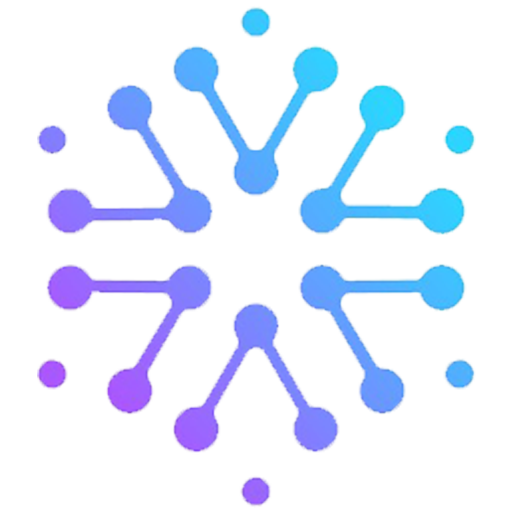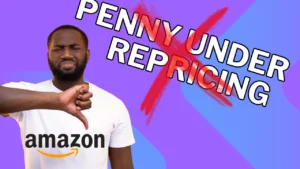Welcome to the world of Amazon Marketplace, where millions of people come together to buy and sell products of all kinds. If you’ve ever wondered how to sell on Amazon, understanding Amazon marketplace, and tapping into this vast customer base, you’re in the right place. In this article, we’ll walk you through the essentials of getting started on Amazon Marketplace and introduce you to Amazon FBA (Fulfillment by Amazon), a service that can streamline your selling process.
So, what is Amazon Marketplace? It’s an ecommerce platform that allows individuals and businesses to sell their products to customers around the globe. Whether you’re a small business looking to expand your reach or an entrepreneur searching for a new revenue stream, Amazon Marketplace offers a world of opportunities.
To start selling on Amazon, you’ll need to create an Amazon seller central account. This account will be your gateway to managing your inventory, fulfilling orders, and accessing tools for promotions and expenses. We’ll guide you through the process and highlight key points to be aware of.
But before we dive into the details, let’s explore the benefits of using Amazon FBA. With Amazon FBA, you can store your products in Amazon’s fulfillment centers, and they’ll handle the packing, shipping, and customer service for you. This takes the logistics burden off your shoulders and allows you to focus on growing your business.
Key Takeaways:
- Amazon Marketplace is a popular platform for buying and selling products.
- Create an Amazon seller central account to start selling on Amazon.
- Consider using Amazon FBA to take advantage of their fulfillment services.
- Amazon FBA takes care of storage, packing, shipping, and customer service.
- By using Amazon FBA, you can focus on growing your business instead of logistics.
Creating Your Amazon Seller Account
To start selling on Amazon, you’ll need to create a Seller Central account. This will give you access to a range of tools and features to manage and grow your ecommerce business. Here’s a step-by-step guide on setting up your account:
- Choose your selling plan: Amazon offers two selling plans – Individual and Professional. The Individual plan costs $0.99 per sale, while the Professional plan costs $39.99 per month. Consider your sales volume and business needs to select the right plan for you.
- Provide the required information: Set up your public seller profile, enter payment and business information, configure shipping and returns settings, and provide tax information. These details are essential for smooth operations and complying with Amazon’s policies.
- Set notification preferences: Customize your account settings by selecting your preferred notifications, login settings, and user permissions. This ensures that you receive important updates and maintain control over your account.
- Configure your Seller Central account: Once your account is set up, take the time to configure it according to your business needs. Customize your dashboard, review your account settings, and explore the various tools and features available to optimize your selling experience.
Don’t forget to download the Amazon Seller app on your mobile device. It allows you to manage your business on the go, keeping you connected to your customers and sales performance wherever you are.
Listing and Optimizing Your Products
When selling products on Amazon, one of the most crucial steps is creating a compelling product detail page. This page serves as the landing spot for potential customers and plays a significant role in their decision-making process.
To optimize your product listing and maximize your chances of converting visitors into buyers, consider the following key elements:
- Title: Craft a concise and attention-grabbing title with a maximum of 200 characters. Incorporate relevant keywords to improve visibility and search ranking.
- Images: Include high-quality images that showcase your product from various angles. Clear, vibrant visuals can significantly impact customer engagement.
- Variations: If applicable, provide options for different sizes, colors, or other variations. This allows customers to choose their preferred option easily.
- Bullet Points: Use bullet points to highlight the key features and benefits of your product. This format makes it easy for customers to quickly scan and understand the product’s value.
- Featured Offer (“Buy Box”): Strive to win the coveted Buy Box position on the product detail page. This significantly increases your chances of attracting customer orders.
- Description: Craft a detailed, informative, and keyword-rich product description. Focus on highlighting the unique selling points of your product and addressing any potential questions or concerns.
Furthermore, it is highly recommended to enroll your brand in the Amazon Brand Registry. This program offers several benefits, including enhanced control over your product detail pages, access to additional tools and reporting options, and automated protection against counterfeit listings.
Another critical aspect of listing products on Amazon is using a product ID (GTIN) such as UPC, ISBN, EAN, or JAN. This identifier helps you match your offer to an existing product detail page or create a new one. It ensures accurate product categorization and improves the discoverability of your listings.
| Key Elements of a Product Detail Page | Importance |
|---|---|
| Title | High |
| Images | High |
| Variations | Medium |
| Bullet Points | High |
| Featured Offer (“Buy Box”) | High |
| Description | High |
| Amazon Brand Registry | High |
| Product ID (GTIN) | High |
Growing Your Amazon Marketplace Business
Sellers looking to expand and thrive in the competitive Amazon Marketplace can utilize a range of effective tools and programs. These resources can help sellers enhance their visibility, increase sales, build customer trust, and protect their brand. Let’s explore some valuable strategies and opportunities:
Amazon Advertising:
One essential tool for sellers is Amazon Ads, a powerful advertising solution that enables them to reach a wider audience and control advertising costs. By utilizing targeted campaigns, sellers can maximize their visibility and drive more traffic to their product listings.
Customer Reviews: Building Trust and Driving Sales
Customer reviews play a crucial role in establishing credibility and boosting sales. Positive reviews can build trust and encourage potential customers to make a purchase. Sellers should encourage customers to leave honest reviews after a purchase, ensuring they enhance the visibility and reputation of their products and brand.
Brand Protection Tools:
Brand protection is vital for sellers to safeguard their intellectual property and reputation. Amazon provides various brand protection tools to help sellers defend against counterfeits and fraudulent activities. By leveraging these tools, sellers can maintain the authenticity of their products and protect their brand integrity.
Amazon Stores: A Dedicated Storefront
An Amazon Store is a dedicated storefront that allows sellers to showcase their brand and products in a visually appealing and customized manner. With an Amazon Store, sellers have the opportunity to create a unique shopping experience for their customers, increase brand visibility, and effectively market their products.
Brand Analytics: Informed Decision Making
Brand Analytics provides sellers with valuable insights into customer behavior, market trends, and product performance. By leveraging these insights, sellers can make data-driven decisions about their product portfolio, marketing strategies, and advertising activities, ultimately optimizing their sales and business growth.
By employing these sell-on-Amazon tips, utilizing Amazon seller tools, leveraging targeted advertising, harnessing the power of customer reviews, protecting their brand, and creating a compelling storefront, sellers can drive their Amazon Marketplace business to new heights of success.
Understanding Amazon Marketplace: Wrap Up
Selling on Amazon’s vibrant Marketplace can be a lucrative venture for beginners and experienced sellers alike. By understanding the selling plans, creating a Seller Central account, optimizing product listings, and utilizing various tools and programs, sellers can navigate Amazon’s platform and increase their chances of success.
For beginners, it is important to take advantage of the beginner-friendly Amazon tips available. These tips can provide valuable insights on how to get started, what to expect, and how to optimize your listings for maximum visibility and sales. By implementing these strategies, beginners can set a solid foundation for their Amazon business and increase their chances of marketplace success.
Experienced sellers, on the other hand, can further enhance their Amazon marketplace success by implementing advanced selling on Amazon strategies. This includes leveraging tools and programs such as Amazon Advertising to increase visibility, utilizing customer reviews to build trust and credibility, and protecting their brand against counterfeits and fraud.
With a customer-focused approach and the right strategies in place, sellers can unlock the full potential of the Amazon Marketplace and start selling confidently. Whether you’re just starting out or have been selling on Amazon for years, the platform offers endless opportunities to grow your business and reach a wide audience of online shoppers.
Learn More About the Amazon Marketplace
Unlock Success on Amazon Marketplace Today
FAQ
What are the selling plans on Amazon Marketplace?
Amazon Marketplace offers two selling plans – Individual and Professional. The Individual plan costs $0.99 per sale, while the Professional plan costs $39.99 per month.
What information do I need to provide to create a Seller Central account?
To create a Seller Central account, you need to provide a bank account and routing number, a credit card, government-issued ID, tax information, and a phone number.
How do I list products on Amazon?
To list products on Amazon, you need to create a product detail page. This includes providing a title, images, variations, bullet points, a featured offer, and a description with relevant keywords.
What tools and programs can I use to grow my Amazon Marketplace business?
You can take advantage of various tools and programs, such as Amazon Ads for advertising, customer reviews for building trust, brand protection tools to defend against counterfeits, and Amazon Stores to create a dedicated storefront.
How can I increase my chances of success on the Amazon Marketplace?
By understanding the selling plans, creating a Seller Central account, optimizing product listings, and utilizing various tools and programs, you can navigate Amazon’s platform and increase your chances of success.