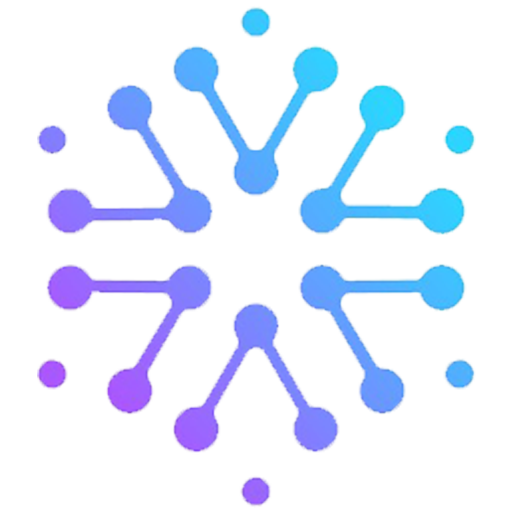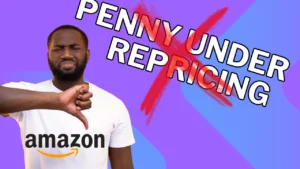Amazon FBA Box Labels and Shipping Labels: Your #1 Guide to Compliance
When it comes to shipments and fulfillment, Amazon barcodes are a serious business. As an Amazon seller, you know that adhering to their requirements is a must. And one of the most vital aspects of that compliance is labeling your packages correctly.
Amazon FBA box labels are how Amazon identifies the contents of your shipment and matches it to your orders. Without the right box labels, your packages get lost, and Amazon may not be able to complete your orders, which can lead to negative feedback from customers. So, understanding Amazon FBA box labels is a crucial part of your responsibilities as an Amazon seller.
In this compliance guide, we’ll walk you through everything you need to know about Amazon FBA box labels, from identifying the different types of labels to understanding Amazon’s strict label requirements. We’ll also provide you with essential tips and tricks to ensure smooth fulfillment and customer satisfaction. So, let’s get started!
Key Takeaways
- Compliance with Amazon’s FBA box label requirements is essential for successful fulfillment and avoiding negative feedback.
- Without the right box labels, your packages may get lost, and Amazon won’t be able to complete your orders
- Amazon FBA box labels serve as identifiers, allowing Amazon to match shipments to orders accurately
- Understanding Amazon FBA box labels and their requirements is a crucial aspect of a successful Amazon seller’s responsibilities
- In this compliance guide, we’ll provide you with everything you need to know about Amazon FBA box labels
Understanding Amazon FBA Box Labels and Pallet Labels
If you’re a seller on Amazon FBA (fulfillment by Amazon), you’ll need to become familiar with Amazon’s box label requirements. Box labels are essential for ensuring the smooth running of your shipments, as they help Amazon to identify and track packages in their fulfillment centers.
Amazon FBA box labels serve as a unique identifier, and without them, your shipments won’t be accepted by Amazon’s fulfillment centers, which will delay the shipping process.
When complying with Amazon’s label requirements, you will need to follow specific guidelines for labeling each product promptly and efficiently.
Amazon FBA Box Label Requirements
| Label | Location | Requirements |
|---|---|---|
| Box label | On the outside of the shipping box | Box label with Amazon FBA shipment ID and box number |
| Shipping label | On the outside of the shipping box | Carrier shipping label with the tracking number, ship-to address, and return address, FBA Shipment ID |
| Suffocation warning label | On poly bags containing items | “Suffocation Warning” in bold letters, with text instructions on the label |
| FBA pallet label | On four sides of the pallet | FBA shipment ID barcode, ship to and from locations pallet number of the set |
It is critical to ensure that all labels comply with the requirements set forth by Amazon. Not adhering to the label requirements can result in delays in shipping and processing at Amazon fulfillment centers. Additionally, if labels are not applied correctly, they can become illegible in transit, making it harder for Amazon to identify products in their system efficiently.
Avoid these potential issues by reading up on the current Amazon FBA box label rules and taking care to label your shipments accordingly.
Types of Amazon FBA Box Labels
If you’re planning to sell on Amazon, it’s crucial to understand the different types of labels used for Fulfilled by Amazon (FBA) shipments. Here are the four types of Amazon FBA box labels:
| Label Type | Purpose | Placement |
|---|---|---|
| FBA Label (FNSKU) | Identifies FBA items and fulfillment centers | On the product, covering the manufacturer barcode |
| Box Label | Identifies which shipment the box belongs to | Outside of the box, preferably the side |
| Shipment Label | Identifies the destination and carrier | On the outside of the package |
| Pallet Label | Tracks shipments on pallets | On the outside of the pallet, not blocking other labels or markings |
The unique FBA label (FNSKU) is a unique identifier that tells Amazon what inventory is associated with your account and your specific SKU. The box label helps track and manage inventory throughout the fulfillment process. The shipment label identifies the final destination of the package and the carrier responsible for delivering it. Lastly, pallet labels track shipments that are transported by pallets.
Make sure to place the labels on your packages and pallets accurately, to avoid any mishaps during the fulfillment process. Now that you know the various labels, let’s see how to meet Amazon’s requirements for each one, on the next section.
Amazon FBA Box Label Requirements
Understanding Amazon FBA box label requirements is key to ensuring your packages are compliant and can be smoothly processed through fulfillment. Here are the specific labels you need to include:
| Label Type | Label Must… |
|---|---|
| FBA Box ID Label | Be printed from seller central and applied to each box in a shipment |
| Shipping Box Label | Be included on the outer box to indicate it’s headed to an Amazon facility |
It’s important to note that these labels must meet specific size and font requirements as well. The FBA Box ID label must is commonly a 2″x3″ 6up label or 4″x6″ thermal label.
By following Amazon’s FBA box label requirements, you can ensure that your packages are not rejected or delayed during processing. Plus, customers will know that they are receiving a product that meets Amazon’s standards of quality and safety.
Creating Amazon Shipping Labels for Amazon FBA
Creating shipping labels for Amazon FBA is a straightforward process that you can accomplish using Amazon Seller Central. Here’s how:
- Start by navigating to the ‘Manage Inventory’ tab in your account and click the ‘Send/Replenish Inventory’ button.
- Select the products you want to ship and click ‘Continue’ to start the Send to Amazon Workflow
- Follow the prompts to print the FNSKU labels for prep, then enter your box dimensions.
- Enter the number of boxes you’re sending and select your carrier of choice.
- Click ‘Print Box Labels,’ and Amazon will generate a PDF file containing all the necessary shipping information.
- Print out the box and shipping labels (carrier label) on adhesive paper and attach them to the corresponding boxes.
- After attaching all the shipping labels, your boxes are ready to transport the shipment to your carrier’s destination.
It’s vital to use carrier-specific labels to ensure smoother and more efficient delivery. By following these steps, you can create and print all the necessary labels for your Amazon FBA shipment. Amazon’s Send to Amazon workflow is complicated and works well for private label sellers. If you are a online, retail or wholesale arbitrage seller, check out List & Ship or 2D Prep for easier and more efficient prep.
Applying Amazon FBA Box Labels
Properly applied Amazon FBA box labels are crucial to ensure your products are accurately identified, scanned, and processed at Amazon’s fulfillment centers. Here are some best practices to follow when applying your box labels:
- Package and label your products in a clean, safe, and sturdy manner. Double-check that your products are packaged securely to avoid label damage or loss during transit.
- Use the label provided by Amazon when labeling your products. The label provided by Amazon includes all required information and specifications and ensures correct placement and easy scanning by Amazon’s systems.
- Avoid covering up or placing other stickers and marks on the label. The Amazon FBA box label must be clear of any obstructions for proper scanning and processing.
- Place the label on the side of the box. The label should be easily visible, so place it on the side of the box facing out, and avoid placing it on edges, corners, or seams.
- Ensure the label is attached as a label, not as a document. Amazon’s fulfillment centers only scan labeled items, not printed documents, bags, or folded labels.
To summarize, proper packaging and labeling are key to successful fulfillment and happy customers. By following Amazon’s specific guidelines and tips for applying box labels, you can ensure your products are delivered quickly and accurately.

Label Placement and Visibility
Proper placement and visibility of Amazon FBA box labels are crucial for efficient and accurate scanning during transportation. To ensure optimal visibility, attach the label to one of the larger sides of the box, avoiding any seams or folds. This will also make it easier for warehouse workers to scan the label promptly.
Make sure the label is visible and not obstructed or covered by any tape or packaging materials. Amazon requires that labels must be attached as a label and not as part of the packaging or wrapping. This means attaching the label on the surface of the box, rather than on the inside or outside of the packaging materials.
To avoid any issues during transportation, ensure that the label is securely attached to the box surface. Use sturdy adhesive or tape to prevent the label from falling off during transit. It is also important to avoid placing any additional labels or markings over the Amazon FBA box label, as this may prevent accurate scanning.
Labeling Multiple Case Packs and Shipments
When shipping multiple case packs or packs in a larger box, it’s important to label them correctly to meet Amazon’s standards. Each package and box needs proper labeling to ensure smooth fulfillment and delivery of your products.
If you have multiple items within a box, you will need to label each item inside and provide an exterior label with the total number of items in the box. For larger shipments, use a pallet label in addition to individual box labels. Ensure to place the pallet label on the outside of the stretch wrap and on two adjacent sides of the pallet for easy identification.
Make sure that all labels are affixed flat and clear enough to be easily scanned by the carrier at multiple points during transportation to the fulfillment center. Failure to comply with these labeling requirements could lead to delays in processing, additional fees, and unsatisfied customers.
Important Considerations for Labeling
When it comes to labeling Amazon FBA shipments, there are a few important considerations you should keep in mind to ensure smooth fulfillment. Firstly, properly labeled packages help Amazon identify and track your shipments, so it’s vital to comply with Amazon’s labeling requirements.
To ensure your packages can be easily scanned and processed, it’s essential to use labels generated by Amazon, as these meet the required criteria for readability and scannability. The recommended label size is also an important factor to consider, as larger or smaller labels may not be detected by scanning systems and could result in complications during the shipping process.
By following these labeling guidelines, you can ensure that your shipments arrive at their intended destination quickly and efficiently, helping to improve your seller performance metrics and keep your customers satisfied.
Fulfillment Center Requirements
Amazon’s fulfillment centers have specific requirements for your shipments. Meeting these requirements ensures smooth processing, timely delivery, and customer satisfaction. Let’s dive into the essential labeling and packaging requirements.
Labeling Requirements
The following labeling requirements are crucial to meet at the fulfillment center:
- The shipping label must include the delivery address, return address, and carrier label if applicable.
- Each package requires a label with the FBA shipment ID.
- Suffocation warning labels are required for products in poly bags.
- FBA pallets require specific labeling information, which we will explore later in this section.
Packaging Requirements
Amazon has strict requirements for packaging to prevent damage to products and ensure efficient processing. Here are some essential packaging requirements for your shipments:
- Use corrugated boxes for shipments. Avoid reusing boxes or using damaged ones.
- Avoid using plastic or paper envelopes for most products.
- Use the appropriate box size for your product and avoid using boxes that are more than 25 inches on its longest side and heavier than 50 pounds.
FBA Pallet Requirements
When it comes to FBA pallets, there are requirements set by Amazon to ensure proper handling:
| Pallet type | Labeling Requirements | Maximum weight |
|---|---|---|
| Standard pallet | Include FBA pallet label, FBA shipment label, and appropriate suffocation warning labels. | 1500 lbs. |
| Oversize pallet | Include FBA pallet label, FBA shipment label, and appropriate suffocation warning labels. Label each side of the pallet. | 4000 lbs. |
It’s essential to comply with these requirements for smooth processing at the fulfillment center and avoid non-compliance consequences. Now that you understand the fulfillment center requirements in detail, it’s time to discuss the potential consequences of not meeting Amazon’s FBA box label requirements so that you can avoid them. Amazon requires 40″ x 48″ Grade A or Grade B pallets.

Non-Compliance With Amazon FBA Label Consequences
Amazon is very strict about its FBA box label requirements, and sellers who fail to comply may face consequences that could negatively impact their business. Amazon follows strict guidelines to ensure successful fulfillment for customers, and non-compliance with labeling guidelines can result in packages being returned to sellers, delayed delivery times, lost shipments, and potentially Amazon may even use inbound shipping suspensions. The label tells Amazon important information about the package, and failure to provide this information accurately can result in unhappy customers and negative reviews.
That’s why it’s crucial to adhere to Amazon’s labeling guidelines, even if it means additional effort and cost. By following these requirements, you can avoid issues with fulfillment and customer satisfaction, which in turn can lead to increased sales and a more successful business on the Amazon marketplace.
Remember, a little effort goes a long way in ensuring that you meet Amazon’s FBA box label requirements, and avoid any negative consequences that may arise from non-compliance.
Tips for Successful Amazon FBA Label Requirements
Labeling your Amazon FBA shipments correctly is critical to ensure smooth fulfillment and avoid costly mistakes. Here are some tips to help you label your packages successfully:
- Stay updated on the latest Amazon FBA labeling requirements. Amazon frequently updates its guidelines, so make sure you know what is currently required.
- When in doubt, ask for help. Amazon provides resources and support to help sellers with labeling and other fulfillment processes.
- Use blank labels only when necessary. Amazon recommends using its pre-printed labels whenever possible to ensure accuracy and compliance.
- Make sure your labels are clear and easy to read. Use the recommended font sizes and label sizes to ensure that your labels can be scanned and read without issue.
- Double-check your label placement to ensure it is on the correct side of the box and is visible.
- If shipping multiple case packs or shipments, ensure each box is correctly labeled with the appropriate FBA label or barcode.
- Compliance is key. Amazon is strict about its FBA labeling requirements, and non-compliance can result in delayed shipments and unhappy customers.
- Understand the ins and outs of selling on Amazon to better understand FBA labeling and other requirements.
By following these tips, you can ensure that your Amazon FBA shipments are labeled correctly and comply with Amazon’s labeling requirements, providing a smooth fulfillment process for both you and your customers.
Best Practices for Amazon FBA Box Labels
When it comes to labeling your Amazon FBA boxes, following best practices is key to ensuring your packages get delivered to customers seamlessly and on time. Here are some tips:
Comply with Amazon Packaging Requirements
Amazon has specific packaging requirements for FBA shipments, including size and weight limitations, and restrictions on certain materials. Make sure you are compliant with these regulations to avoid any delays in delivery or additional fees.
Consider Adding Another Label
In addition to the required FBA label, you may want to consider adding another label to help differentiate your package and make it stand out. This could be a label with your brand name or logo, or a label indicating that the package contains fragile items.
Meet Amazon’s Expectations
Amazon expects packages to arrive at their destinations quickly and in good condition. Make sure your package is properly secured and that your FBA label is clear and visible. Avoid using old or worn-out packaging that could tear or break during shipping.
By following these best practices, you can ensure that your Amazon FBA shipments are labeled correctly and delivered to customers on time. Remember, complying with Amazon’s requirements is crucial for maintaining a successful FBA business on the marketplace.
Label Support and Resources
As an Amazon FBA seller, you need to ensure your packages comply with the labeling requirements set by Amazon. Fortunately, there are several resources available to help you with labeling and ensure that your packages are compliant. Check out Amazon’s shipping label requirements.
Full Set of Labels
Amazon provides a full set of labels that you can download and print for free. These labels include FBA labels, shipping labels, and pallet labels. It’s essential to use the correct label for each package and ensure the label is scannable and accurate. You can print these in Seller Central.
Labels Support a Measurement
When labeling your packages for Amazon FBA, it’s critical to follow the measurement system used in the country where your inventory is stored. Amazon uses different measurement systems in various countries, so ensure you are using the correct measurements when labeling your packages.
Product Label Barcodes
To ensure accurate and efficient tracking, it’s necessary to maintain an accurate and scannable barcode label on each package. Amazon requires that the barcode label appears on each package’s side and must be visible to their scanners during transit. Amazon uses a 6 sided automated scanning system. Excess barcodes can cause errors in scanning.
Conclusion
Congratulations! You’ve reached the end of our guide to Amazon FBA box labels and compliance requirements. We hope this article has helped you understand the importance of proper labeling for smooth fulfillment on the Amazon marketplace.
Remember, Amazon FBA box labels are essential for sellers using Amazon’s fulfillment services. Failure to comply with Amazon’s labeling requirements can result in issues with fulfillment and customer dissatisfaction, so it’s important to follow the guidelines closely.
When creating your shipping labels, be sure to use Amazon’s Seller Central platform and carrier-specific labels for efficient delivery. Properly applying and placing the labels on your packages will help ensure they stay intact during transit and are easily scanned at the fulfillment center.
By following these best practices and staying up to date on any changes to Amazon’s requirements, you’ll be well on your way to successful fulfillment and happy customers. Good luck selling on Amazon!
FAQ
What are Amazon FBA box labels?
Amazon FBA box labels are labels that sellers are required to attach to their packages when using Amazon’s Fulfilled by Amazon (FBA) service. These labels help Amazon identify and track the products throughout the fulfillment process.
Why is it important to comply with Amazon’s FBA box label requirements?
Complying with Amazon’s FBA box label requirements is crucial for smooth fulfillment. Non-compliance can lead to delays, misplacements, or even the refusal of products at Amazon fulfillment centers.
What types of labels are used in Amazon FBA?
Amazon FBA uses various labels, including FBA labels (FNSKU), barcodes, shipment labels, and pallet labels. Each label serves a specific purpose and must be applied correctly to ensure accurate and efficient processing.
What are the requirements for Amazon FBA box labels?
Amazon FBA box labels must include the FBA box ID label, which helps Amazon identify the package. Additionally, sellers need to adhere to font size guidelines and include any necessary warning labels, such as suffocation warnings.
How do I create shipping labels for Amazon FBA?
Sellers can create shipping labels for Amazon FBA using the Amazon Seller Central platform. Simply input the necessary shipment details and print the labels to attach to the packages.
How do I properly apply Amazon FBA box labels?
To properly apply Amazon FBA box labels, make sure the labels are securely attached to a flat surface of the box. Avoid placing them near box seams and ensure they are visible for scanning and identification.
Where should Amazon FBA box labels be placed on the package?
Amazon FBA box labels should be placed on the sides of the box, ensuring they are easily visible. The label should be applied as a label, not as a sticker or taped on, to prevent any accidental removal or damage.
How should I label multiple case packs or shipments?
When shipping multiple case packs or shipments, each box must be properly labeled with the required FBA labels. If packing multiple case packs in a larger box, the larger box must also be labeled as a separate shipment.
What are some important considerations for labeling Amazon FBA shipments?
It is important to use labels generated by Amazon to ensure accuracy and avoid issues during fulfillment. Additionally, sellers should use the recommended label size and make sure all labels are scannable and easily legible.
What are the labeling requirements for Amazon’s fulfillment centers?
Amazon’s fulfillment centers have specific requirements for labeling shipments. Sellers need to adhere to these requirements, including using specific labels for carrier identification and complying with overall shipping requirements.
What are the potential consequences of non-compliance with Amazon’s FBA box label requirements?
Amazon is very strict when it comes to compliance with its FBA box label requirements. Non-compliance can result in product rejection, delays in processing, and negative impacts on fulfillment and customer satisfaction.
What are some tips for successful labeling?
When selling on Amazon, it is essential to follow Amazon’s labeling requirements. Use blank labels when necessary, stay informed about any updates or changes, and ensure all labels are applied accurately and securely.
What are some best practices for Amazon FBA box labels?
To meet Amazon’s packaging requirements, always use a full set of labels for each shipment. Additionally, consider adding any additional labels required by other marketplaces or specific products, and ensure all labels support a scannable barcode.
Are there any resources available to support Amazon FBA box labels?
Amazon provides resources and support for labeling. Sellers can access a full set of labels and utilize Amazon’s Seller Central platform for guidance and assistance with label-related processes.
If you’re looking for a much simpler way to prep, check out List & Ship for small sellers and 2DPrep for larger sellers.